-
- Video Converter
 Netflix Video DownloaderTry
Netflix Video DownloaderTry iTunes M4V ConverterTry
iTunes M4V ConverterTry
- Audio Converter
 Apple Music Converter Try
Apple Music Converter Try Spotify Music Converter Try
Spotify Music Converter Try
If you are encountering the issue that M4VGear fails to read your iTunes movies, please follow the steps below to fix it:
Step 1: Update iTunes Settings
Please launch iTunes, go to the Menu column on the upper left corner and select "Edit ->Preferences -> Advanced", tick "Share iTunes Library XML with other applications" and then click "OK" to save the settings.
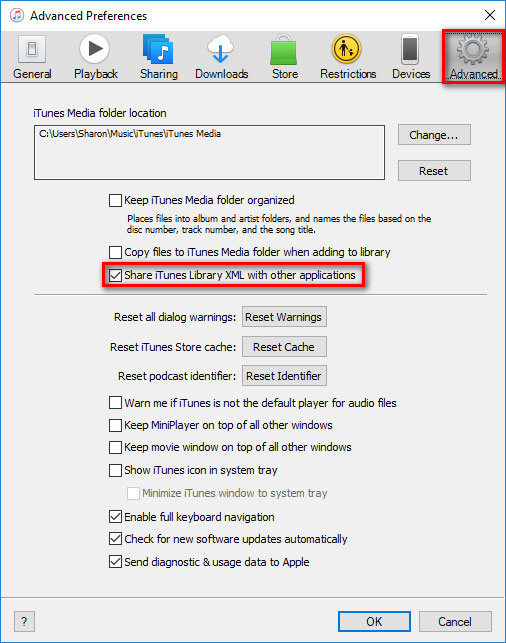
Step 2: Click “Retry” to Load Your iTunes Movies.
Go back to M4VGear and click "Retry" to re-load your iTunes movies.
Note: If the issue can’t be fixed by the solution above, please send an e-mail to our support team at support@m4vgear.com and attach your iTunes Library.itl file as well.
To locate your iTunes Library.itl file: