

Netflix Video Downloader
With almost countless online video streaming services, three of them stand out: Amazon Prime Video, Hulu and Netflix. Choosing one worthy of a subscription is not an easy task. Of course, you can say that you want to subscribe to all of this content, and the choice will not be a problem. However, the cost of doing so is too high, this is not the choice of most users. Therefore, it is necessary to understand the needs of online video streaming services. To help you choose the best service, we will conduct a comprehensive comparison among them three.

Amazon offers its Prime subscription with two different main methods of payment. You could pay annually with $119 or monthly with $13 (or pay annually with $59 by sign up with your valid student email address). As a Prime member of Amazon, you can enjoy shopping with 2-day shipping for free, discounts on selected items, cloud storage, Prime music, and online video streaming service. The best part is that 4K Ultra HD Content with HDR at no extra cost. Besides, the account can be shared with friends and family.
According to the price hike in January 2019, the current rage of Netflix’s subscription from $9 to $16. The cost depending on your desired video quality and how many screens are streaming at the same time. With $9 subscription, you only can stream videos with quality of SD resolution on one device at a time. Moving up to HD will cost you $13 per month for two streams. While with $16 subscription, you can enjoy online streaming videos with quality of 4K Ultra HD resolution for four streams at a time. Meanwhile, the cost will also go up if you add the DVD/Blue-ray rental service.
Hulu also increased its price just a day after Netflix. The price for subscription start at only $6 monthly (with ad-based service; down from $8) or $12 monthly for the ad-free option. Hulu also has more options as it offers Hulu+ Live TV at $45, which is a streaming live-TV service similar to Sling TV and PlayStation Vue.
If you would like to enjoy the videos with 4K Ultra HD quality at the lowest possible price, Amazon is the best choice. Amazon stated the price wouldn’t rise for 4K streaming, and you can get extra benefits with Amazon Prime.

Amazon has the most extensive catalog of content by a wide margin based on the comparison of content libraries. However, Netflix has the most popular movies and shows outside of the cable world of HBO, and it also boasts a large amount of acclaimed international films.
Another point to compare the services, which is how they handle content from other networks that are currently airing. Hulu is better to provide TV shows from other networks that they often offer within 24 hours or their original airtime. Amazon offers the same selection but usually charges a fee for each episode or film. Netflix is always a season behind to provide the contents from other networks, but you get access to many popular shows published a year ago.
Within this session, the answer for the winner depends on where you can find the contents you would like to watch. With a more diverse and higher quality library, Netflix is a bit better than the other two.
All three services are available almost everywhere. The lists of supported devices you could find here (Netflix, Hulu, and Amazon Prime). Besides, many devices feature the Netflix logo directly on their remote. Meanwhile, you can discover Hulu often in the native user interface and Amazon Prime showing up on Chromecast and Chromecast Ultra in July 2019.
With the comparison of the full lists of compatible devices, Netflix is the winner in this session.
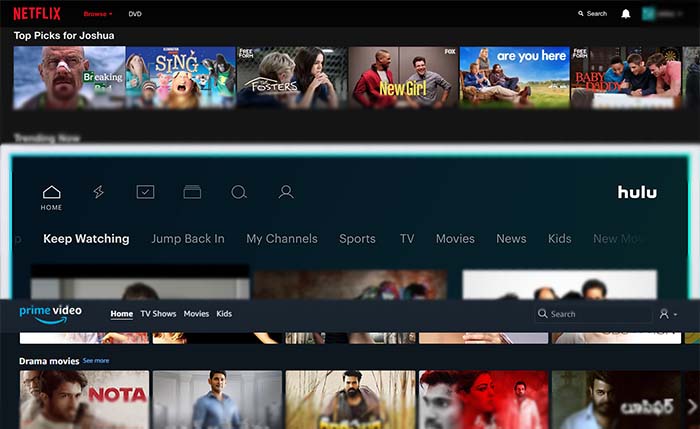
With Netflix, it is easy to find the contents you might want with the personalized ‘top picks’ category, which suggest movies and TV shows based on histories. Meanwhile, Netflix’s interface is universal on all supported devices, which means you won’t have to learn to use a new interface. However, Netflix has changed its algorithm, dropping 5-star ratings for a thumbs-up system, which seems to find a way to push its original content above all others.
Hulu has been updating its interface, which is a lot easier to use on most platforms than previously. You can find the new interface with categories like Keep Watching, TV, Movies, and Kids that is pretty simple to navigate. Meanwhile, you can add on premium channels (such as HBO and shows) to show up on your main interface. For its quick interface and ability to incorporate premium channels, which is the best one in this session.
Amazon comes in last with a more scattered interface, but it is continuously improving. One thing is better than the other two is that you can browse Prime Video directly from the Amazon webpage and Apps. Besides, it also works great with Amazon’s Fire TV streaming player.
Amazon Prime, Hulu, and Netflix all offer 4K Ultra HD resolution and HDR streaming support to their users. However, with Netflix, you need to choose the premium subscription ($16) that is cost more than the other two.
As for Audio quality, Amazon and Netflix offers high-quality audio on selected titles with 5.1 surround sound or Dolby Atmos support; Hulu offers 5.1 surround sound on selected titles and devices. Besides, only Amazon supports HDR10+, the only real competitor to Dolby Vision, at this moment.

If you need subtitles for the videos, you should go with Netflix. In 2014, the company finished an agreement to subtitle all of its content.
If your kids will need access to the service, Netflix is the service you need since they have parental controls. In additional, Netflix offers a kids option as individual profiles, which ensures your child only sees PG content and below. Hulu recently launched a lock feature on its mobile app that allows parents to lock out mature content.
If you like to watch live TV, you should go with Hulu, which is the best. The only thing is you need to pay $45 monthly for the subscription.
If you want online video and music streaming services together, you should go with Amazon Prime. As a member of it, you can access Amazon Prime Video and Music with your Amazon Prime account.
If we are going for a single recommendation, we will recommend Netflix for you since it is still the king of the streaming world. Netflix provides high-quality videos and audios for users to enjoy the most popular movies and TV Shows.
However, there are some limitations when you are using Netflix online video streaming service. For instance, limited downloaded titles, no access to downloaded videos at the end of subscription, and so on. Thus, to solve the issue with those limitations, we would like to introduce Netflix Video Downloader to you.
Netflix Video Downloader is a professional tool, featured with a clear and concise interface, easy for users accurately and fast downloads of various Netflix videos. Furthermore, the Netflix Video Downloader supports downloading videos in HD solution (up to 1080p) and keeping all subtitles and audio tracks of the original movies and TV shows.
Just try it out with yourself!

Note: The free trial version of Netflix Video Downloader has the same features as the full version, but it only enables you to download the first 5 minutes of each video. To download the whole Netflix videos, you are suggested to purchase the full version.
What You Will Need
They're Also Downloading
Hot Tutorials
Topics
What We Guarantee

Money Back Guarantee
We offer a money back guarantee on all products

Secure Shopping
Personal information protected by SSL Technology

100% Clean and Safe
100% clean programs - All softwares are virus & plugin free