

Spotify Music Converter
![]() Home >Spotify Music Tips > Spotify Music Downloader
Home >Spotify Music Tips > Spotify Music Downloader
It is generally known that Spotify is the best music streaming service right now. It has a library of millions of songs and a massive number of playlists created by users and their editorial team. Besides that, users can access podcasts, video content and Pandora-like radio stations.
Spotify is a freemium service; basic features are free with advertisements or automatic music videos. And it also has two paid Premium plans: the $9.99 one-person plan and the $14.99 family plan. With Premium subscriptions, you can download albums, playlists you follow, playlists you create, and podcasts and listen to them offline with improved streaming quality.
With Spotify Premium, you can only download albums, playlists and podcasts, single track's downloading is not allowed. In addition, Spotify songs are prevent playing without Spotify client. What was worse, when you cancel Premium subscription, the offline files are not available any more.

In order to play Spotify music freely, we can download Spotify playlist to MP3 or other common audio formats. Just following this tutorial, you can learn how to download Spotify music and playlist to MP3 for offline playback without Premium.
Spotify Music Converter is an all-in-one Spotify to MP3 Downloader you can not miss. With it, you can easily download single song, full album or playlists from Spotify and convert them to MP3, AAC, AIFF, WAV and FLAC with high output audio quality. It is different from the other Spotify Converter on the market: to use it, just log in your Spotify account and select Spotify Music you want to convert. There is no need to install Spotify app. It can help you to convert Spotify tracks and playlists to MP3 at up to 10x faster speed and with ID3 tags kept.
Why Choose Spotify Music Converter

In this following guide, we will be focusing on the Windows version and show you how to easily download Spotify music to MP3 format at up to 10X speed.
Step 1 Download the newest Spotify Music Converter.
Install and Launch Spotify Music Converter on the PC, then log in with your Spotify account.
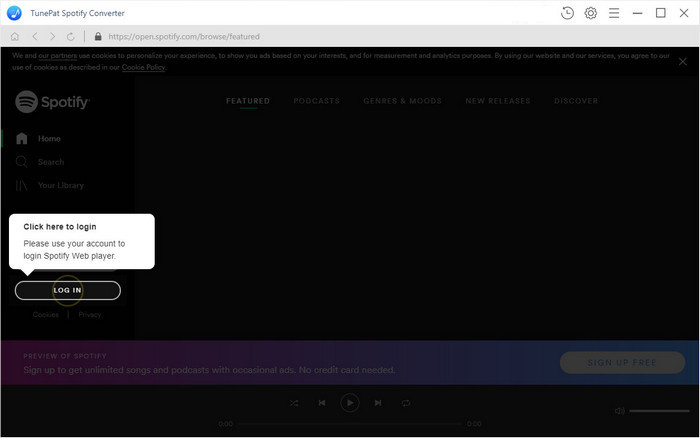
Step 2 Set MP3 as Output Format.
To set output format, you can click ![]() button on the toolbar. Apart from MP3, you can also select AAC, AIFF, WAV and FLAC as output format. You can also choose Output format, Output quality, Output Folder according to your own needs.
button on the toolbar. Apart from MP3, you can also select AAC, AIFF, WAV and FLAC as output format. You can also choose Output format, Output quality, Output Folder according to your own needs.
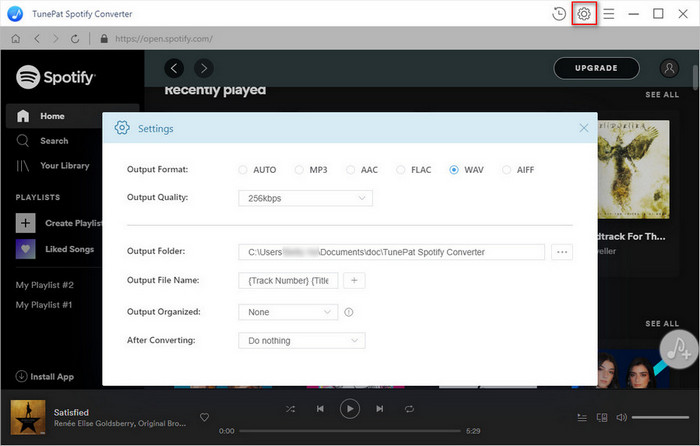
Step 3Add Spotify songs to Spotify Music Converter.
Browse songs in Spotify playlist, Album or Artist. The ![]() button will automatically appear on the toolbar, and select the songs you want to convert to this program.
button will automatically appear on the toolbar, and select the songs you want to convert to this program.
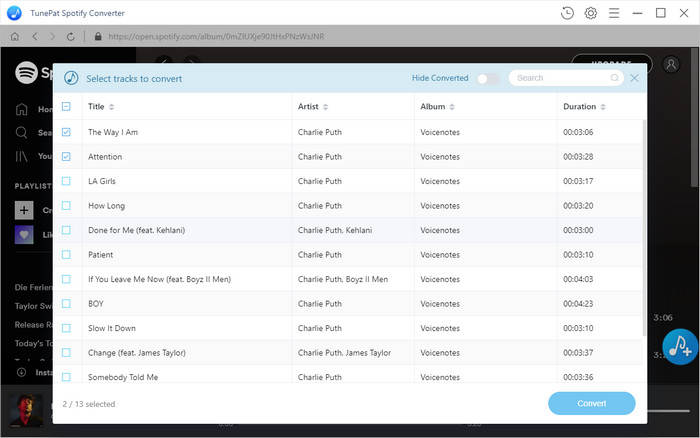
Step 4Start Downloading Spotify Playlist to MP3.
Select the songs you want to convert, then click Convert button, the Spotify music to MP3 downloading process will begin automatically.
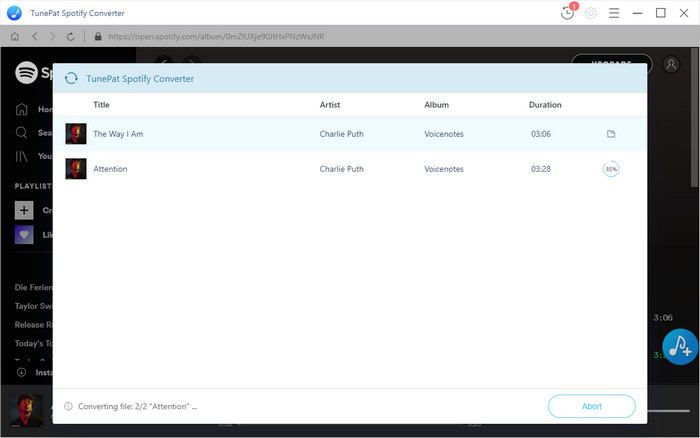
After the conversion process is complete, you can locate the downloaded Spotify music in the history folder. Now you can enjoy any Spotify songs anytime and anywhere.
Note: The free trial version of Spotify Music Converter enables us to convert the first 3-minute file for each audio file and convert 3 music files at a time, you can unlock the time limitation by purchasing the full version.

If you are looking for a simple and efficient way to download Netflix videos in MP4 format, Netflix Video Downloader is all you need. It is a professional tool for downloading Netflix movies and TV shows at HD quality with high speed. Learn More >>
What You Will Need
They're Also Downloading
Hot Tutorials
Hot Articles
What We Guarantee

Money Back Guarantee
We offer a 30-day money back guarantee on all products

Secure Shopping
Personal information protected by SSL Technology

100% Clean and Safe
100% clean programs - All softwares are virus & plugin free