-
- Video Converter
 Netflix Video DownloaderTry
Netflix Video DownloaderTry iTunes M4V ConverterTry
iTunes M4V ConverterTry
- Audio Converter
 Apple Music Converter Try
Apple Music Converter Try Spotify Music Converter Try
Spotify Music Converter Try
Some users may encounter an issue "M4VGear.exe has stopped working" when opening M4VGear after upgrading to Windows 10 and iTunes 12.2 or 12.3. Here is a helpful solution for resolving these kinds of issues.
Step 1: Set Preferences in iTunes
Please open iTunes, go to " iTunes Menu->Preferences -> Advanced ", and make sure the option "Share iTunes Library XML with other applications" was checked. If it is not well checked, please check this option and then click "OK" to save the setting.
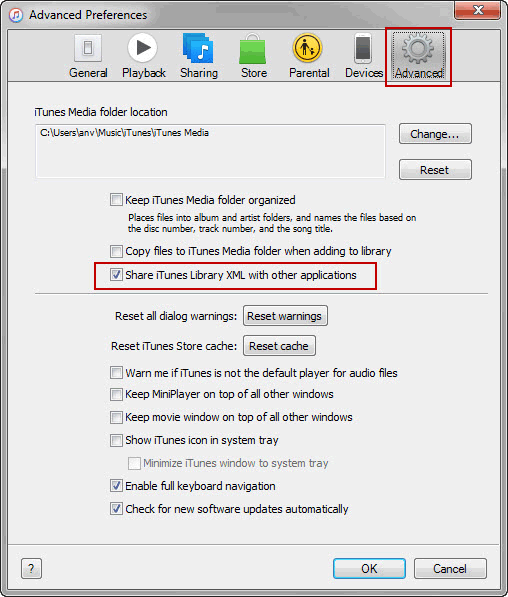
Step 2: Quit iTunes.
Step 3: Relaunch M4VGear and iTunes to have a try.
Note:If you still can't add your videos in converter, please drag & drop file(s) to the converter directly.
Haven't fixed your problem with those steps? Please feel free to contact us via Email: support@m4vgear.com