

All-in-one Video Downloader
![]() Home > Download The Boys All Seasons in MP4
Home > Download The Boys All Seasons in MP4
The Boys is a dark and thrilling drama series based on the comic book of the same name. The hot series, developed by Eric Kripke for Amazon Prime Video, tells an incredibly detailed story about a group of vigilantes in a world where superheroes exist. The show follows these characters as they try to take down corrupt and dangerous superhumans who threaten the safety of ordinary people. What makes The Boys unique is that instead of assigning its characters with mythological powers, it shows them as imperfect, fully-formed individuals that demonstrate real human behaviors, emotions, and motivations. Every episode offers something different than what came before it while still keeping in line with the central theme of good vs evil. This exciting series brings complexity and suspense to viewers while using themes such as justice, morality, faith, power, corruption, and redemption.

The Boys premiered its first season of eight episodes on July 26, 2019. A second season premiered on September 4, 2020, with the third season following on June 3, 2022. Watching The Boys on Amazon Prime Video is easy and convenient. All you need to do is have an active Amazon Prime membership, which can be accomplished by visiting the Amazon website, then opening the Amazon Prime Video app and searching for The Boys. Amazon also allows you to download the show for offline viewing, but bear in mind that, the downloads are only playable when you own an active Amazon Prime Video subscription. Once your subscription is over, you will be no longer able to access them. To keep them in your collection forever, all you need is a powerful video downloader. Read on, below we will show you an easy workaround to download The Boys in MP4 format and store them permanently.
To download The Boys, SameMovie All-in-one Video Downloader is recommended. This All-in-one Video Downloader is an excellent application that enables its users to conveniently download and convert their favorite Amazon Prime Video titles into popular MP4 or MKV format. It allows you to save movies and TV shows from Amazon Prime Video and other streaming sites to any device, so now you don't have to worry about what happens when the internet connection drops! With SameMovie, you can watch offline on planes or in places where there is no Wi-Fi connection. Not only can you save your favorite media for later, but SameMovie also supports downloading audio tracks and subtitles in many languages, so watching videos in foreign languages is a breeze! All in all, SameMovie Amazon Video Downloader is a great tool that makes watching your media hassle-free!

SameMovie All-in-One Video Downloader
 Download movies and TV shows from Prime Video, Netflix, Disney and More.
Download movies and TV shows from Prime Video, Netflix, Disney and More. Download Prime Video in MP4 or MKV format.
Download Prime Video in MP4 or MKV format. Support downloading the HD Amazon video.
Support downloading the HD Amazon video. Keep audio tracks and subtitles in all languages.
Keep audio tracks and subtitles in all languages. Require no additional apps, including Prime Video app.
Require no additional apps, including Prime Video app.Step 1Launch SameMovie All-in-one Video Downloader and Log into Amazon Account
Launch SameMovie All-in-one Video Downloader, then you need to choose the correct Amazon website according to your region. Afther that, please enter any word into the search box, and the login window of Prime Video will be popped up. Simply follow it to enter your account info. It is used for accessing the Amazon library.
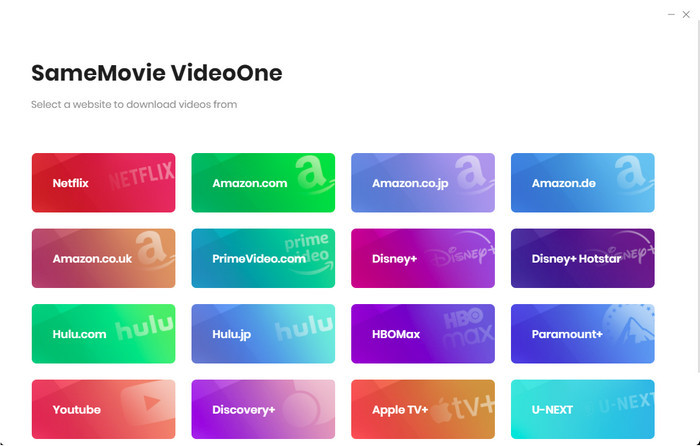
Step 2 Add Amazon Videos
Copy and paste the video link of The Boys from Amazon Prime website to the app, it will process and offer you the download option soon. Note that, please make sure the link is copied from the details page of the video, rather than from the video playback page. Or you can also add videos by using keywords.
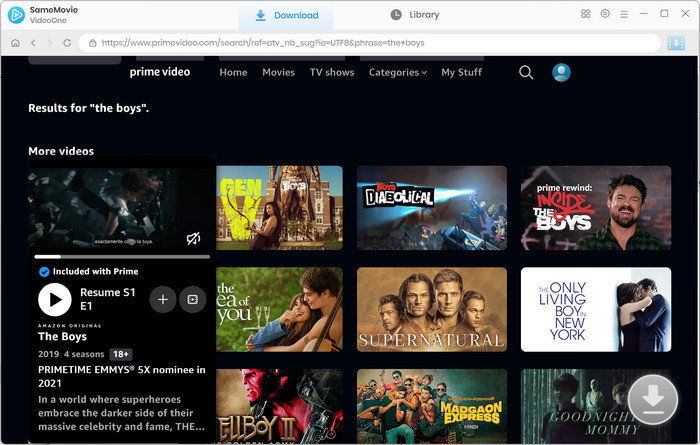
Step 3 Set MP4 as Output Format
Click the Settings icon on the top right to open the General Settings window, from where you can change the output format to MP4, select output quality as you need, select language and set the output path.
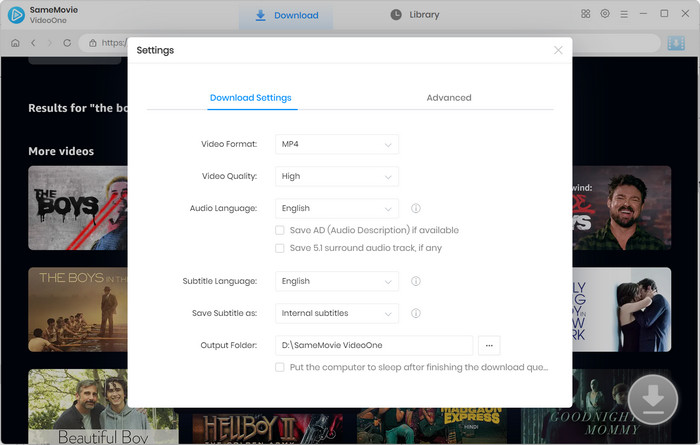
Step 4 Advanced Download Settings
SameMovie offers an advanced download option to choose specific audio tracks, video qualities, sizes, and subtitles. Suppose you are downloading a series, you can open the window by clicking the download icon, then "Advanced Download". For downloading Amazon Prime movies, the icon is next to the download button.
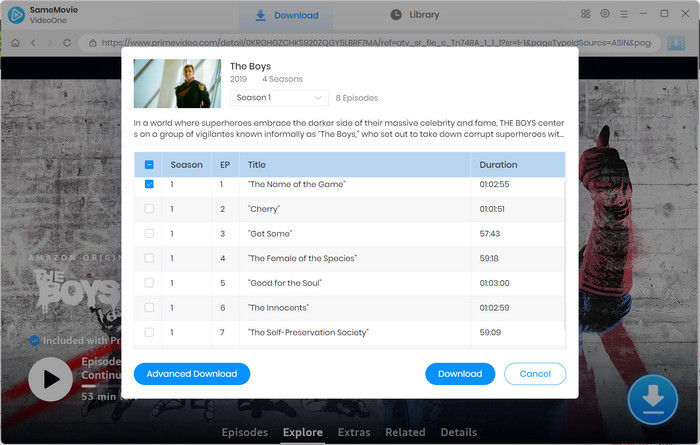
Step 5 Downloading The Boys
Finally, click the download button to start downloading The Boys from Amazon. Once downloaded, you can find the files on the output folder and enjoy them offline anywhere anytime.
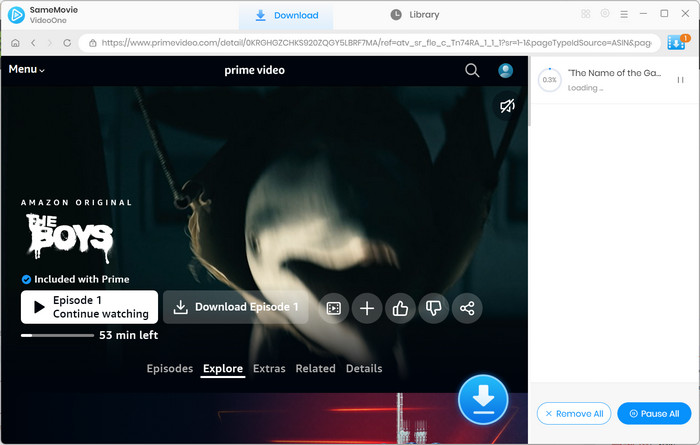
Now that you know how to download The Boys from Amazon Prime with SameMovie. After downloading, you can enjoy your content without worrying about spotty internet connections or data overage charges. Whether you're on a long car ride or taking a plane trip, the method will ensure that you have something to watch no matter what. So go ahead and download that movie or show you've been wanting to check out - we guarantee you won't be disappointed.