-
- Video Converter
 Netflix Video DownloaderTry
Netflix Video DownloaderTry iTunes M4V ConverterTry
iTunes M4V ConverterTry
- Audio Converter
 Apple Music Converter Try
Apple Music Converter Try Spotify Music Converter Try
Spotify Music Converter Try
When installing M4VGear on Mountain Lion or Mavericks (Mac OS X 10.8, 10.9, 10.10, 10.11 & 10.12), you may get the error dialog saying that M4VGear can’t be opened because it is from an unidentified developer, just as it shows below:
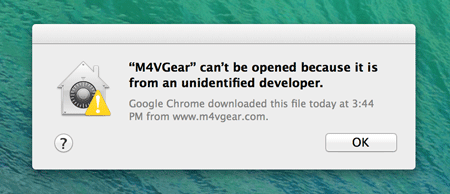
Since OS X Mountain Lion, the Mac defaults to preventing applications from unidentified developers or sources from being launched. You’ll get this Gatekeeper message in OS X 10.8, 10.9 , 10.10, 10.11 or 10.12 when you try to launch any Mac app that didn’t come from a verified source or from the Mac App Store. But we can assure you that M4VGear is 100% clean and safe that you can feel free to install it on your Mac. To bypass the Gatekeeper alert and install M4VGear on your Mac computer, please follow simple steps as below.
Step 1: Go to System Preferences > Security & Privacy
Step 2: Click the lock icon in the lower-left corner and enter your administrator username and password
Step 3: Under Allow applications downloaded from, select Anywhere.
Please refer to screenshot below:
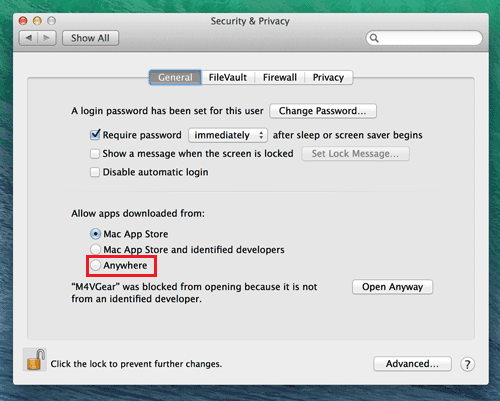
After steps above, you can launch and run M4VGear on your Mac OS X 10.8, 10.9, 10.10, 10.11 & 10.12 without problem.
Note: You can change the security setting back to “Mac App Store and identified developers” or “Mac App Store” any time you want.