

Netflix Video Downloader
When you want to watch a movie or TV series, the first idea that comes up with your mind is Netflix. Netflix is the world's largest online video streaming service providers, which has over 200 million subscribers throughout 190 countries.
Netflix has hundreds of TV shows with full seasons, so that users can watch TV shows and movies easily, and its recommendations system helps users to find a show or movie with minimal effort, which is the reason why Netflix become so popular.

There are some methods to share your favorite movie with your friends. You could watch videos from Netflix on your PC/laptop/smart TV by logging in Netflix account and searching the video to play it directly. If you would like to watch it on a larger screen/beamer, you could connect the TV with your device or play Netflix videos via Chromecast. These 2 methods both require for good internet connect, since you need to play videos online.
Another method we would like to introduce to you is to downloads Netflix videos with ‘Netflix Video Downloader’. With this method, once downloaded, you could play Netflix video without internet connection and share it with your friends much easier. Plus, you can also transfer the video to any device that supports to play video in MP4 format.
To get more favorite movies and TV shows downloaded, you need a tool to download Netflix videos so as to watch Netflix videos at any time. We recommend you try Netflix Video Downloader that can download Netflix video at a fast speed. With this application, you can get High definition video (up to HD 1080p or 720p) and keep audio tracks and subtitles in video.
Step 1Install and Launch Netflix Video Downloader
Click the ‘Download’ button to download Netflix Video Downloader and install the program to your laptop or PC. Then, launch the program on your device.
Step 2Set Output Video Quality
Click the Menu button at the upper right corner and choose Settings in the drop-down menu. You can determine the video quality as High, Medium, and Low, and you can choose the output path.
Meanwhile, you can choose to download Netflix videos in MP4 or MKV format with audio track and subtitles in a specific language.
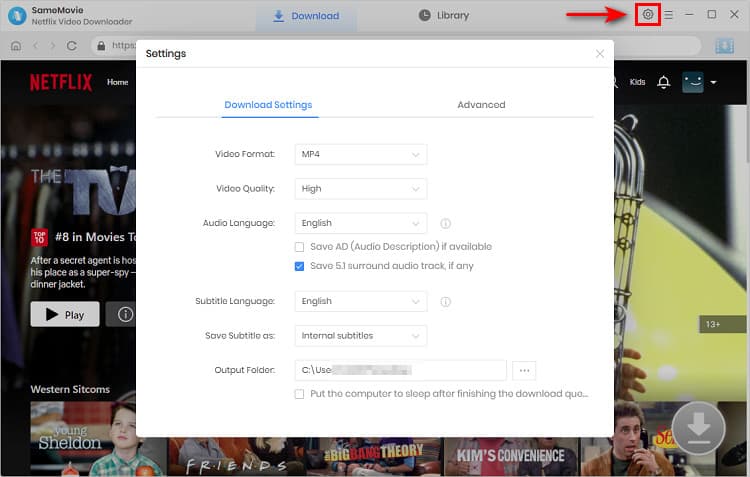
Step 3Copy and Paste Netflix Video URL to Downloader
You can type any keywords or the URL of the movies or TV shows that you want to download, and then press the “Enter” button directly. The downloader will display all related videos.
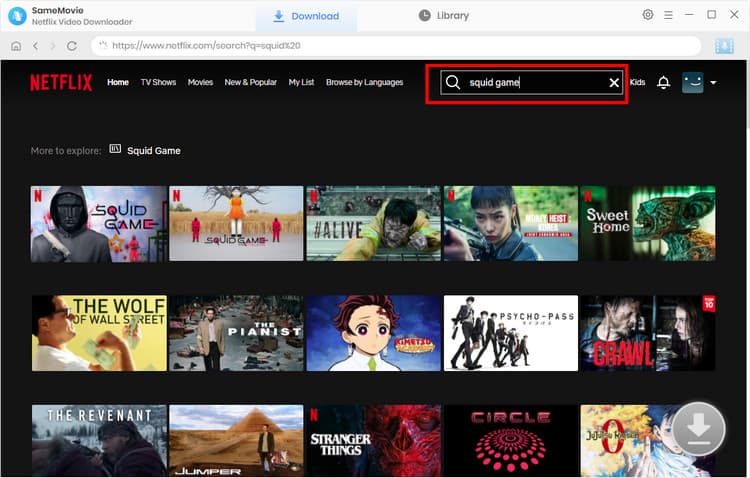
Step 4Download Movies or TV Shows
Find the movies or TV shows that you want to download and directly click the download icon of each title to start downloading.
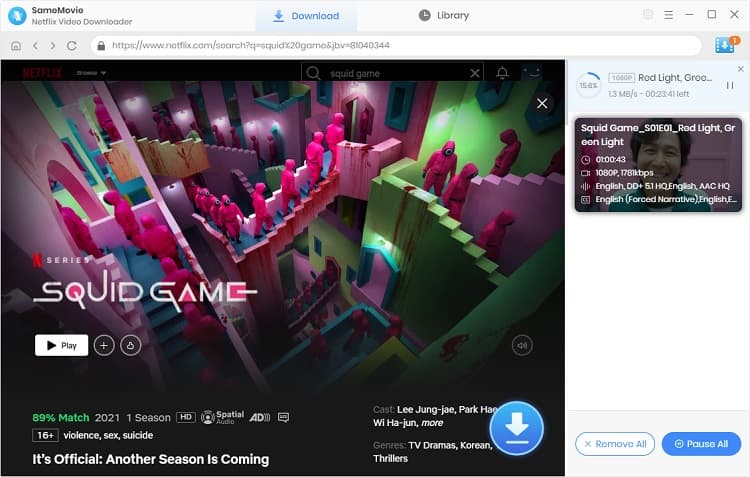
Extra TipsAdvanced Download
Netflix Video Downloader added advanced download settings that enable you to select the audio track and subtitle as needed. You can decide to download the audio track(s) and subtitle(s) in specific language(s). Besides, you can specify the video quality of the downloaded videos in resolution (480p, 720p, or 1080p).
For TV Shows: Please click on the download icon, and you will find the ‘Advanced Download’ button in the bottom left corner. Please click on the button to open the window.
For Movies: Please click on the Advanced Download icon ![]() beside the download icon to open the window.
beside the download icon to open the window.
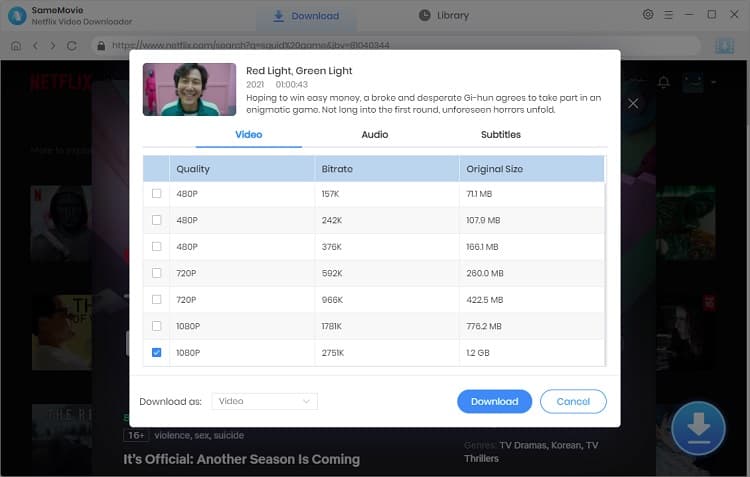
Step 5Check Downloaded History
After downloading, you can check the downloaded history in Library which will show all videos you downloaded recently.
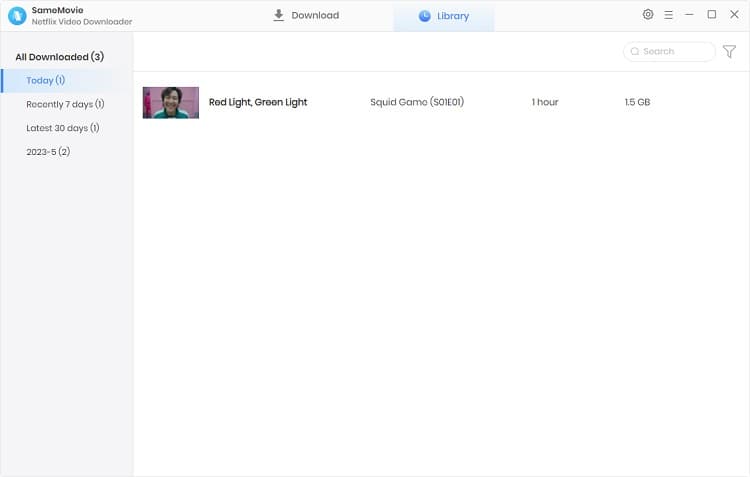
Now, you have downloaded the videos to your devices. You can watch them anytime, anywhere and share them with your friends freely. Plus, you can play the video on your PC/laptop and connect your device with TV to enjoy your movie night.
Note: The free trial version of Netflix Video Downloader has the same features as the full version, but it only enables you to download the first 5 minutes of each video. To download the whole Netflix videos, you are suggested to purchase the full version.
What You Will Need
They're Also Downloading
Hot Tutorials
Topics
What We Guarantee

Money Back Guarantee
We offer a money back guarantee on all products

Secure Shopping
Personal information protected by SSL Technology

100% Clean and Safe
100% clean programs - All softwares are virus & plugin free