

Amazon Video to MP4 Downloader
![]() Home > Best Amazon Movies to MP4 Downloader
Home > Best Amazon Movies to MP4 Downloader
Movies are a great way to entertain and relax after a long day. If you're an Amazon Prime subscriber, then you have access to a ton of great movies that can be streamed online. But what if you want to take those movies with you offline? Amazon enables its member to download movies or show and view later without network connected. But there is an expiration time set on the downloads: you'll typically have 30 days to begin watching the video after downloading and once you start watching it, you'll typically have 48 hours to finish watching it. This is a quite annoying restriction.
If you want to get around it and enjoy your downloads anytime as you want, just read on. This guide will introduce a powerful Amazon Video to MP4 Downloader and show you how to download Amazon Prime Movies in MP4 format. So whether you're on your computer or phone, you'll be able to enjoy your favorite films offline with freedom! Ready for some serious movie watching? Let's get started!
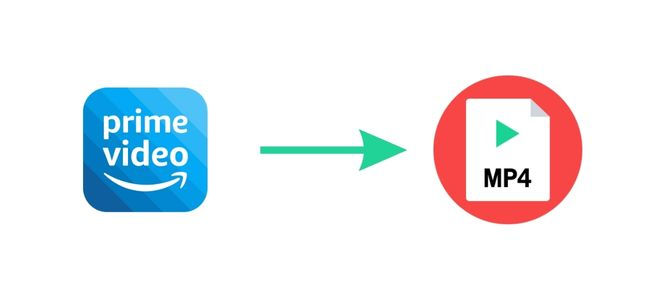
When searching for the best Amazon to MP4 downloader, it's important to consider a few key factors. First, make sure the software is compatible with your operating system. Next, look for a program with a user-friendly interface and clear instructions on how to use it. Another important feature is the ability to batch download multiple videos at once, saving you time and effort in the long run. Finally, pay attention to customer reviews and ratings to ensure that others have had positive experiences with the downloader.
SameMovie Amazon Video Downloader is a great option to get your favorite Amazon videos in MP4 format. It supports downloading any movies and shows from Amazon Prime Video and works on both Windows and Mac computers. Plus, multilingual audio tracks and subtitles are well kept. SameMovie enables you to download the whole seasons of a series, simply add them to the download queue, it will download them one by one. The maximum quality is 1080P. Here are the key features:
SameMovie offers a free trial version that enables you to download the first 5 mins of each video. If you want to unlock these limits, you can buy the license by paying 14.95/month, 59.95/year, or 129.9/Lifetime.
Setting up and using this program to download video is a breeze. Its user-friendly interface allows even those with limited tech experience to navigate and customize settings without stress. If a problem does arise, the customer support team is readily available to assist via email.
Step 1Launch SameMovie Amazon Video Downloader and Log into Amazon Account
Launch SameMovie Amazon Video Downloader, and enter any word into the search box, and the login window of Prime Video will be popped up. Simply follow it to enter your account info. It is used for accessing the Amazon library.
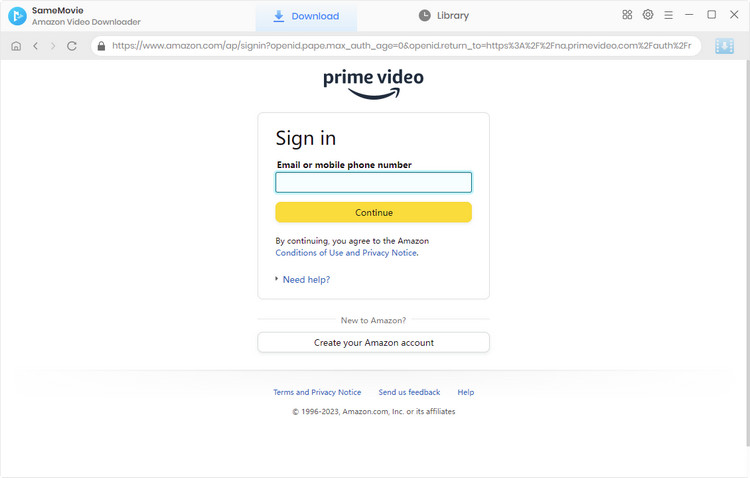
Step 2 Add Amazon Videos
Copy and paste the video links from Amazon Prime website to the app, it will process and offer you the download option soon. Note that, please make sure the link is copied from the details page of the video, rather than from the video playback page. Or you can also add videos by using keywords.
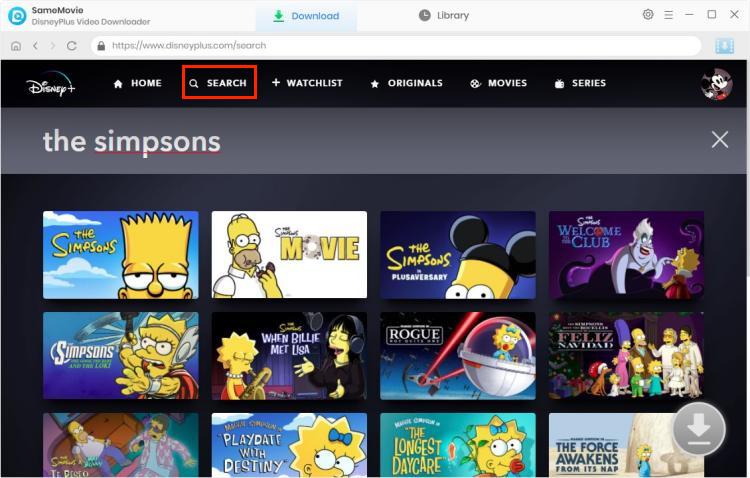
Step 3 Set MP4 as Output Format
Click the Settings icon on the top right to open the General Settings window, from where you can change the output format to MP4, select output quality as you need, select language and set the output path.
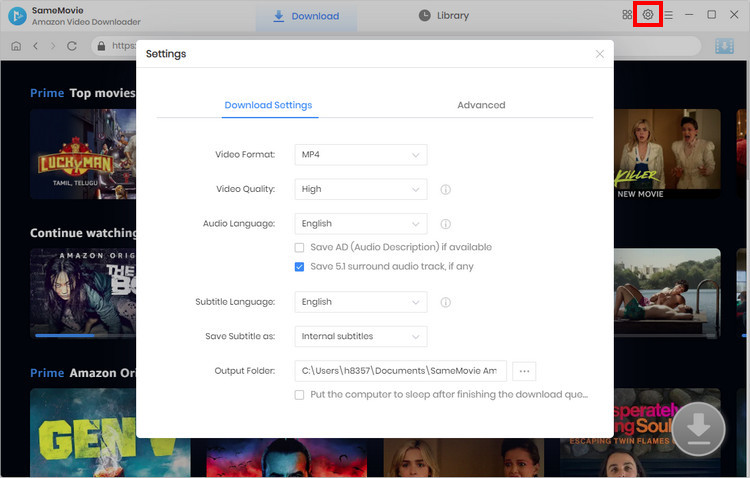
Step 4 Advanced Download Settings
SameMovie offers an advanced download option to choose specific audio tracks, video qualities, sizes, and subtitles. Suppose you are downloading a series, you can open the window by clicking the download icon, then "Advanced Download". For downloading Amazon Prime movies, the icon is next to the download button.
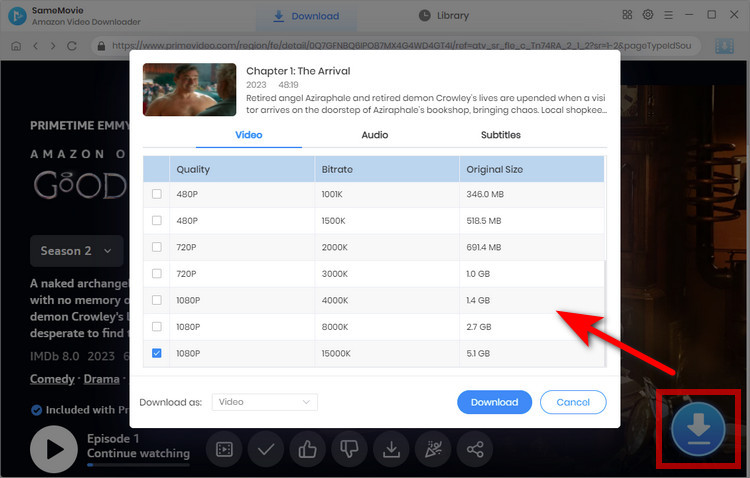
Step 5 Downloading Amazon Movies
Finally, click the download button to start downloading Amazon videos. Once downloaded, you can find the files on the output folder and enjoy them offline anywhere anytime.
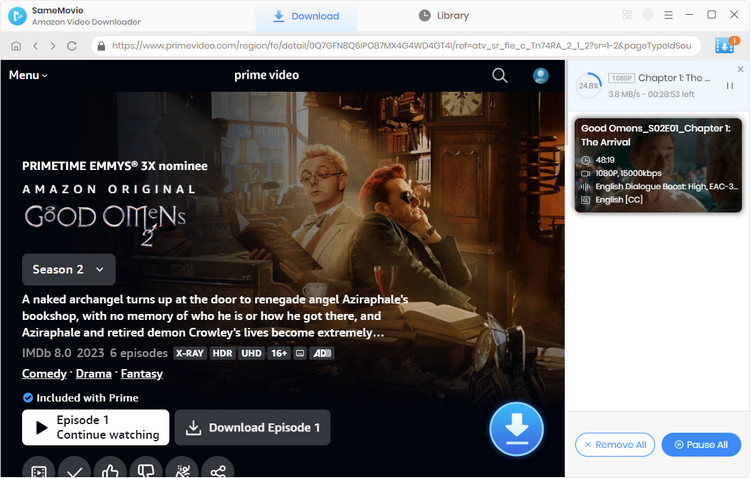
Amazon Video is a great way to watch movies and TV shows, but there are certain drawbacks. One of which is the fact that you can't save your downloaded forever. However, by using SameMovie Amazon Movies to MP4 Downloader, you can easily download any movie or TV show from Amazon Video onto your computer so that you can watch it offline later without limits. And we've shown you how easy it is to use! So if you're looking for an easy way to download movies and TV shows from Amazon Video, be sure to check out the best Amazon Movies to MP4 Downloader.