

iTunes Video Converter
When watching videos, you must have been once touched by the episodes, background music, etc. in the videos. If you already purchased or rented the video from iTunes, you don't need to waste momey to repurchase the songs from iTunes store again. With M4VGear Converter for Windows, you can easily extract audio from iTunes movies, TV shows or music videos.
M4VGear Converter for Windows is a wonderful iTunes M4V Converter to convert iTunes M4V to various formats. It allows you to extract audio from iTunes movies and export as MP3, AAC, WMA, etc. What's more, M4VGear Converter supports clipping iTunes video by choosing the start and end time. So you can extract the certain part of the audio from iTunes videos.
1.Add iTunes Video Files
Double clicks to launch the M4VGear and click on the "Add" or "Add Movie"button. There will pop up iTunes library showing all the movies, TV shows or music videos. Please choose the videos and click "OK" button.
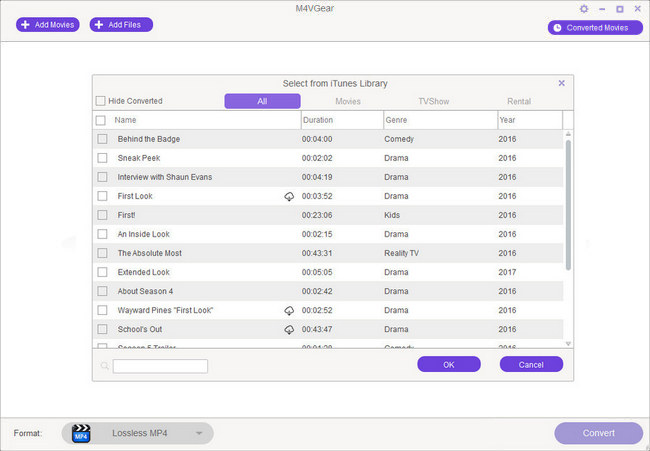
2. Choose Audio Format
Click the video and choose an output audio format in the drop down list. M4VGear Converter for Windows provides three audio output formats including MP3, AAC and WMA.
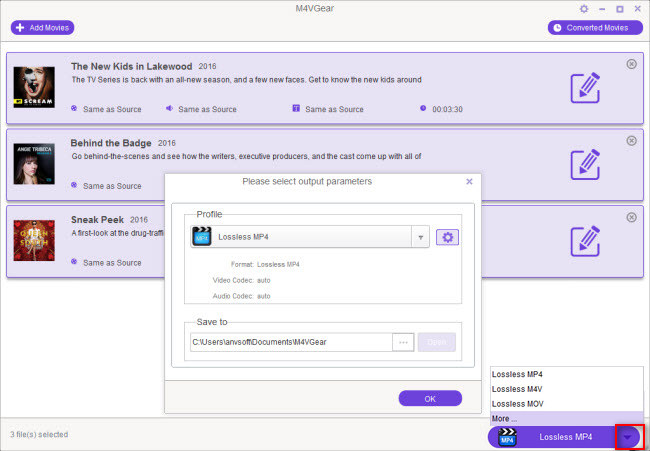
3. Clip iTunes Videos
Click the Pen icon next to the added video and then choose "Trim Video" option, input the Start and End time to extract the certain part of the audio from iTunes videos.
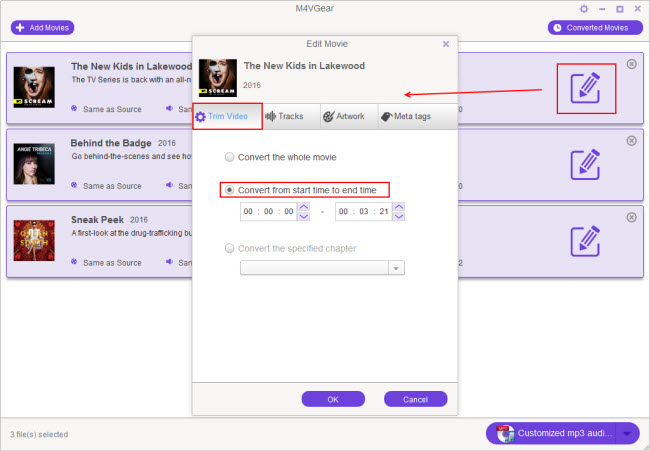
4. Extract Audio from iTunes Video
After the adding and setting work have been done, please click "Convert" button to convert iTunes movies, TV shows or music videos and extract audio with them.
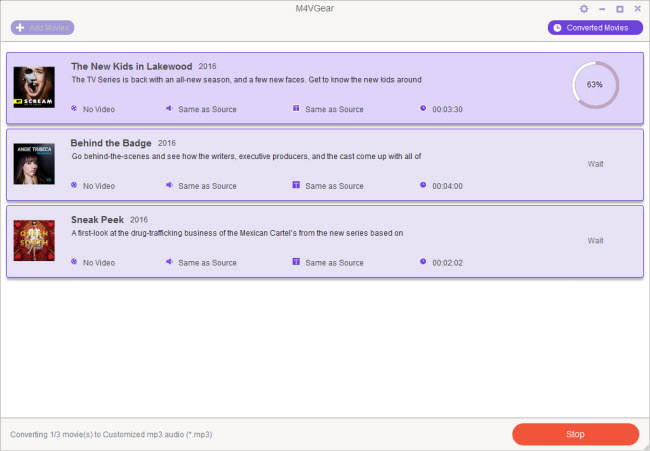
Note: M4VGear only allows users to convert 1 minute of iTunes movie for free. Do not worry. It is the limitation in
the trial version of M4VGear. If you want to convert the full movie with M4VGear, please
buy full version $44.95 ($49.95).
If you are an Apple Music subscriber and also want to convert Apple Music and iTunes M4P Audio. Apple Music Converter should be the best choice, which enables you to convert Apple Music tracks to plain MP3, AAC, FLAC and WAV format losslessly at 20X speed, while keeping all the ID tags and metadata.
What You Will Need
They're Also Downloading
Hot Tutorials
Topics
Tips and Tricks
What We Guarantee

Money Back Guarantee
We offer a 30-day money back guarantee on all products

Secure Shopping
Personal information protected by SSL Technology

100% Clean and Safe
100% clean programs - All softwares are virus & plugin free