

Apple Music Converter
![]() Home >Apple Music Tips > Keep Apple Music after Cancelling Subscription
Home >Apple Music Tips > Keep Apple Music after Cancelling Subscription
'Q: What happens to songs I have added to my offline library if I cancel my membership? Just wondering if I will keep songs that I have downloaded to my library or will they be lost once my membership is canceled?'
Apple Music is the most popular paid subscription service among iOS users. If are new user of Apple Music, you can get a three-month trial free of charge. After that, it's $9.99 per month, or you can sign up for a family plan for $14.99 per month.
With Apple Music subscription, you can listen to around 45 million ad-free songs in the iTunes. Instead of purchasing the specific tracks, you can stream all your favorite songs for offline listening via Apple Music. Apple Music is now available for the Music app on iOS, watchOS and tvOS, as well as in iTunes on your Mac and PC.
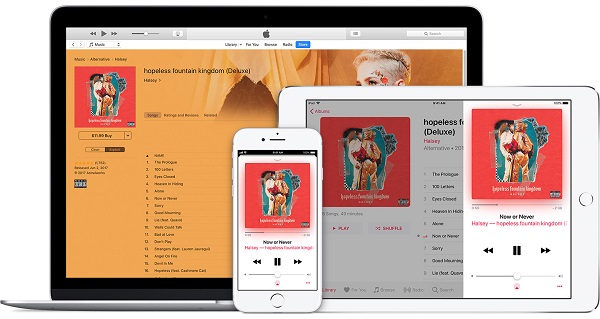
If your free trial will be expired and you don't want to spend money, you can cancel your subscription as it automatically renews. Then you will no longer have access to any music or playlists you added from Apple Music. In addition, music you downloaded from Apple Music prevents you transferring those songs to other devices. In other words, if you decide to stop the subscription, all your Apple Music tracks will disappear.
So keeping Apple Music songs after cancelling subscription is a tricky problem for you to solve. The following article will provide the simplest solution to help you keep Apple Music songs forever after cancelling the Apple Music subscription.
Apple Music Converter is a professional Apple Music conversion tool specially designed to convert Apple Music songs to common audio formats, including MP3, AAC, AIFF, FLAC and WAV with the original output quality kept. Hence, you can keep the converted Apple Music songs as long as you want.
Now you can follow the guide to learn how to convert Apple Music with Apple Music Converter.
Step 1 Download Apple Music Converter
Download and install Apple Music Converter by clicking Download button above, then launch it on your computer. This program is fully compatible with both Mac and Windows os, here we use Windows version to demonstrate. Please remember to sign in with your Apple ID by clicking on "Open Apple Music Web Player" button.
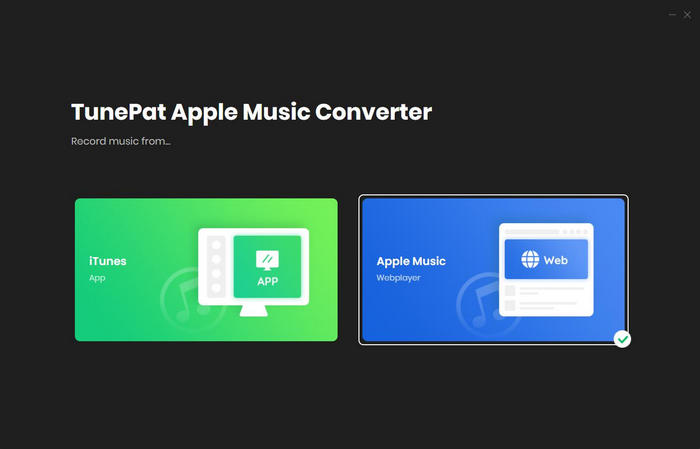
Step 2Select Output Format
Click the Settings gear icon in the upper-right corner to set the Output Format, Output Quality and Output Folder. Here we suggest that you choose MP3 as output format and output quality up to 256 kbps to keep the best audio quality.
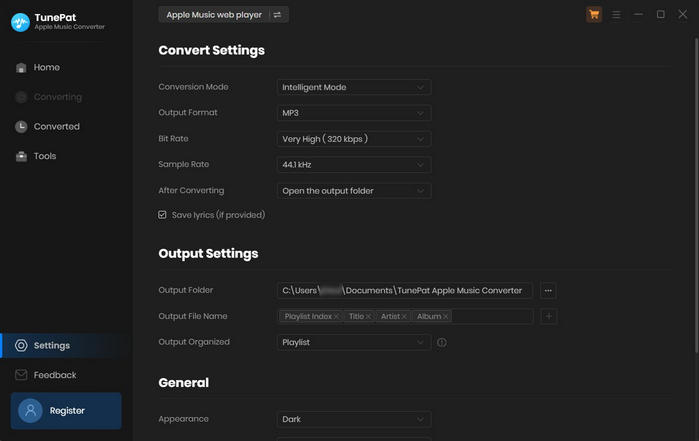
Step 3Add Apple Music
Choose a playlist, artist, or album in the program and open it. Then, click on the Add button and you will see a pop-up window listing all music for conversion. Now, just select the music you want to convert.
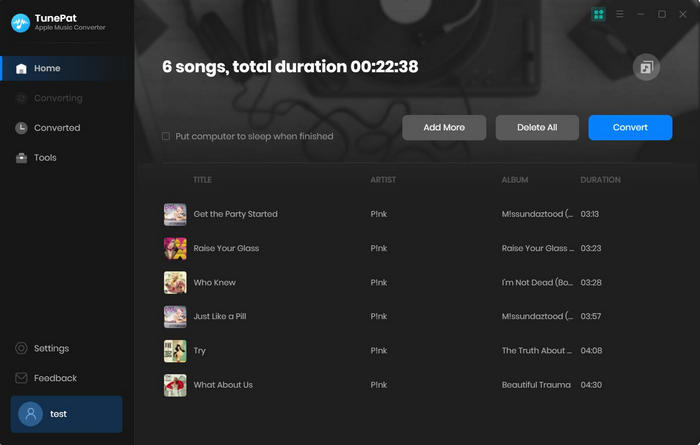
Step 4Start to Convert Apple Music
Simply click Convert button, this Apple Music Converter will start converting Apple Music to MP3, AAC, AIFF, WAV and FLAC at 10X faster speed. Once the conversion is finished, you can locate all the converted Apple Music files by clicking history folder.
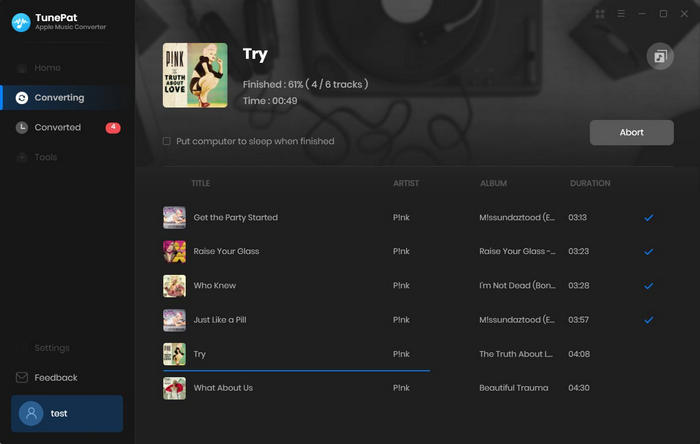
Now you can transfer the converted Apple Music files to your external hard drive, MP3 players, or save local files of your computer. In a word, you can keep Apple Music songs without limit after cancelling subscription.
Note: The free trial version of the TunePat Apple Music Converter enables you to convert the first three minutes of each song and convert 3 music files at a time. If you want to unlock the time limitation, you can purchase the full version of Apple Music Converter from $14.95.

If you are looking for a simple and efficient way to download Netflix videos in MP4 format, Netflix Video Downloader is all you need. It is a professional tool for downloading Netflix movies and TV shows at HD quality with high speed. Learn More >>
What You Will Need
They're Also Downloading
Hot Tutorials
Topics
Tips and Tricks
What We Guarantee

Money Back Guarantee
We offer a 30-day money back guarantee on all products

Secure Shopping
Personal information protected by SSL Technology

100% Clean and Safe
100% clean programs - All softwares are virus & plugin free