

Apple Music Converter
![]() Home >Apple Music Tips > Play Apple Music on Chromebook
Home >Apple Music Tips > Play Apple Music on Chromebook
'How do I listen to apple music on my chromebook, since I can't download iTunes? Is there a way to play Apple Music on Android-enabled Chromebook?'
The Chromebook is a new, faster laptop computer. Unlike traditional personal computers with a standard operating system like Windows or Mac OSX, Chromebook runs on Google's web-based Chrome OS, which is designed to be used primarily to connect to the Internet.
Quick performance, low prices, and lengthy battery life are the main features of the Chromebook. Chromebooks are especially good choices for travelers, as they are much lighter and thinner than traditional laptops, making them much more convenient to carry.

Although it is possible to get Android apps on Chromebook now, you can still install the Apple Music app on the Chromebooks. Moreover, the downloaded Apple Music stops you from streaming your songs from Apple Music on a Chromebook.
Besides, Apple Music is streamed at 256Kbps in AAC (Advanced Audio Coding). And the Chromebook has been playing .ogg, .mp3, .wav and .m4a audio files. Obviously, Apple Music is not compatible with Chromebook. Thus, you should find a tool which can convert Apple Music files to common audio formats supported by Chromebook.
Apple Music Converter is an all-in-one Apple Music conversion tool designed for iTunes users/Apple Music subscribers to enjoy the Apple Music tracks freely. The program can work directly on both Mac and Windows PC. With it, you can convert Apple Music to the common audio formats you need.
Apple Music Converter supports converting Apple Music tracks to unprotected AAC, AIFF, MP3, WAV and FLAC with the original music quality kept. What's more, it can let you play Apple Music on Chromebook, Xbox One, Android Tablets, PS4, iPod Touch, iPad and other popular media devices.
Now you can follow the ultimate tutorial below to learn how to stream Apple Music on Chromebook easily. First of all, download the latest version of Apple Music Converter on your computer.
>> Learn more about Apple Music Converter >>
Step 1Install and launch Apple Music Converter
Launch Apple Music Converter and click "Open Apple Music Web Player", then you can follow the indicates to log into your Apple ID.
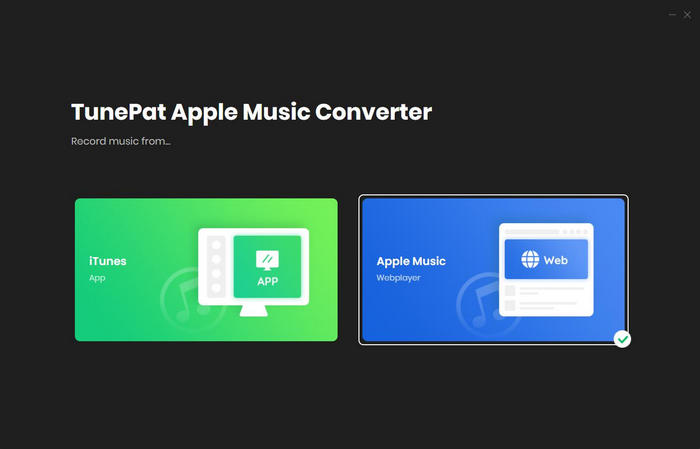
Step 2Select Output Format
Chromebooks support audio formats including MP3, WAV, M4V, OGG, etc. Here you can select MP3 as output format by clicking settings gear icon at the top right of the window. You can also set output quality and change output folder according to your own needs.
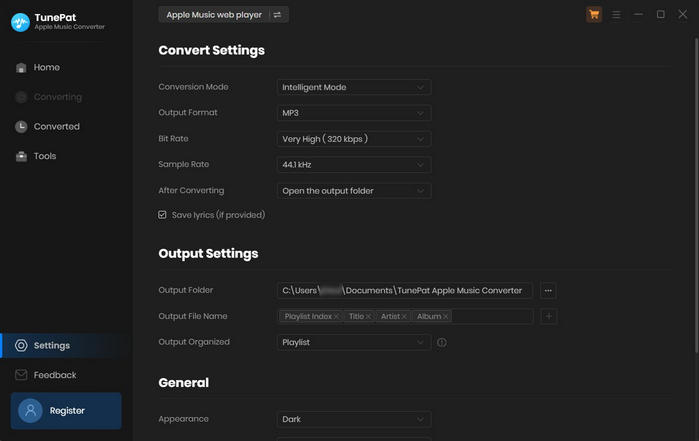
Step 3Add Apple Music Tracks to Apple Music Converter
To add Apple Music files to Apple Music Converter, you just need to open a playlist, artist, or album in the program and click on Add button. Then, there will be a pop-up dialog that will display all the music you can convert.
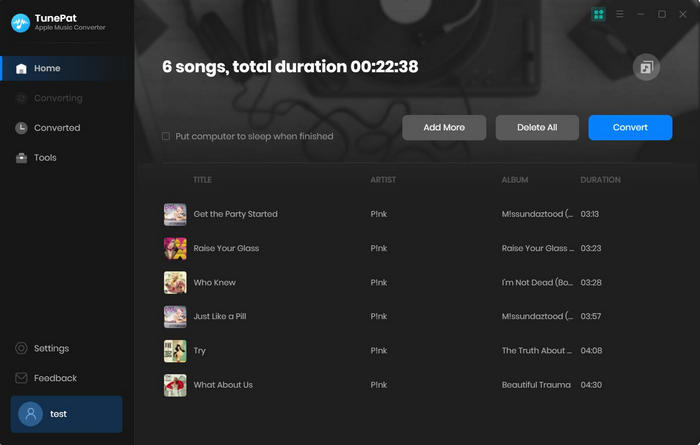
Step 4Convert Apple Music to MP3 for Chromebook playback
After all the settings are done, you can click Convert button at the bottom of the windows to start the Apple Music to Chromebook conversion process.
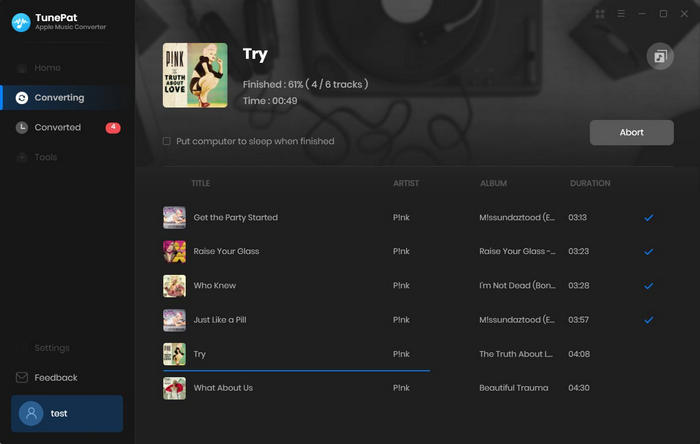
Step 5Stream Apple Music to Chromebook
You can play music files on your Chromebook through the web. At first, open Chrome, go to Google Play Music and sign in with your Google Account. Select Upload music, then you can drag and drop the converted Apple Music files or upload them with Select from your computer.
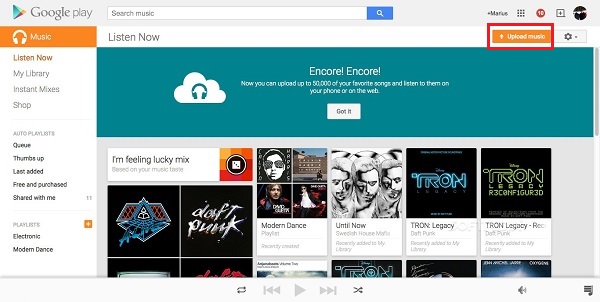
Once the music files uploaded on your Google Play successfully, you can play Apple Music on Chromebook at will.
Note: The free trial version of the TunePat Apple Music Converter enables you to convert the first three minutes of each song and convert 3 music files at a time. If you want to unlock the time limitation, you can purchase the full version of Apple Music Converter from $14.95.

If you are looking for a simple and efficient way to download Netflix videos in MP4 format, Netflix Video Downloader is all you need. It is a professional tool for downloading Netflix movies and TV shows at HD quality with high speed. Learn More >>
What You Will Need
They're Also Downloading
Hot Tutorials
Topics
Tips and Tricks
What We Guarantee

Money Back Guarantee
We offer a 30-day money back guarantee on all products

Secure Shopping
Personal information protected by SSL Technology

100% Clean and Safe
100% clean programs - All softwares are virus & plugin free