

iTunes Video Converter
'I recently bought Samsung Smart TV for my home theater system. It's really a great smart TV which can play many kinds of online movie content. The only problem is that I can't watch my iTunes purchased and rental movies/TV show episodes on the new Samsung Smart TV. Is there any useful methods to resolve this?'
Samsung's Smart TVs have an intuitive toolbar for quick access to your favorite live TV shows, movies, sports, streaming content, social networks, games and more. But what about those of us who need to stream iTunes movies on it? How do we stream iTunes movies to our Samsung TV? Here we would introduce the best way to play iTunes movies on Samsung Smart TV.

When we buy any media like movies or TV shows from iTunes, that is protected with Apple's technology. That means we can only watch the videos we've paid for in one of a select few ways: via the iTunes app, an iOS device, or the Apple TV. This restriction is excellent for Apple fanatics, but what if we want to play our iTunes movies on non-Apple devices, such as Samsung Smart TV, Android Phones, PS4, etc. No more worries, now we have M4VGear to convert iTunes M4V videos.
M4VGear Converter is the most powerful iTunes M4V Converter which converts your iTunes Movies, TV Shows and Music video to Samsung TV supported formats like MP4, as well as keep original video qualities, all subtitles and audio tracks. M4VGear is highly rated as the most trusted and user-friendly solution provider to users among its competitors.
In the following, the step-by-step tutorial will guide you to easily convert iTunes Movies to Samsung TV supported video format with M4VGear, and introduce some easy ways to sync the converted iTunes video from your computer to Samsung TV for streaming.
1.Import the well downloaded iTunes videos to M4VGear
Launch M4VGear and iTunes will be opened automatically with it. You need to drag the file to M4VGear main interface or click on "Add Movies" option at the upper left corner, and there will pops up a window which enables you to choose videos from iTunes library.
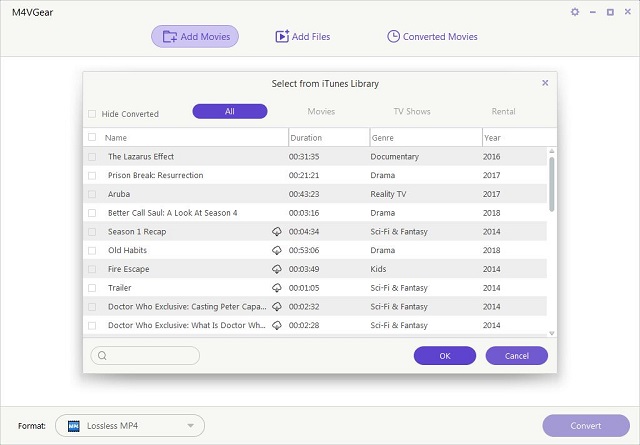
2. Choose Output Format
Then Click the small icon next to "Lossless MP4", and then tap "more" in the drop-down list. A setting window would pop out and here we recommend you choose "Samsung TV" under TV Console as output profile if you need to play the converted video via Samsung series TV.
Tips: When choosing output format as "Lossless MP4", M4VGear can losslessly convert iTunes videos to another format at 20 faster speed with AC3 Dolby 5.1 surround, Closed captioning (CC) kept. But some of converted MP4 video files may not be played by your Samsung Smart TV since some devices only accept a certain video resolution, frame rate, bitrates..., so we suggest you'd better to choose "Samsung TV" as output format.
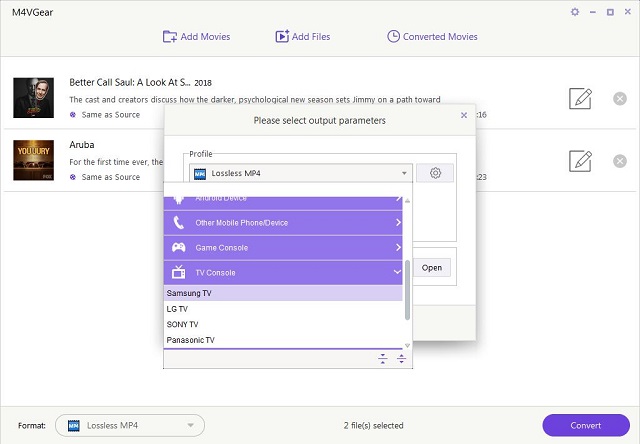
3.Start converting iTunes M4V videos to another format
Click the "Samsung TV" button to start conversion. It will start converting the file.
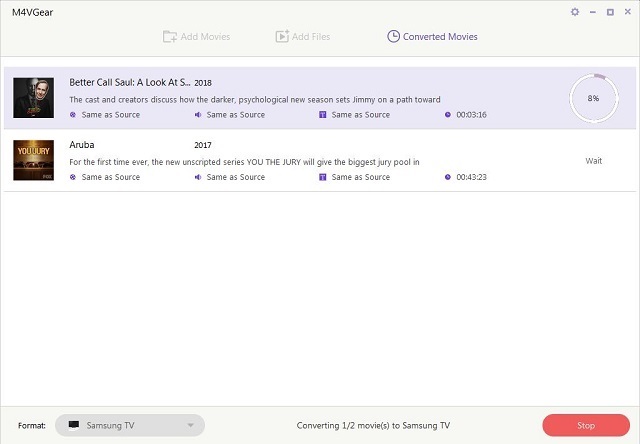
4. Stream iTunes Movie from Computer to Samsung Smart TV
After conversion finished, just click "Converted Movies" button to find the well-converted videos and then transfer them from computer to Samsung TV through one of the following two methods.
1) With Samsung AllShare
Now, Samsung AllShare allows sharing of locally connected content from PC and Media Servers to Samsung TV. Download Samsung Allshare on your PC from http://samsung-allshare.en.lo4d.com/, and share a few folders with videos on them. Head back to the TV..... click on Source.. and you should see that appear as an option – select, takes a few seconds.. and you then get to see the folders that you have shared.... and then access to your media.
2) With Plex Server
Install Plex Media Server on your PC from https://plex.tv/downloads. Point Plex to where you store your media (presumable on the PC or an attached drive). Once Plex Media Server has processed your media library & is launched, you need to add the Plex app on your Samsung TV from the Samsung App store. It should find your Plex Media Server.
Note: M4VGear only allows users to convert 1 minute of iTunes movie for free. Do not worry. It is the limitation in the trial version of M4VGear. If you want to convert the full movie with M4VGear, please buy full version $44.95 ($49.95).

If you are looking for a simple and efficient way to download Netflix videos in MP4 format, Netflix Video Downloader is all you need. It is a professional tool for downloading Netflix movies and TV shows at HD quality with high speed. Learn More >>
What You Will Need
They're Also Downloading
Hot Tutorials
Topics
Tips and Tricks
What We Guarantee

Money Back Guarantee
We offer a 30-day money back guarantee on all products

Secure Shopping
Personal information protected by SSL Technology

100% Clean and Safe
100% clean programs - All softwares are virus & plugin free