

Netflix Video Downloader
Netflix, as a video streaming service provider, has an extensive library of movies for users. It offers over 13,900 titles across all its international libraries in 2020. Meanwhile, it also produces some TV series and movies to improve its competitiveness on the market. The most impressive thing is that it provides such an extensive library of its original produced titles (over 1,500 titles). You might be curious about which original films are the best ones that you should watch. Therefore, we sort out a list of the top 10 Netflix original movies for your watching.

Oscar winner Alfonso Cuarón delivers a vivid, emotional portrait of a domestic worker’s journey set against domestic and political turmoil in 1970s Mexico. Roma isn’t just the best Netflix Original movie yet; it’s one of the finest pieces of cinema this entire decade.
Welcomed into a crime family, he followed orders, kept secrets – and swayed history. Martin Scorsese’s epic tale of power and loyalty.
Academy Award-nominated filmmaker Noah Baumbach directs this incisive and compassionate look at a marriage coming apart and a family staying together.
With his debts mounting and angry collectors closing in, a fast-talking New York City jeweler risks everything in hopes of staying afloat and alive.
With his debts mounting and angry collectors closing in, a fast-talking New York City jeweler risks everything in hopes of staying afloat and alive.
When her husband vanishes during a secret mission, biologist Lena joins an expedition into a mysterious region sealed off by the U.S. government.
Happy as Lazzaro, winner of the Best Screenplay Award at Cannes in 2018, follows the life and adventures of Lazzaro, a young man who struggles to fit into society and (check notes) can travel through time?
Struggling to conceive, a couple in their 40s are almost out of options – until a silver hope arrives in the form of their visiting step-niece.
Two Mississippi family – one Black, one white – confront the brutal realities of prejudice, farming and friendship in a divided World War II era.
Ranging from absurd to profound, these Western vignettes from the Coen brothers follow the adventures of outlaws and settlers on the American frontier.
As we can see from the list, two movies are unavailable in the US region, one movie is only available in the US region, and one movie is only available in the US and UK region. This situation is familiar to Netflix users since Netflix does not provide all the content in all areas.
The region limitation is annoying for users who want to watch some content that might be unavailable. Is there any way to get rid of it? The answer is 'Yes.' However, there are extra tools needed to watch the Netflix titles unavailable in your region – VPN and Netflix Video Downloader.
If you prefer to watch Netflix movies online, you only need to turn your VPN and connect to a server. For instance, you can connect to a server outside of the US by using VPN and play the Netflix movie 'Uncut Gems (2020)' directly. However, if you do not have a good and stable internet connection via a VPN, we would like to suggest you download the Netflix titles for offline playback.
Netflix Video Downloader is a professional tool, featured with a clear and concise interface, easy for users accurately and fast downloads of various Netflix videos. Furthermore, the Netflix Video Downloader supports downloading videos in HD resolution (up to 1080p) and keeping all subtitles and audio tracks of the original movies and TV shows.
The following detailed tutorial will show you how to download videos from Netflix through Netflix Video Downloader step-by-step.
Step 1Install and Launch Netflix Video Downloader
Click the ‘Download’ button (shown above) to download Netflix Video Downloader and install it on your laptop or PC. Then, launch the program.
Step 2Set Output Video Quality
Netflix Video Downloader supports getting video in HD quality, and you can click the Setting button on the upper right corner to set the output quality as High, or choose Medium or Low according to the storage space of your devices. Plus, the setting of customizing the Output path is also in this window.
Meanwhile, you can choose to download Netflix videos in MP4 or MKV format with audio track and subtitles in a specific language. You can also choose to save subtitles within the video file or as a single file.
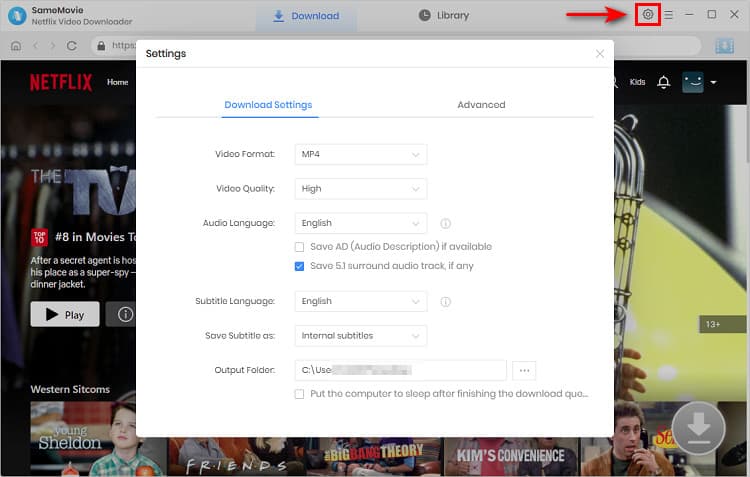
Step 3Search Preference Videos or Paste Netflix Video URL to Downloader
You can type any keywords or the URL of the movies or TV shows that you want to download, and then press the 'Enter' button directly. The downloader will display all related videos.
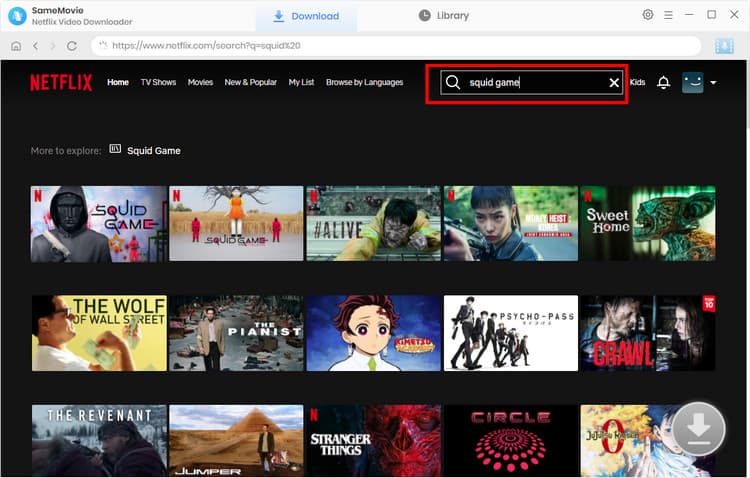
Step 4Download Movies or TV Shows
Find the videos that you want to download and directly click the download icon of each title to start downloading.
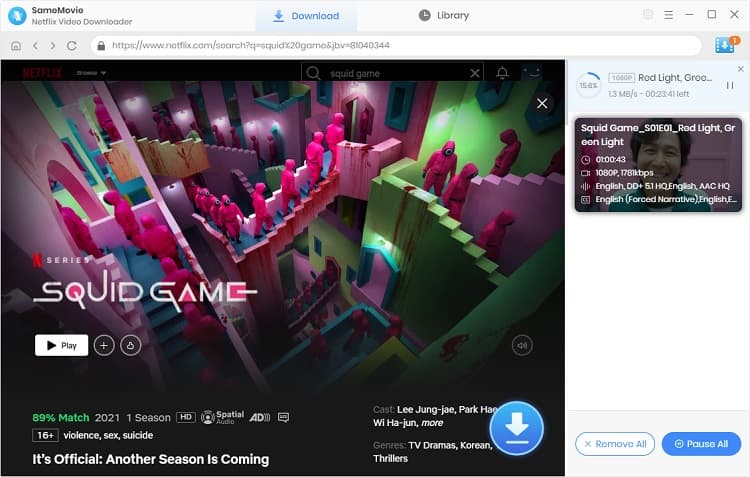
Extra TipsAdvanced Download
Netflix Video Downloader added advanced download settings that enable you to select the audio track and subtitle as needed. You can decide to download the audio track(s) and subtitle(s) in specific language(s). Besides, you can specify the video quality of the downloaded videos in resolution (480p, 720p, or 1080p).
For TV Shows: Please click on the download icon, and you will find the ‘Advanced Download’ button in the bottom left corner. Please click on the button to open the window.
For Movies: Please click on the Advanced Download icon ![]() beside the download icon to open the window.
beside the download icon to open the window.
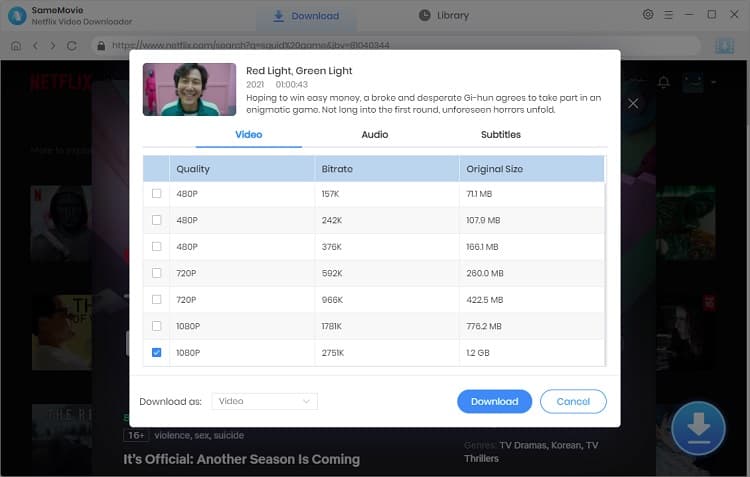
Step 5Check Downloaded History
You can check the download history in Library, which will show all videos you downloaded recently.
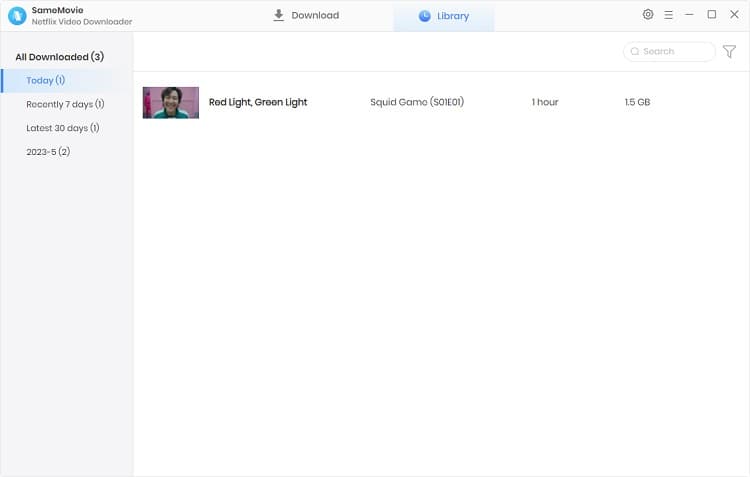
Now, you can find the Netflix videos downloaded and saved On your computer as MP4 files. You can keep all of the downloaded Netflix videos on your devices without limitation.
After downloading, you do not need to connect your VPN while playing Netflix titles that unavailable in your region. Besides, Netflix video downloader helps you get rid of almost all Netflix limitations. If you are interested in knowing more about Netflix Video Downloader, please click here.
Note: The free trial version of Netflix Video Downloader has the same features as the full version, but it only enables you to download the first 5 minutes of each video. To download the whole Netflix videos, you are suggested to purchase the full version.
What You Will Need
They're Also Downloading
Hot Tutorials
Topics
What We Guarantee

Money Back Guarantee
We offer a money back guarantee on all products

Secure Shopping
Personal information protected by SSL Technology

100% Clean and Safe
100% clean programs - All softwares are virus & plugin free