

Apple Music Converter
![]() Home >Apple Music Tips > Transfer Music from iTunes to Virtual DJ
Home >Apple Music Tips > Transfer Music from iTunes to Virtual DJ
'Q: VIRTUAL DJ SOFTWARE - Can't import most APPLE music songs! When I try to drag and drop songs from Apple Music (ITunes) to play in VDJ the songs come up with a little red icon on the song as it hovers over either of the queue spots in VDJ. When I drop the song, it just doesn't appear in VDJ. '
Playing the right songs and mixing them together in a cohesive fashion is the most important thing for a DJ. Having more options than a simple media player like iTunes, Virtual DJ is the application that DJs use. It lets you string your songs, by playing two or more tracks at the same time, adjust their relative speed so that their tempo will match, apply effects like loops and crossfade from one side to the other. It also lets you scratch your songs, set and recall cues, and all the other regular features DJs expect to find to be able to mix.

As one of the most powerful music streaming services, Apple Music always brings the latest record releases. So more and more DJs would like to import Apple Music tracks to Virtual DJ. But to their disappointed, Apple Music is not working properly on the Virtual DJ program.
Talking about the reason why we can't import songs from Apple Music to Virtual DJ, we must first make clear what kind of audio formats Virtual DJ support. It compatibles with the following audio formats: MP3, WMA, OGG, ACC, WAV and so on, while Apple Music is streamed at 256Kbps in AAC (Advanced Audio Coding) format.
Besides, Apple Music songs prevents Apple Music subscribers from adding them to other programs except Apple Music app or iTunes. Therefore, if you'd like to transfer Apple Music tracks to Virtual DJ, you should find a solution to convert these songs to Virtual DJ supported formats.
There are a number of programs can be used to solve the problem for you. Among them, Apple Music Converter is the best of its kind because its function, reliability and practicality. It is an all-in-one program that provides the ability of converting Apple Music songs to MP3, AAC, AIFF, WAV and FLAC with original sound quality kept. With this program, you can keep the Apple Music songs and build your own music collections locally, and manipulate Apple Music songs on Virtual DJ freely.
Now, you can download the latest version of Apple Music Converter on your computer and follow the detailed tutorial to convert protected Apple Music to MP3 files for Virtual DJ software.
Step 1 Download, Install and Launch Apple Music Converter
Download and install Apple Music Converter by clicking Download button above, then launch it on your computer. This program can work on both Mac and Windows perfectly. After you launch the program, please click on "Open Apple Music Web Player" and sign in with your Apple ID.
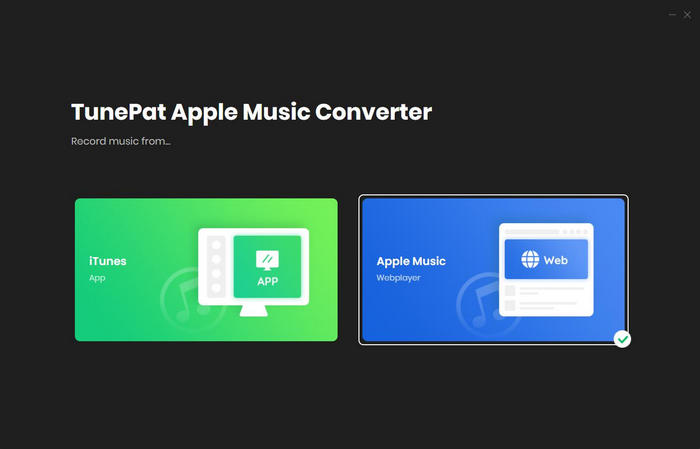
Step 2Set the Output Format
Click the Settings gear icon on the top right of the program, and it will pop up the settings window, you can select MP3, AAC, AIFF, WAV and FLAC as output format. Besides, you can also set Output Quality and Output Folder based on your requirement.
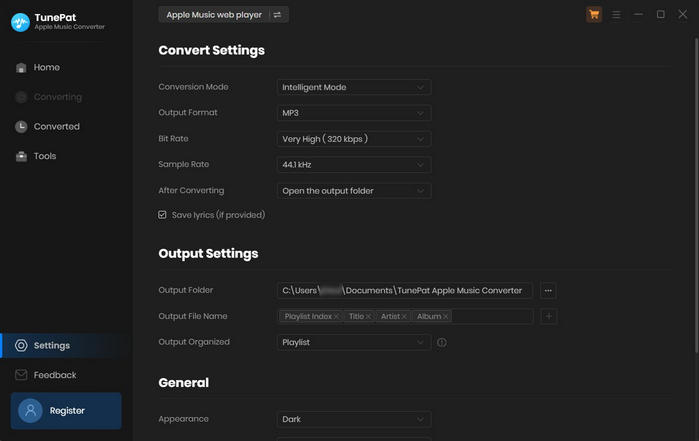
Step 3Add Apple Music for Conversion
Just find the tracks, playlists or albums from Apple Music you want to convert in the program and open it. Then, click on the Add button to add Apple music for conversion.
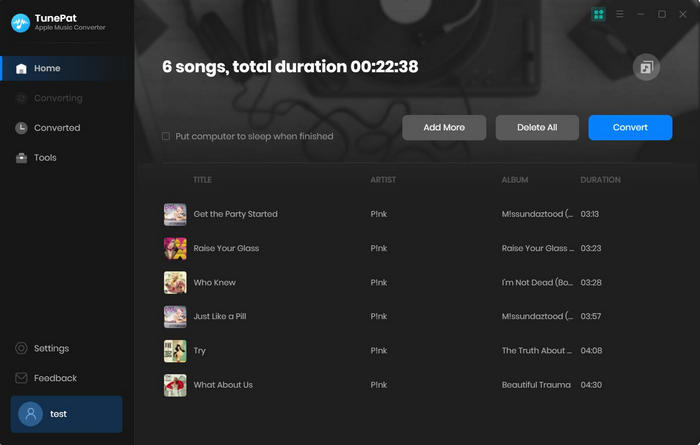
Step 4Start to Convert Apple Music to MP3
Click the Convert button to start Apple Music to MP3 conversion process.
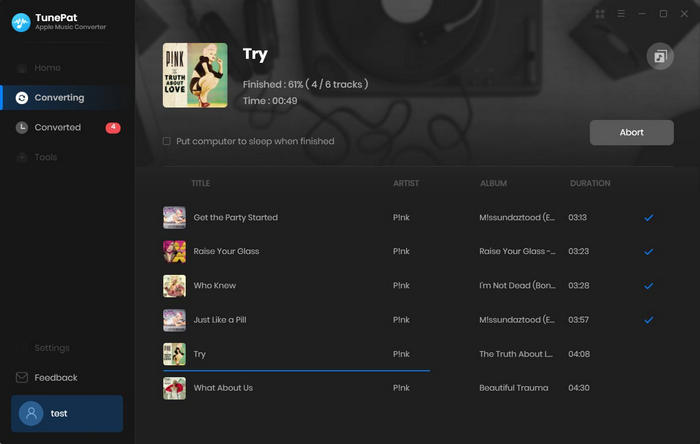
Once the conversion is finished, you can find the converted Apple Music songs on the history folder. Now you can add the converted Apple Music files to your Virtual DJ database to Mix.
1 Open Virtual DJ on your computer.
2 To import the converted Apple Music songs to Virtual DJ, use the search bar (Finder for Mac, My Computer for Windows) to navigate to your music library and select the folders you want to use. You can also directly to drag the audio files to the interface to mix.
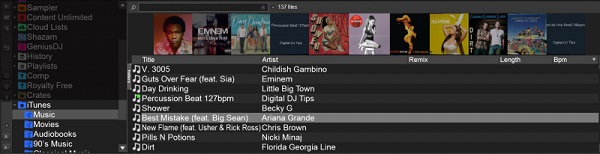
In addition, you can import those Apple Music songs to iTunes. Because Virtual DJ will read the iTunes Library on every launch and will display all of your iTunes Playlists in the dedicated Root element of the Folder list. Now you can add your Apple Music songs to Virtual DJ software successfully.
Note: The free trial version of the TunePat Apple Music Converter enables you to convert the first three minutes of each song and convert 3 music files at a time. If you want to unlock the time limitation, you can purchase the full version of Apple Music Converter from $14.95.

If you are looking for a simple and efficient way to download Netflix videos in MP4 format, Netflix Video Downloader is all you need. It is a professional tool for downloading Netflix movies and TV shows at HD quality with high speed. Learn More >>
What You Will Need
They're Also Downloading
Hot Tutorials
Topics
Tips and Tricks
What We Guarantee

Money Back Guarantee
We offer a 30-day money back guarantee on all products

Secure Shopping
Personal information protected by SSL Technology

100% Clean and Safe
100% clean programs - All softwares are virus & plugin free