

Apple Music Converter
![]() Home >Apple Music Tips > Transfer Apple Music to Android Devices
Home >Apple Music Tips > Transfer Apple Music to Android Devices
Android operating system is used primarily in mobile technology, such as smartphones and tablets. It is now the world's most commonly used smartphone platform and is used by many different phone manufacturers.
Android is Linux-based and partly open source, and is more PC-like than iOS. A lot of Android owners have been using their phones as an MP3 player to enjoy music or store music files on it. As a result of that, Apple Music, as one of the most popular music streaming services, is also known to Android users.

If you subscribe to Apple Music, you can download songs, albums and playlists for offline listening within Apple Music application. But you can't transfer those music files from Apple Music App to other Android devices or MP3 players directly. Furthermore, if your Apple Music subscription ends, all the songs you downloaded from Apple Music can't work anymore.
So how to enjoy Apple Music on Android devices freely? Don't need to worry about it. In this article, you will get to learn how to enjoy Apple Music on Android phones or tablets in two methods.
Apple has released an Apple Music for Android app since November of 2015. It is just like the iOS app, which can allow you create your own playlists and play purchased iTunes music. Besides, you can also download tracks for offline listening. In order to listen to Apple Music on your Android devices, you should download Apple Music or iTunes on your devices firstly.
1 Open Apple Music.
2 (Apple Music subscribers can skip to this step) Apple Music provides a three-month free trial, you can click Choose a membership plan and then tap Start Trial.
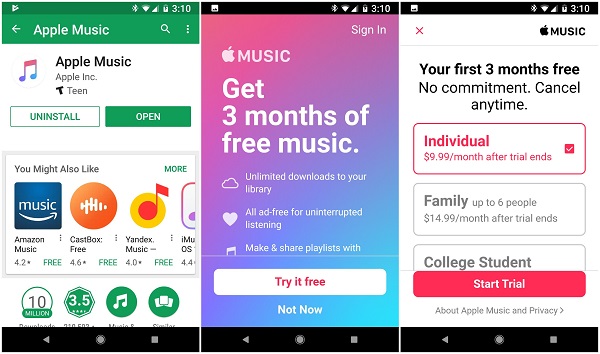
3 Enter your Apple ID and password. If you already have an Apple account, tap Use Existing Apple ID. If not, tap Create New Apple ID. Now you can free to use your music.
Obviously, using Apple Music for Android app is the most direct method. Unfortunately, not all android devices are compatible with this app. On the other way, Apple Music on Android still has few bugs and other problems. So we can work out this problem in another way - with the help of the third-party software, which can convert Apple Music to common audio formats such as MP3 supported by almost Android devices.
Now you can download the latest version of Apple Music Converter and follow the tutorial to learn how to convert Apple Music to common audio so that you can import them to Google Play Music.
Apple Music Converter is an advanced Apple Music conversion tool for you. With it, you can convert Apple Music songs to MP3, AAC, AIFF, FALC and WAV with original output quality kept. In that case, you can transfer Apple Music to your Android devices easily.
A detailed guide with step-by-step instructions on how to convert Apple Music to MP3 for Android devices by using Apple Music Converter is given below.
Step 1Download, Install and Run Apple Music Converter on PC
Launch Apple Music Converter on your PC, click on "Open Apple Music Web Player", and follow the indication to sign in with your Apple ID.
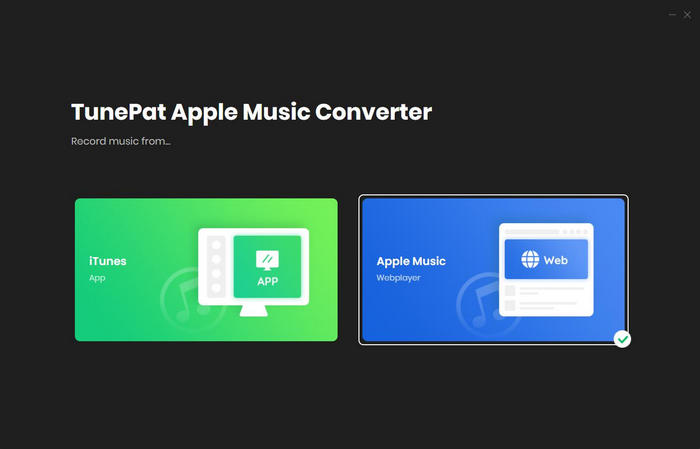
Step 2Choose Suitable Output Format for Android Devices
Click Settings gear icon on the top right of the user interface, you can set MP3, AAC, AIFF, WAV or FLAC as output format.
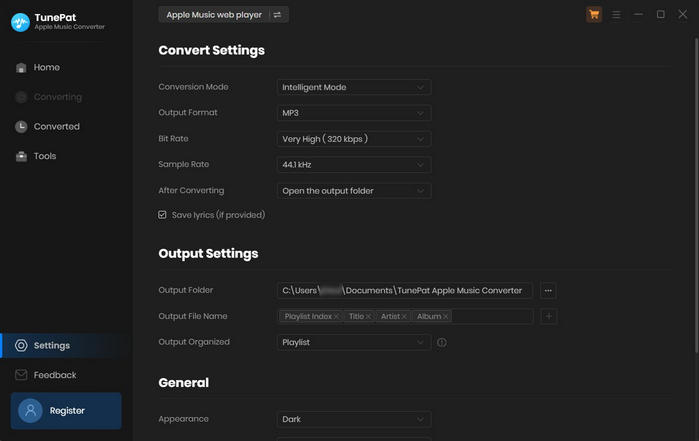
Step 3Add Apple Music
Open a playlist, album, or artist in the program and click on the Add button. Then, you will see a dialog that shows all music for conversion. Just select the music you want to convert.
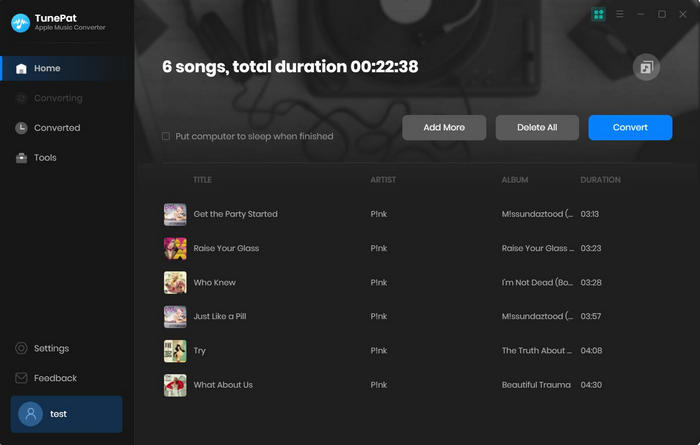
Step 4Start to Convert Apple Music
Click the Convert button, the Apple Music conversion process will start. After the conversion process is finished, you can click History button to check the converted Apple Music files.
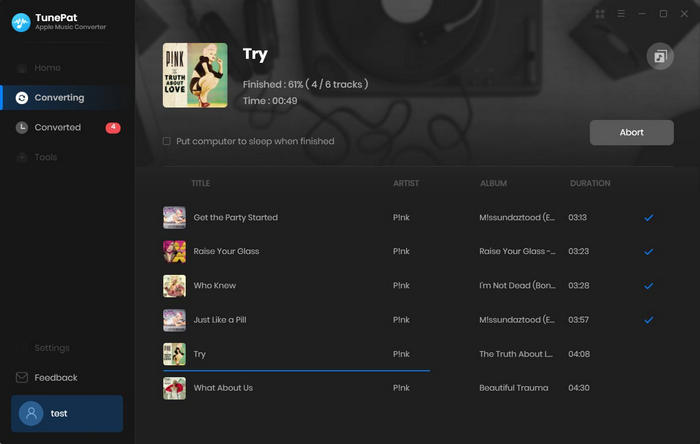
Step 5Transfer Apple Music to Your Android Phones or Tablets
Now you can transfer the converted Apple Music files to your Android devices in few ways. You can connect your computer to your Android devices using a USB drive, and then drag the converted files to your Android device's Music folder. Moreover, most Android phones have one or two SD card slot, you can also move the converted Apple Music tracks to the SD card with built-in SD card reader. Either ways can help you enjoy your Apple Music on Android devices without any limitations.
Note: The free trial version of the TunePat Apple Music Converter enables you to convert the first three minutes of each song and convert 3 music files at a time. If you want to unlock the time limitation, you can purchase the full version of Apple Music Converter from $14.95.
What You Will Need
They're Also Downloading
Hot Tutorials
Topics
Tips and Tricks
What We Guarantee

Money Back Guarantee
We offer a 30-day money back guarantee on all products

Secure Shopping
Personal information protected by SSL Technology

100% Clean and Safe
100% clean programs - All softwares are virus & plugin free