

Apple Music Converter
 Home >Apple Music Tips > Transfer Apple Music Songs to Google Pixel 3
Home >Apple Music Tips > Transfer Apple Music Songs to Google Pixel 3
Q: If you use the Apple Music application, can you still stream music from the cloud as you are able to when accessing it from an iPhone to Google Pixel 3?
Google Pixel 3 smartphone was launched in October 2018. The phone comes with a 5.50-inch touchscreen OLED display with a resolution of 1080 pixels by 2160 pixels at a PPI of 443 pixels per inch. It has an impressive single rear-camera and a new secondary front-facing shooter.
The Google Pixel 3 runs the latest version of Android 9 Pie, and yet it comes in a one-hand-friendly size to hold. It packs 64GB or 128GB of internal storage that cannot be expanded. The Google Pixel 3 is available for $799 with 64GB of storage or $899 with 128GB of storage, in a choice of black, white or pink.
Apple Music is completely compatible with Android devices including Google Pixel 3. In order to get Apple Music on Google Pixel 3, you need to download and install Apple Music app on Pixel 3, and then sign in with the Apple ID that you use with Apple Music.
If you want to transfer the downloaded Apple Music from iTunes, you will find something that will prevent you from doing that. That's because the music you downloaded from Apple Music is cached, a set of Apple's access control technologies for restricting the use of its media files.
In general, you can't copy the Apple Music tracks to common Android devices like Google Pixel 3 without Apple Music installed. And the music files are not available after you cancel the subscription, even though you have downloaded them.
Fortunately, you can use Apple Music Converter to solve this problem. It is a professional Apple Music Converter, which provides a one-time solution to download and convert Apple Music songs directly from its web player.
In addition, it supports outputing various type of formats, such as M4A, MP3, AAC, AIFF, WAV and FLAC. After converting, the converted files are common ones so that you can transfer them to Google Pixel 3 without any limitation. Now you can follow the steps below to use Apple Music Converter to accomplish the conversion by yourself.
Step 1. Download and Install the Latest Version of Apple Music Converter
After installing, you can double-click the shortcut icon from the desktop, you will see the convenient and intuitive interface after you click on "Open Apple Music Web Player". Then, you need to click on "Sign in" button and follow the indication to sign in with your Apple ID.
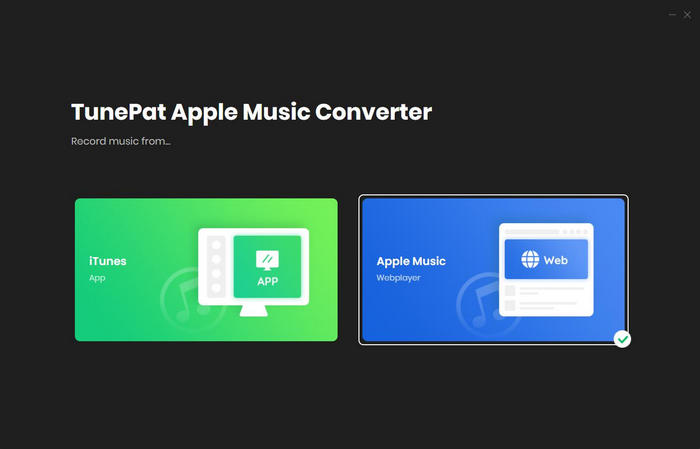
Step 2. Set Output Format
Click the setting button at the upper right of the interface, you can select MP3, AAC, AIFF, WAV or FLAC as output format. Besides, you can also set Output Quality up to 256 Kbps and Output Folder based on your requirement.
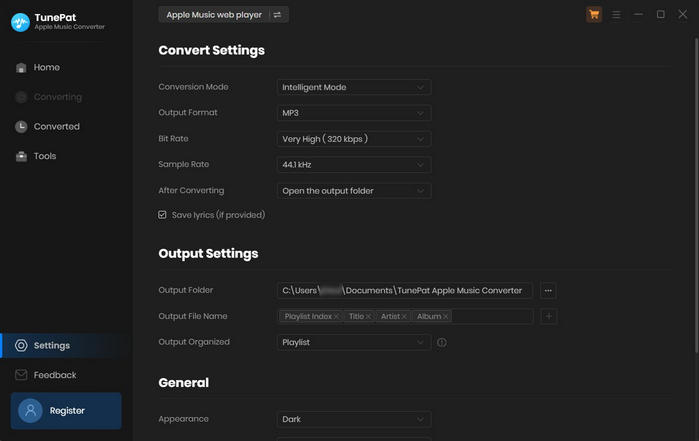
Step 3. Add Apple Music to Apple Music Converter
To add Apple Music for conversion, you just need to open a playlist, artist, or album and click on the Add button. Then, you will see a pop-up dialog and you can select the songs for conversion.
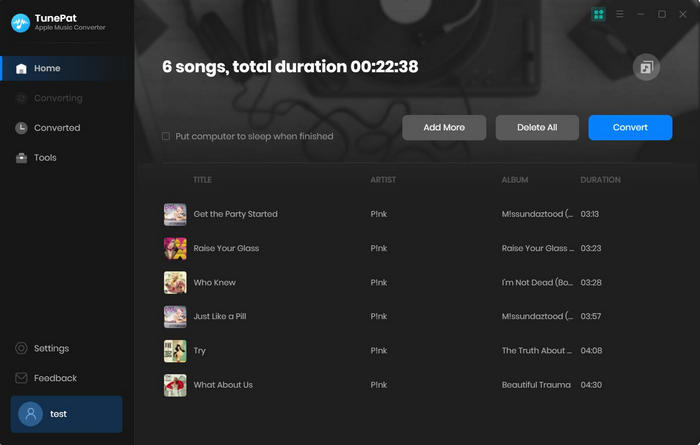
Step 4. Start to Convert Apple Music to MP3
Click the Convert button to start Apple Music to MP3 conversion process. When the conversion is completed, you can find the converted Apple Music files in History option.
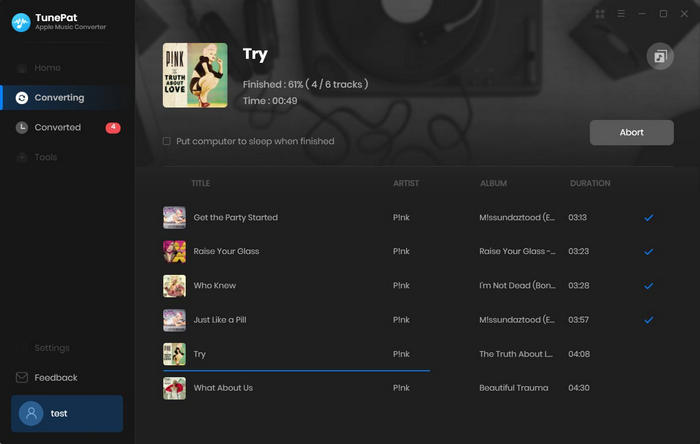
Step 5. Move Converted Apple Music to Google Pixel 3
Connect the Google Pixel 3 to the computer using the supplied USB cable. Locate the folder you want to save the converted music files. Then you can drag and drop the Apple Music files from your computer to the specific folder, disconnect the USB cable from the computer. Now you can play Apple Music on Google Pixel 3 anytime and anywhere.
Note: The free trial version of the TunePat Apple Music Converter enables you to convert the first three minutes of each song and convert 3 music files at a time. If you want to unlock the time limitation, you can purchase the full version of Apple Music Converter from $14.95.

If you are looking for a simple and efficient way to download Netflix videos in MP4 format, Netflix Video Downloader is all you need. It is a professional tool for downloading Netflix movies and TV shows at HD quality with high speed. Learn More >>
What You Will Need
They're Also Downloading
Hot Tutorials
Topics
Tips and Tricks
What We Guarantee

Money Back Guarantee
We offer a 30-day money back guarantee on all products

Secure Shopping
Personal information protected by SSL Technology

100% Clean and Safe
100% clean programs - All softwares are virus & plugin free