

Apple Music Converter
![]() Home >Apple Music Tips > Play Apple Music on OnePlus 6T
Home >Apple Music Tips > Play Apple Music on OnePlus 6T
On October 29, 2018, OnePlus Inc. announced the most accomplished phone we've ever seen - OnePlus 6T. This new phone has a bunch of features: including an in-screen fingerprint scanner, smaller notch, a larger display and a bigger battery, add up to make this one of the best phones you can buy right now.
OnePlus 6T has a 6.41-inch Optic AMOLED display with a resolution of 1080 pixels by 2340 pixels, a 3700mAh non-removable battery. The OnePlus 6T is powered by octa-core (4x2.8GHz) processor and it comes with 8GB of RAM. The phone packs up to 256 GB of storage. Along with the new OnePlus 6T, OnePlus has introduced affordable USB Type-C Bullets earphones to further enhance your listening experience.

With more function and stronger processing ability on recently smart mobile phone, more and more people want to listen to music with their phone. Have you ever thought of transferring Apple Music to OnePlus 6T for listening? The following guide will provide a very detailed tips on how to accomplish it easily.
However, when you try to move songs from Apple Music to OnePlus 6T, you'll get the error message. That's because Apple Music songs prevent you from moving the downloaded Apple Music songs to OnePlus 6T or other devices.Thus, we are limited to listen to Apple Music on iTunes or with Apple Music App. Besides, once you cancel your subscription, the music you downloaded will become greyed out.
To play Apple Music songs on OnePlus 6T, you have to convert Apple Music to the common output formats such as MP3. Apple Music Converter is recommended for you. It can convert Apple Music files to OnePlus 6T supported output formats including MP3, AAC, AIFF, WAV and FLAC.
>> Learn more about Apple Music Converter >>
Now the following detailed tutorial will guide you to convert Apple Music songs to MP3 with the help of Apple Music Converter, so that you can transfer your Apple Music songs to new OnePlus 6T in a few steps only.
Step 1 Launch Apple Music Converter
Launch Apple Music Converter and click "Open Apple Music Web Player", then you can follow the indicates to log into your Apple ID.
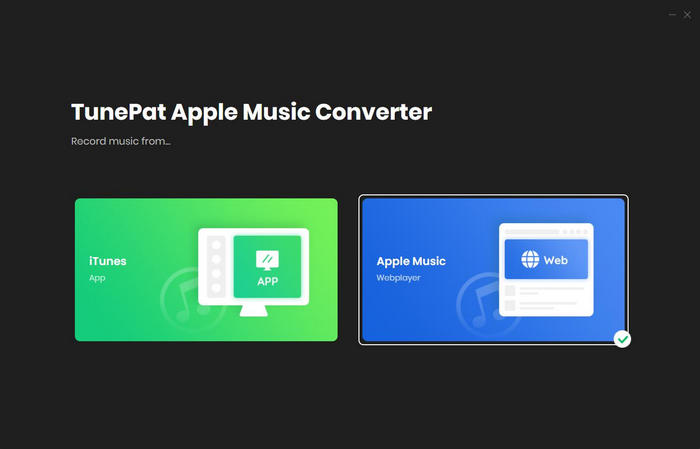
Step 2Choose the Output Format
You can select the output formats as MP3, AAC, AIFF, WAV and FLAC by clicing on the Setting button. Besides, you can set Output Path, Output Organized and Output Quality according to your own needs.
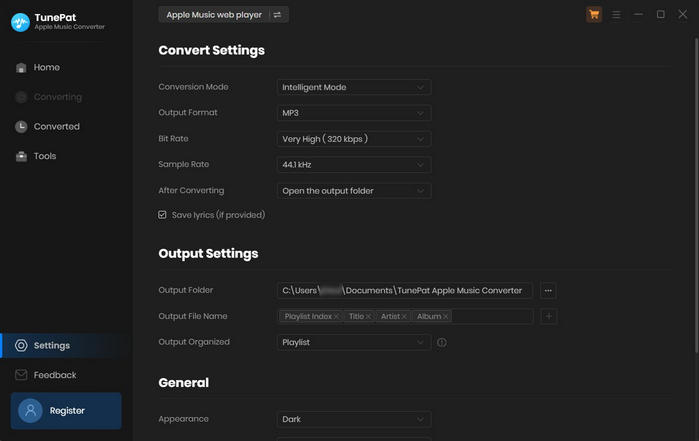
Step 3Add Apple Music Songs
Choose a playlist, artist, or album and open it, then click the Add button at the bottom right corner. You will see a pop-up dialog that will display all the songs that you can convert. Just select the songs you want to convert.
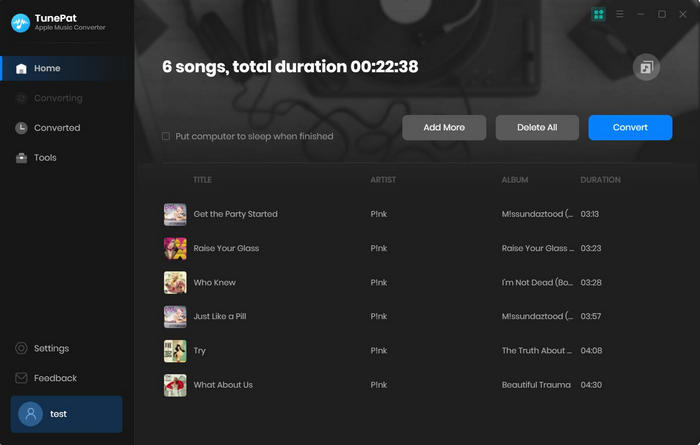
Step 4Start to Convert Apple Music
Click Convert button to start converting the Apple Music files to MP3 or other audio formats without loss of any quality. Click the history button on the upper left. Here you can find all the converted Apple Music songs.
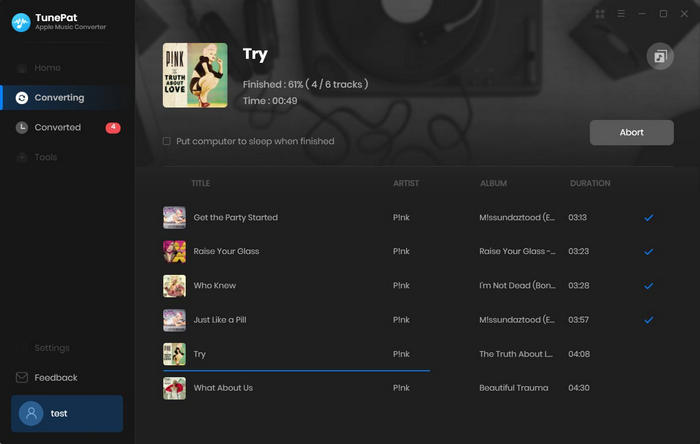
Step 5Transfer Apple Music to OnePlus 6T
Connect the OnePlus 6T to the computer with the USB cable, locate and open the phone on the computer. Drag and drop the converted Apple Music files to the music folder on your OnePlus 6T. Now you can play Apple Music songs on OnePlus 6T as desire.
Note: The free trial version of the TunePat Apple Music Converter enables you to convert the first three minutes of each song and convert 3 music files at a time. If you want to unlock the time limitation, you can purchase the full version of Apple Music Converter from $14.95.
What You Will Need
They're Also Downloading
Hot Tutorials
Topics
Tips and Tricks
What We Guarantee

Money Back Guarantee
We offer a 30-day money back guarantee on all products

Secure Shopping
Personal information protected by SSL Technology

100% Clean and Safe
100% clean programs - All softwares are virus & plugin free