

Apple Music Converter
![]() Home >Apple Music Tips > Stream Apple Music on Google Home
Home >Apple Music Tips > Stream Apple Music on Google Home
'Q: How do I listen to Apple Music via my web browser? I have a trial subscription to Apple Music and would like to listen to it on my web browser on my Windows PC, but I don't see a way to log in to my account. When I load up iTunes, I see my music there with all my Playlists even though I typically don't use iTunes. Is iTunes the way you listen to Apple Music when you're not on a mobile device?'
Apple Music is one of the most popular music streaming services nowadays. Subscribers can listen to music and discover new artists in the Music app on iPhone, iPad, iPod touch, Android phone, and Apple TV, or iTunes on your Mac and PC.
Earlier, Spotify, Google Play Music, Tidal, and other competing music services have allowed users to freely enjoy their music from a web browser instead of installing the software. You could listen to a few seconds clips of Apple Music songs on the web, and if you wanted to play full songs, you would need iTunes App.
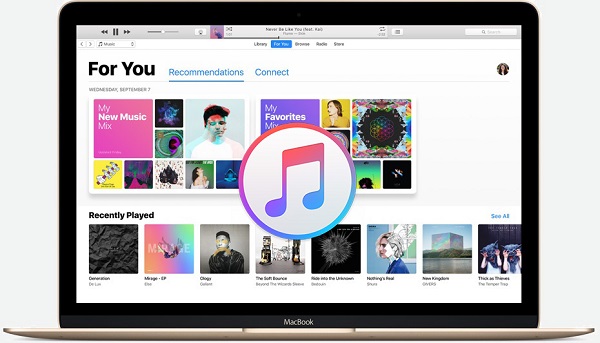
Thus, many Apple Music members are eager to play their Apple Music songs via web players without iTunes. Fortunately, you can listen to all of Apple Music songs via a web browser on your computer without iTunes. The following article will introduce two different methods of helping you to play Apple Music songs on a web player.
A Reddit user discovered that Apple has updated its Apple Music tools website with a new interface that allows subscribers to sign in and play full songs, albums, and playlists within embeddable widgets.
1Visit Apple Music Marketing Tools webpage via any web browser. Here, you can select the country you live in and type the song/artist you want to listen to in the search box.
2Upon clicking on any of the songs given there, Apple Music Player interface will open up.
3 You will notice that the preview of the song will start playing. If you want to listen to the full song, click on the Sign in option on the top right side of the web music player and enter your credentials. It goes without saying that you must have the subscription of Apple Music to listen to Apple Music online.
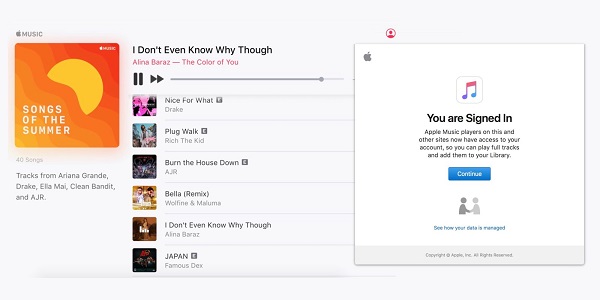
After logging in, you will be able to play full songs from the Apple Music Web player with ease. No need to open iTunes app.
You can play songs with your Apple Music account from the Apple Music tools website, but it still doesn't allow you to browse the catalog, create playlists or see what your friends are playing. Besides, the embeddable music player isn't a full-blown iTunes replacement yet.
As we all know, music streamed from Apple Music are encoded in M4P format, which is not supported by other common media player, such as web browsers, Windows Media Player, VLC Media Player, QuickTime, etc. So if you want to play Apple Music songs on web player, you need to convert Apple Music songs to audio formats supported by common web player.
Here Apple Music Converter is strongly recommended to you. It can convert Apple Music songs to universal audio format like MP3, AAC, AIFF, WAV, FLAC at faster speed. And then you are able to upload the converted Apple Music to web browsers for playback.
>> Learn more about Apple Music Converter >>
Here is the step-by-step guide to help you convert Apple Music to unprotected audio format like MP3 by using Apple Music Converter. In this way, you can listen to Apple Music tracks through web player without iTunes.
Step 1 Install and Launch Apple Music Converter
Launch Apple Music Converter and you will see the intuitive user interface of the program as below. Then, please click on "Open Apple Music Web Player" and sign in with your Apple ID.
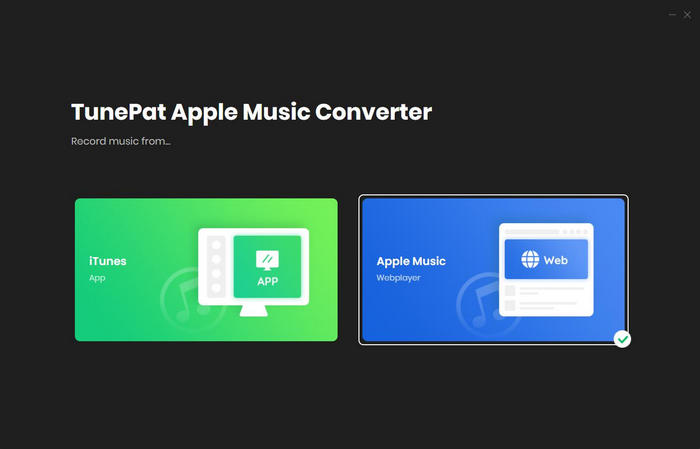
Step 2Choose Output Format
This smart tool can support multiple audio formats, you can select MP3, AAC, AIFF, WAV and FLAC as output format. Besides, you can choose the output audio quality, change the output path and so on.
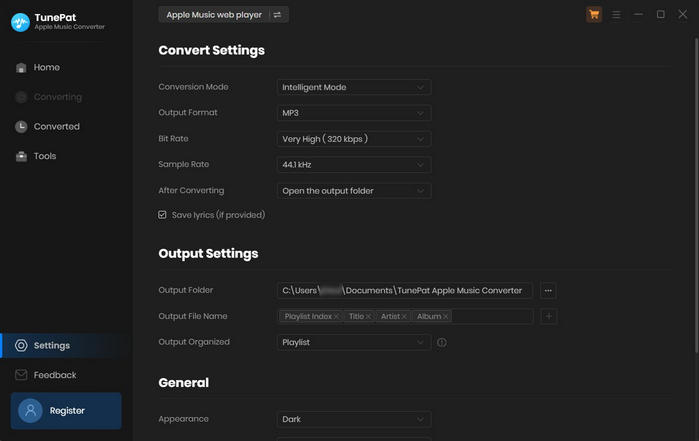
Step 3Add Apple Music Songs
Find the playlist, artist, or album you want to convert and open it within the program. Then, click on the Add botton to add the music for conversion.
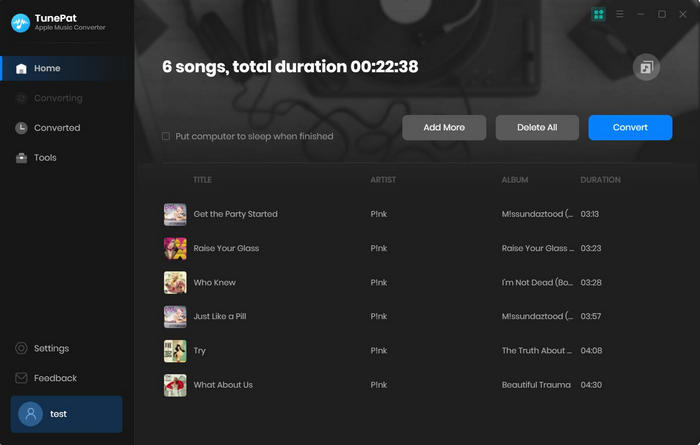
Step 4Strart to Convert Apple Music
Click the Convert button to start the Apple Music to MP3 conversion process.
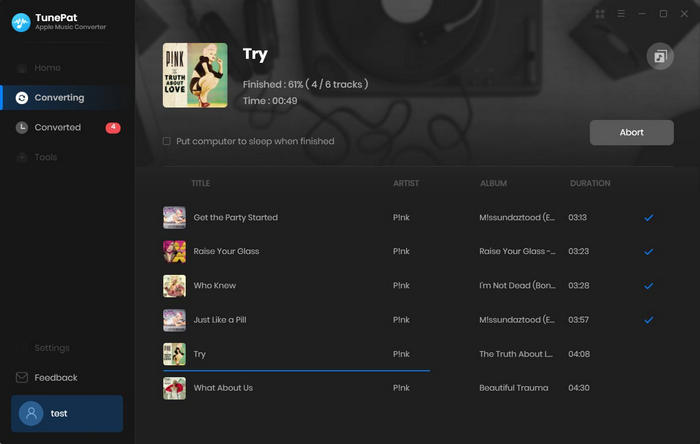
When the conversion finishes, you can find the converted Apple Music files on history folder. And now you can play these Apple Music files on web players and other devices as you like.
Note: The free trial version of the TunePat Apple Music Converter enables you to convert the first three minutes of each song and convert 3 music files at a time. If you want to unlock the time limitation, you can purchase the full version of Apple Music Converter from $14.95.

If you are looking for a simple and efficient way to download Netflix videos in MP4 format, Netflix Video Downloader is all you need. It is a professional tool for downloading Netflix movies and TV shows at HD quality with high speed. Learn More >>
What You Will Need
They're Also Downloading
Hot Tutorials
Topics
Tips and Tricks
What We Guarantee

Money Back Guarantee
We offer a 30-day money back guarantee on all products

Secure Shopping
Personal information protected by SSL Technology

100% Clean and Safe
100% clean programs - All softwares are virus & plugin free