

Apple Music Converter
![]() Home >Apple Music Tips > Play Apple Music with Plex Player
Home >Apple Music Tips > Play Apple Music with Plex Player
'Is it possible to organize stream player for Apple Music (Apple Music channel or something like this) to stream Apple Music audio/video contents (playlists, radio and etc)? Apple Music player from Plex!'
Plex is a client-server media player system, designed to give you access to your media content on all your devices. It includes two main components: the Plex Media Server and Plex Pass.
The Plex Media Server is free, which allows you to install it on Windows, macOS, Linux or NAS (Network Attached Storage) or even on your NVIDIA Shield TV. It's used to organize your personal collections of music and videos, and it can support up to 4k resolution. Plex Pass is a paid version that enables you to stream all of your media to any device you own.
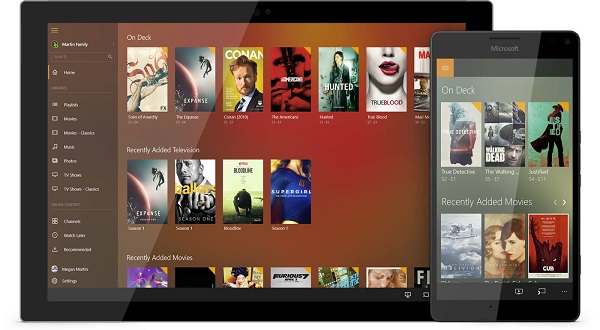
Plex is a must-have piece of media player software. The lone drawback is that it is difficult to add Apple Music to Plex for playback as Apple Music isn't available in Plex . And Apple controls the use of its media content by customers so that you can only play Apple Music tracks on almost iOS devices, Android with Music app, or on your computer with iTunes installed.
It obvious that you are not allowed to play Apple Music tracks on the third-party app, such as Plex. Therefore, if you want to add Apple Music songs to Plex for playback, what should you do? Here we will provide a comprehensive guide to help you import any iTunes Apple Music songs to Plex so that you can enjoy them with Plex Player with ease.
Apple Music Converter is a multi-functional Apple Music Converter for you. With it, you can easily convert Apple Music songs to Plex supported audio formats, such as MP3, AIFF, WAV, AAC and FLAC.
By using Apple Music Converter, you can play Apple Music files on Plex Player, VLC, PS4, iPad Nano, common MP3 Players and any other programs and devices you own. Now you can follow the guide below to learn how to convert Apple Music to Plex for playback step by step.
Step 1 Download Apple Music Converter
Download and install Apple Music Converter from the download button above, then launch it on your computer. After you launch the program, please click "Open Apple Music Web Player" and follow the indicates to log into your Apple ID. This program can work on both Mac and Windows perfectly.
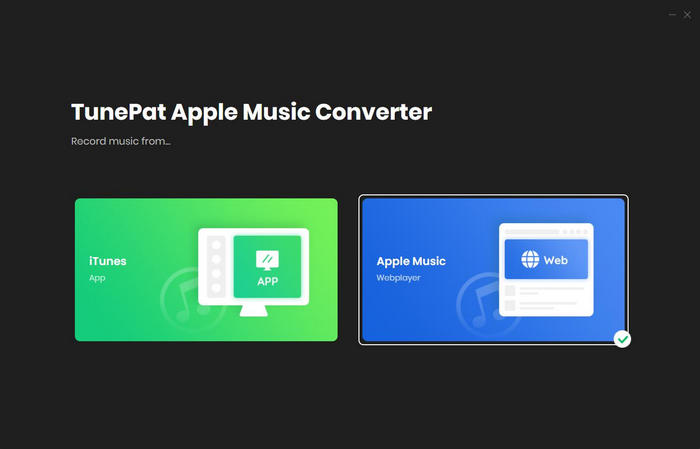
Step 2Choose Output Format
Plex Player supports the audio formats, including AAC, MP3, FLAC, M4A, WMA and ALAC. So you can click on the Settings icon in the upper-right corner to choose a suitable audio format for Plex. Besides, you can also select output quality and output path as you like.
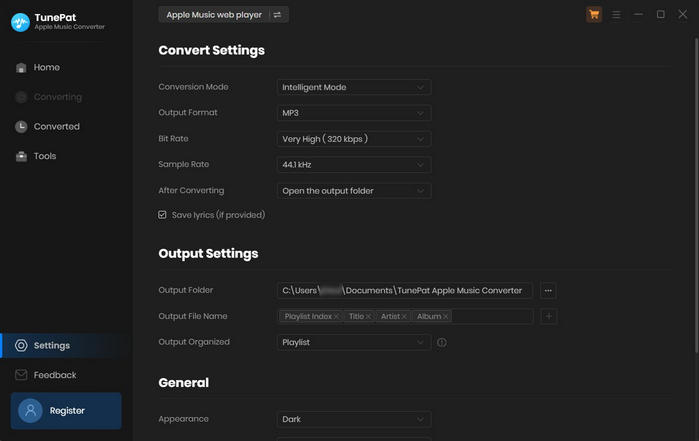
Step 3Add Apple Music for Conversion
Just find the tracks, playlists or albums from Apple Music you want to convert in the program and open it. Then, click on the Add button to add Apple Music songs for conversion.
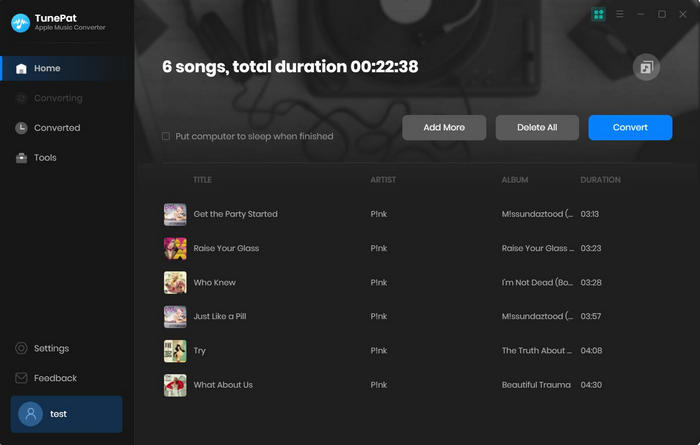
Step 4Convert Apple Music Songs to MP3
Finally, simply click the Convert button, Apple Music conversion tool will start to convert Apple Music songs. After conversion, you can locate the converted Apple Music in the history option.
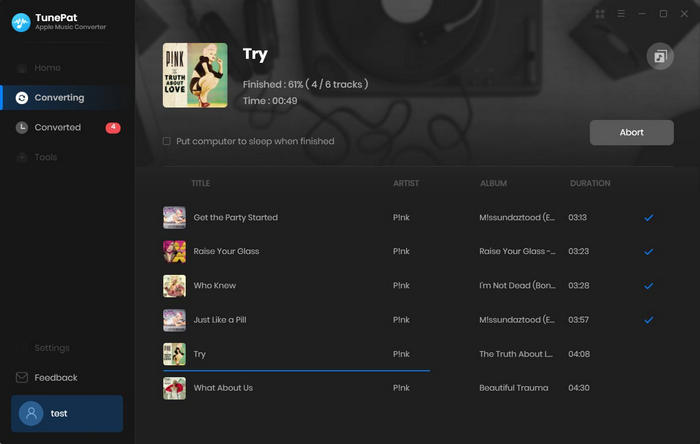
Before started, you should download and install the Plex Media Server onto the computer. You can head over to the Plex Media Server website and click on the Download according to the platforms you have. Windows 10 users can simply click the Computer button to download and install Plex Media Server. Then you'll need to sign up for a free Plex Account.
1 Right click the Plex icon and choose Open Plex… And then you should sign your server into your Plex account through Settings > Server > General.
2 Once signed in, it's time to add your Apple Music songs. You can click on the + symbol next to the Libraries entry in the left hand navigation column. Choose the basic type of media this library represents. And click Browse for Media Folders to select the converted Apple Music tracks you wish to add to the library.
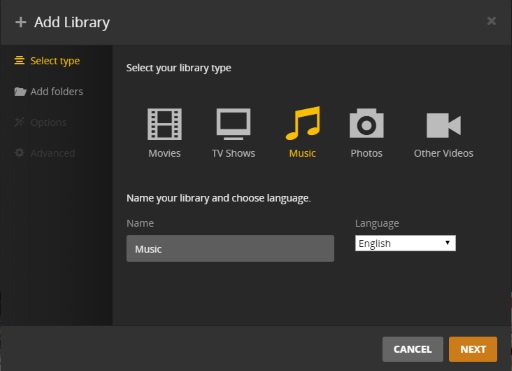
After the music files uploaded successfully, you can stream these songs to any devices through Plex app with the same account sign in. Now you can enjoy Apple Music songs with Plex Player freely.
Note: The free trial version of the TunePat Apple Music Converter enables you to convert the first three minutes of each song and convert 3 music files at a time. If you want to unlock the time limitation, you can purchase the full version of Apple Music Converter from $14.95.

If you are looking for a simple and efficient way to download Netflix videos in MP4 format, Netflix Video Downloader is all you need. It is a professional tool for downloading Netflix movies and TV shows at HD quality with high speed. Learn More >>
What You Will Need
They're Also Downloading
Hot Tutorials
Topics
Tips and Tricks
What We Guarantee

Money Back Guarantee
We offer a 30-day money back guarantee on all products

Secure Shopping
Personal information protected by SSL Technology

100% Clean and Safe
100% clean programs - All softwares are virus & plugin free