

Apple Music Converter
![]() Home >Apple Music Tips > Can You Play Apple Music on Roku?
Home >Apple Music Tips > Can You Play Apple Music on Roku?
'Can I stream Apple Music to Roku? I just want to stream Apple Music to Roku but it seems to have a restriction on them. Do you guys have any ways to unlock them? Katinissr asked on forum of Roku.'
Roku, is a series of digital media players manufactured by Roku, Inc. It allows you to stream video, music and entertainment content. Roku allows you to watch free and paid multimedia content on your TV via the internet connection. It is affordable, versatile, and easy to use. Owing to these above advantages, Roku is the ideal media center for viewers.
Furthermore, Roku enables you to stream thousands of free or paid video and music channels, such as Netflix, YouTube, Hulu, Amazon video, Sling TV, HBO Go, Amazon Music, Pandora, Spotify, iHeart Radio, and more. However, one important thing to note is that Apple Music is not included.

Apple Music is Apple's massive music service. You pay a flat fee to unlock access to Apple Music's entire catalogue for listening instead of owning these tracks. It is available on all Apple devices (iPhones, iPads, Macs, the 4th Gen Apple TV and the Apple Watch) as well as on PCs and Android devices. And if you want to play Apple Music, you must install iTunes.
In addition, Apple Music songs are encoded with cached AAC format, which prevents you transferring tracks from Apple Music to Roku for playback. Therefore, it is practically impossible to play Apple Music on Roku player.
Generally, almost Roku devices are equipped with USB port for local playback, so you can listen to your own music files using the Roku device's USB port. Thus, in order to play Apple Music on your Roku, you can convert Apple Music files to common audio formats supported by Roku with a third-party conversion tool, and then transfer the converted Apple Music files to USB drive.
Apple Music Converter is a professional iTunes Apple Music Converter. It can help you convert Apple Music tracks to plain MP3/AAC/AIFF/FLAC/WAV with original audio quality kept.
>> Learn more about Apple Music Converter >>
The following guide will clearly illustrate how to stream the downloaded Apple Music files to Roku for listening with Apple Music Converter. Before starting the conversion, please download and install Apple Music Converter on your computer.
Step 1 Install and Run the Apple Music Converter on PC
Launch Apple Music Converter and click "Open Apple Music Web Player", then you can follow the indicates to log into your Apple ID.
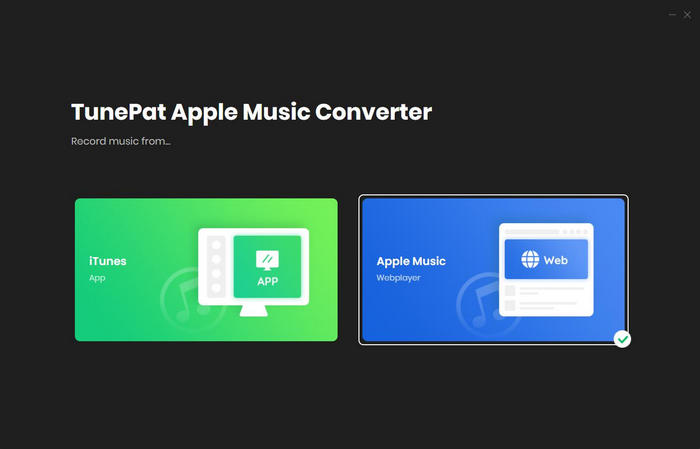
Step 2Set the Output Format
Click the Settings button on the upper right of the main interface, and you can select MP3, AAC, AIFF, WAV and FLAC as output format. Besides, Output Quality and Output Folder are also available to be changed as you need.
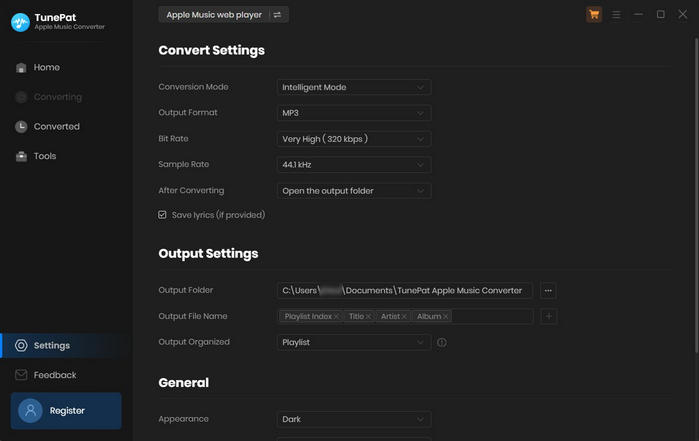
Step 3Add Apple Music to Apple Music Converter
Choose a playlist, artist, or album and open it, then click the Add button at the bottom right corner. You will see a pop-up dialog that will display all the songs that you can convert. Just select the songs you want to convert.
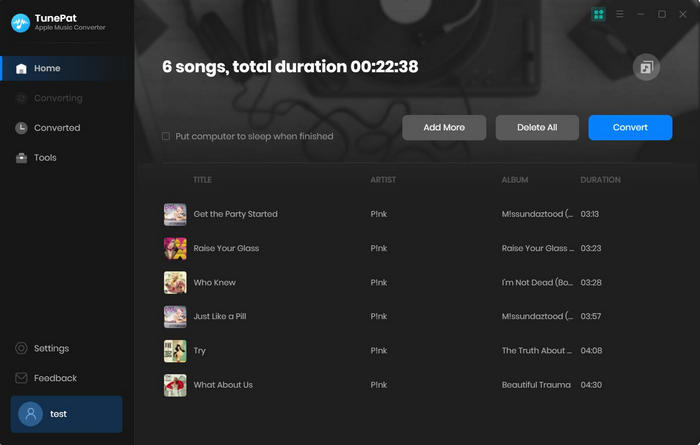
Step 4Start to Convert Apple Music
Click Convert button, the program will start to convert Apple Music automatically. When the conversion is finished, you can find the converted Apple Music on the history folder.
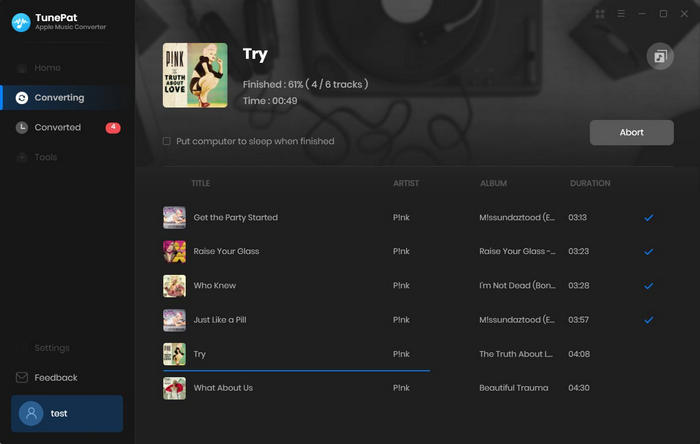
Step 5Stream the Apple Music to Roku
Firstly, connect USB drive with your computer, find the converted Apple Music songs and copy them to the USB drive. Secondly, plug in your USB drive into the USB port on your Roku device, open the USB Media Player channel and browse through your movies, music and pictures. Now you can play Apple Music files on your Roku at will.

Note: The free trial version of the TunePat Apple Music Converter enables you to convert the first three minutes of each song and convert 3 music files at a time. If you want to unlock the time limitation, you can purchase the full version of Apple Music Converter from $14.95.
What You Will Need
They're Also Downloading
Hot Tutorials
Topics
Tips and Tricks
What We Guarantee

Money Back Guarantee
We offer a 30-day money back guarantee on all products

Secure Shopping
Personal information protected by SSL Technology

100% Clean and Safe
100% clean programs - All softwares are virus & plugin free