

Spotify Music Converter
![]() Home >Spotify Music Tips > Convert Spotify Music to AIFF
Home >Spotify Music Tips > Convert Spotify Music to AIFF
Spotify Music is one of the most widely used online music streaming services for users to enjoy music. With the Spotify Free or Premium subscription, you can enjoy music from Spotify App and web player. Spotify also provides the download feature to download Spotify music for offline playback. The music is downloaded in Ogg Vorbis format but can only be played within the Spotify app. This means you cannot transfer the downloaded Spotify music to other devices, like Mac computers and mobile phones, or play music on other media players. But don't worry! Spotify Music Converter can help you to get rid of it. It can help you convert Spotify Music to AIFF, MP3, WAV, AAC, and FLAC format on Mac and Windows computers. Then, you play Spotify Music on other media players on your computer or transfer them to other devices for offline playback.

AIFF stands for Audio Interchange File Format, and it is an audio file format developed by Apple in 1988 and supported by the Macintosh platform and its applications. AIFF format is the standard audio file format on Apple computers and is part of QuickTime technology. Since Apple computers are primarily used in the multimedia production and publishing industry, almost all audio editing and playback software support AIFF. Besides, AIFF is an audio file format used to save CD lossless quality audios, which is also one of the best for users. Therefore, the AIFF format is the primary choice to save lossless audio files, especially for multimedia producers and Mac users.
Spotify Music Converter is the tool to help you convert Spotify music to AIFF format. It is a professional music converter that can convert Spotify Music and save them as local files in AIFF, AAC, FLAC, MP3, and WAV format. There is no need to install an external Spotify app because it has a built-in player and is much easier to operate than other music converters. Furthermore, this tool can convert Spotify Music for both Spotify Premium and Spotify Free users, which means that you can download Spotify music for offline listening even without spending on a Spotify subscription.
Main Functions of Spotify Music Converter

At first, please download the latest version of Spotify Music Converter on your computer. Then, you can follow the detailed tutorial below to learn how to convert Spotify music or playlist to AIFF format.
Step 1 Download, Install and Open Spotify Music Converter
Launch Spotify Music Converter on Mac, and you just need to follow indications to log in to Spotify web player with your account. Then, you can access Spotify playlists you created, or discover new music you want to convert.
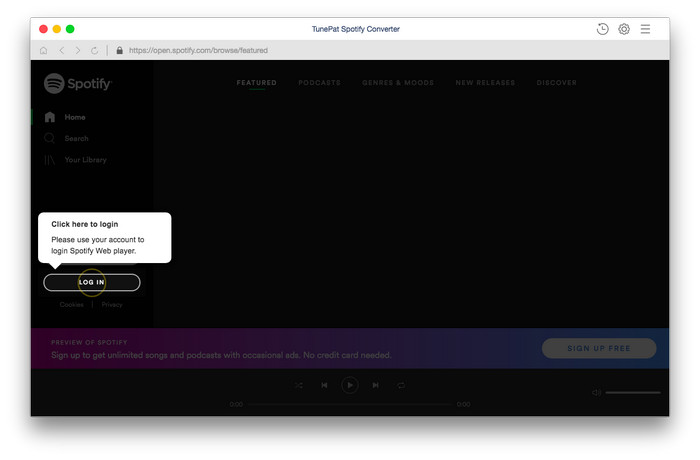
Step 2 Set AIFF as Output Format
Click on the ![]() icon on the toolbar and choose AIFF as the output format. You can also set output quality, output folder and output file name, and decide how output files are organized.
icon on the toolbar and choose AIFF as the output format. You can also set output quality, output folder and output file name, and decide how output files are organized.
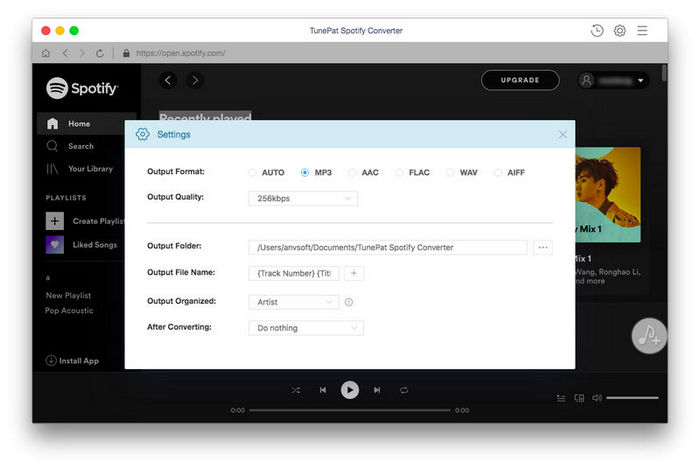
Step 3 Add Spotify Music for Conversion
Now, you need to add your desired tracks to download. Just choose a playlist or artist, click the blue Add button suspended on the bottom right corner of the screen, then please select the songs you want to download from the pop-up adding window.
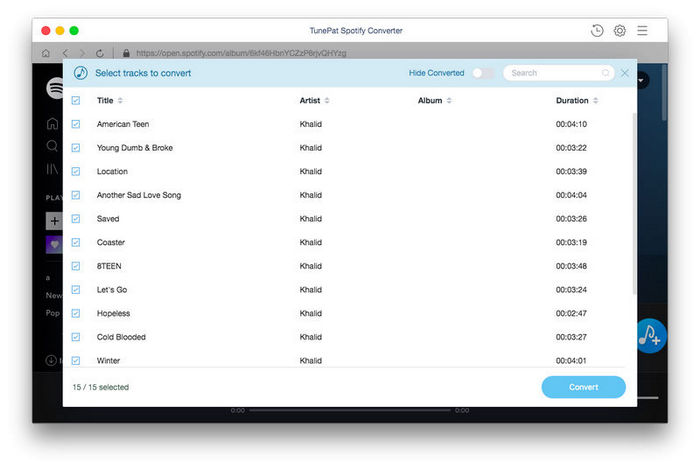
Step 4 Convert Spotify Music to AIFF Format
Click on the Convert button, and the program will start the converting process. In the meantime, the program will preserve Artwork and all metadata (including title, artist, album, Artwork, track number, etc.) after conversion.
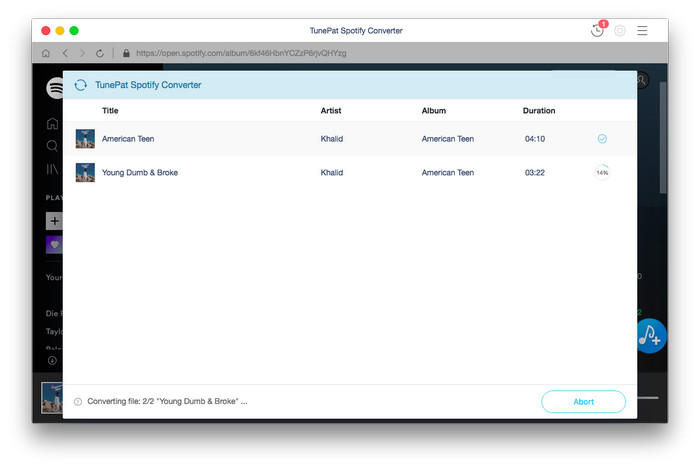
Step 5 Check Conversion History
After the conversion is finished, you can find the converted Spotify Music by clicking on the History icon. Then, you can click on the folder icon in the conversion history to find the converted Spotify music in AIFF format.
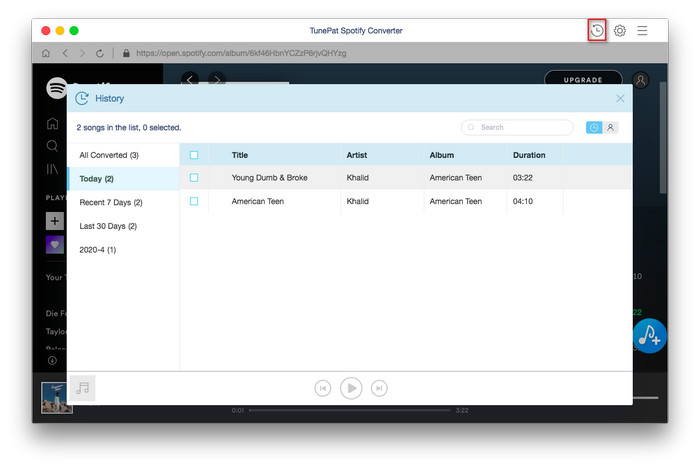
With this professional Spotify Music Converter's help, you can convert Spotify music to AIFF format on your Mac easily. Meanwhile, the program also has the windows version for users with windows PC. It is effortless to convert Spotify music to a common audio file format like MP3, AAC, AIFF, FLAC, and WAV with Spotify Music Converter. If you don’t believe it, you can try it out by yourself.
Note: The free trial version of Spotify Music Converter enables us to convert the first 3-minute file for each audio file and convert 3 music files at a time, you can unlock the time limitation by purchasing the full version.
What You Will Need
They're Also Downloading
Hot Tutorials
Hot Articles
What We Guarantee

Money Back Guarantee
We offer a 30-day money back guarantee on all products

Secure Shopping
Personal information protected by SSL Technology

100% Clean and Safe
100% clean programs - All softwares are virus & plugin free