

Spotify Music Converter
![]() Home >Spotify Music Tips > Use Spotify with Amazon Alexa
Home >Spotify Music Tips > Use Spotify with Amazon Alexa
'Spotify not working in Alexa? I subscribe to Amazon.es prime this gives me a subset of amazon music I have now subscribed to Spotify and added it to music in Alexa and made Spotify the default music service but when I ask for music it still uses Amazon music. If I ask Alexa to play Spotify it says it can't connect to device. '
Alexa (named after the ancient library of Alexandria) is Amazon's voice-control system. It lets you set up your Alexa-enabled devices like Amazon Echo, listen to music, create shopping lists, get news updates, set alarms and timers, control compatible smart home devices and much more.
Alexa can play songs, artists, albums, playlists, genres or podcasts on request. You can choose either Amazon Music or Spotify as your default music library (an Amazon Prime account or subscriber account is required), and you can choose between Amazon Music, iHeartRadio and Pandora as your default station service. Alexa also supports audiobooks via Kindle Unlimited and Audible, and you can also ask for live radio broadcasts through TuneIn, including premium access sporting events and newscasts for a monthly fee.

Spotify, as one of the most popular music streaming services, gives you instant access to millions of songs, so you can listen to new music or enjoy some old favorites freely. Thus, it is used to work through Amazon Alexa by more and more people. Perhaps you've been a big Spotify supporter for years and stuck with when asking Alexa to play you the Spotify songs. In this tutorial we will show you how to play Spotify music on Amazon Alexa in two simple ways.
You can use Amazon's Prime Music as the default service for any music you want to play. But you can also connect your Spotify account to the Alexa-enabled devices to ask Alexa to play Spotify music. The premise is that you have a Premium account.
At first, set up your Alexa-enabled devices, such as Amazon Echo, Amazon Echo Show, Amazon Echo Dot, Amazon Echo Spot, Amazon Tap, and Sonos One. Then linked your Spotify Premium account through the Alexa app, now you can listen to Spotify songs on Alexa with the following detailed tips.
1. First, download, install and open the Amazon Alexa app from the Google Play or Apple App store. Open the menu located in the top left corner. Choose "Settings", scroll down and select "Music & Media".
2. You'll then be given the option to select a default music library as Spotify, Amazon, Pandora or iHeartRadio. Next to Spotify, tap "Link account on Spotify.com". Then you can log in your Spotify Premium account.
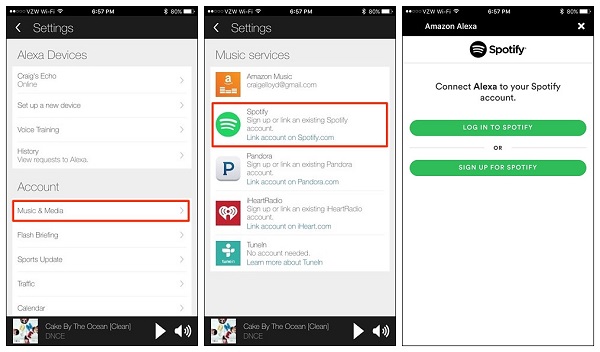
3. Beneath the list of services, click "Choose default music services" button.
4. Under Default music library, select "Spotify", then tap Done. Now you have made Spotify your default music service, you can ask Alexa, for example "Play [song/album/artist]", to enjoy songs, artists, albums and playlists from Spotify.
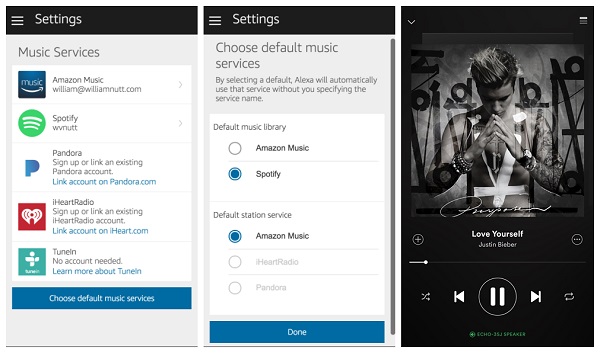
As we all know, Spotify comes in two main forms - free and Premium. The first method can only work for the people who have a Premium account. If you only have the free Spotify account, voice control is not available. So for Spotify Free users, is it possible to listen to music from Spotify with Alexa?
Here, we will introduce an easy way to help you to use Spotify free music on Alexa directly. You just need a third-party Spotify Downloader, which can enable you to convert Spotify music to common audio files, then you can upload them to Amazon Music easily.
Spotify Music Converter is such a useful tool for you. With it, you are capable of converting Spotify songs and playlists to MP3, FLAC, AIFF, AAC or WAV format with up to 10x faster speed.
It can not only download a full album and a specific playlist, but also support downloading a single track and save it as the Amazon Music app supported audio. Therefore, you can play Spotify music on Amazon Alexa with ease.
Main Features of Spotify Music Converter

Luckily, downloading music from Spotify by using Spotify Music Converter is super easy. It only requires you download this Spotify Converter and have a Spotify account. This program is available to all the Spotify users, including Spotify Free and Premium members. That's to say, as long as you have a Spotify account, you can download music from Spotify as you want. Next, you can convert Spotify Music for playback on Alexa with the following steps.
Step 1 Set output format as MP3, AAC, AIFF, WAV and FLAC.
Install and launch Spotify Music Converter on your computer. Different from other similar Spotify Converter products, you don't have to install Spotify application on the computer. But when using this program the first time, you need to log in your Spotify account.
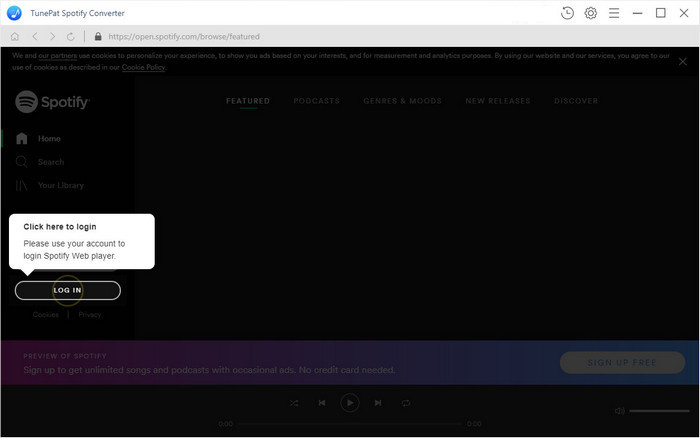
Click ![]() button at the right upper corner of the interface, then you will see the Settings window pop-up. Now you can choose MP3, AAC, AIFF, WAV and FLAC as the output format. In addition, you can also change the parameters like output quality, output folder and output organized as you prefer.
button at the right upper corner of the interface, then you will see the Settings window pop-up. Now you can choose MP3, AAC, AIFF, WAV and FLAC as the output format. In addition, you can also change the parameters like output quality, output folder and output organized as you prefer.
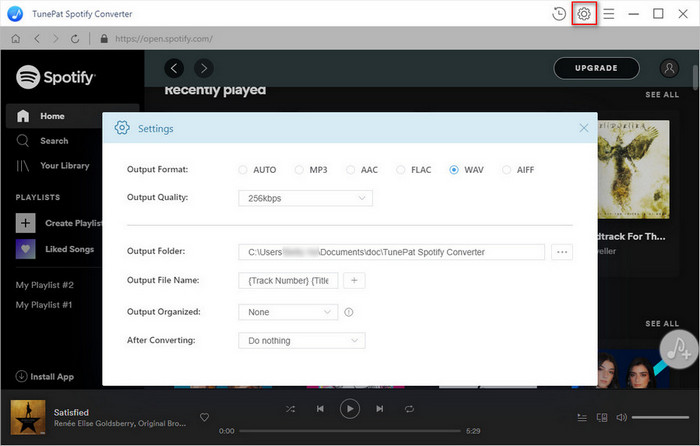
Step 2Add Spotify Songs or Playlists to Spotify Music Converter.
Choose an album, a song or playlist, click the ![]() and select the songs you want to convert.
and select the songs you want to convert.
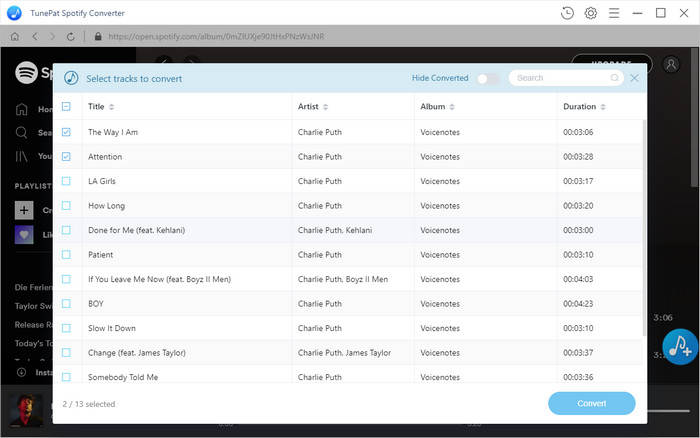
Step 3Start to Convert Spotify Music.
Now you can start Spotify Music conversion process by clicking the Convert button. Once the conversion completed, you can find the converted Spotify songs in the history folder.
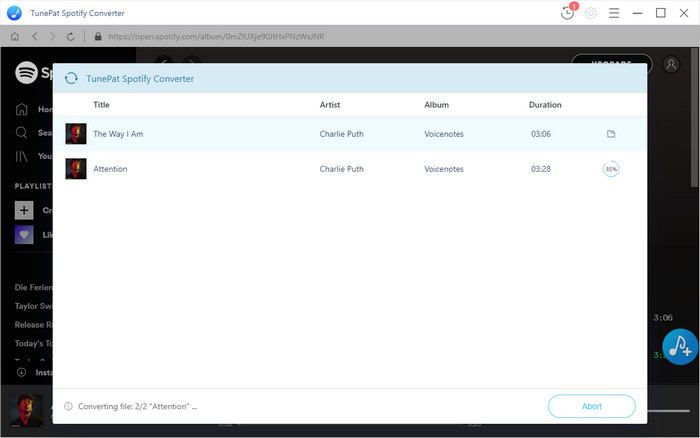
Step 4Upload Converted Spotify Music to Amazon.
Before we started, you need to download and install the Amazon Music desktop software on your computer, which will help you to upload audio files to Amazon music service. The process for doing so is as follows, explains the Amazon Inc.
Firstly, launch the Amazon Music app and log in your ID. Next select "Upload" in the "Your Library" tab of the Amazon Music application. Then drag and drop the converted Spotify music files from your history folder into the app window. Besides, you can also click "Select Files" or "Select Folder" to browse the converted Spotify music.
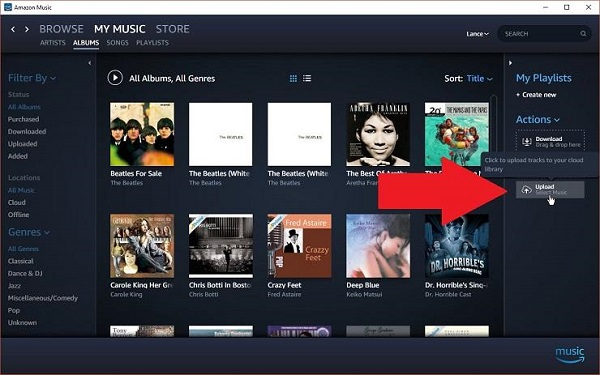
After the converted Spotify music file has been uploaded, you can find them appeared in your Amazon Music Library along other music. Now it's easy to get Alexa to start playing a particular Spotify track or playlist from your music library with the Amazon Music app installed on Alexa-enabled devices.
Note: The free trial version of Spotify Music Converter enables us to convert the first 3-minute file for each audio file and convert 3 music files at a time, you can unlock the time limitation by purchasing the full version.
What You Will Need
They're Also Downloading
Hot Tutorials
Hot Articles
What We Guarantee

Money Back Guarantee
We offer a 30-day money back guarantee on all products

Secure Shopping
Personal information protected by SSL Technology

100% Clean and Safe
100% clean programs - All softwares are virus & plugin free