

Spotify Music Converter
![]() Home >Spotify Music Tips > Import Spotify Playlists to Deezer
Home >Spotify Music Tips > Import Spotify Playlists to Deezer
'Sync between Spotify and deezer? I use Spotify for both iPhone and iPad. but now it is useless for iPad. I am a new user for deezer but I liked it. Is there a way export Spotify playlists. especially starred and your music???'
Deezer is a French online music streaming service and it's available in 182 countries now. Deezer is offered an ad-supported Discovery tier and a premium version. You can stream songs with the quality up to 320kbps at the Premium level. Once created a Deezer account, you can use it across all of your devices. There are over 56 million tracks songs, playlists and podcasts on Deezer, and if you can't find what you're looking for, Deezer also lets you import your favorite MP3s.

Spotify is one of the most popular music streaming services, which also has a big large, music database where you can find all of the best music. Spotify and Deezer are two of the most powerful music streaming platforms on the internet today. Both of them are powerful and inspired to provide the best quality at the cheapest price. Most people who listen to music have used one of both of the platforms. If you would like to move playlist from Spotify to Deezer, this post will show you the easiest and professional solutions.
If you search on the internet, you will find some free online tools, which are developed specially to transfer music and playlist from Spotify to Deezer. In this part, we will illustrate top 3 free tools to help you to transfer Spotify playlist to Deezer.
If you want to import playlists from Spotify to Deezer, Soundiiz should be your first port of call. It is an online tool to help users to transfer music collection, including playlists, favorites tracks, followed artists and saved albums, from Spotify to Deezer. This quick tutorial will guide you to move one or multiple playlists from Spotify to Deezer.
1 Open the Soundiiz Web App. If you don't have a Soundiiz account, you can create a new one. Or log in with Google, Facebook and Twitter account.
2 And you'll find all the streaming music services including Spotify and Deezer are listed in the side bar. Click Spotify on the left panel and connect Spotify with your Premium account. And you can select Spotify playlists you want to move.

3 Click on Convert tools in the top tool bar and select Deezer as destination (and connect this platform).
4 And start to convert Spotify playlist to Deezer. Once finished and if tracks have been found, your playlists will be available on Deezer.
Mooval is a friendly service by PANDA. With Mooval, you can easily move your playlists, tracks and likes from Spotify to Deezer. Here are some steps to help you to transfer your playlists and favorites from Spotify to Deezer in one time.
1 Go to the Mooval web app. And select the export and import service as Spotify.
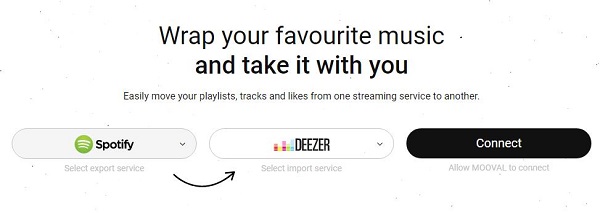
2 Click Connect button to allow Mooval to connect your Deezer and Spotify account.
3Give the login permission to access the data on Spotify or Deezer account.
4 Then it will start analyzing the playlists on one platform but not available on another. Simply click Move to start transferring playlists from Spotify to Deezer or opposite way around.
TuneMyMusic is another free tool. It looks impressive, and the in-app navigation is intuitive. You can use TuneMyMusic to import playlists and music library from Spotify to Deezer. Just follow the easy steps below.
1 Go to TuneMyMusic web app and click on Let's Start.
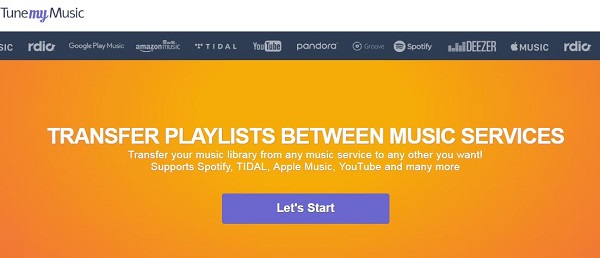
2 Select the Spotify as the source music platform.
3 Select the songs in the playlist that you want to import. Click on Select Destination.
4 Choose Deezer and give TuneMyMusic permission to access your account. Click on Start Moving My Music.
When the conversion process has finished, you will be able to access your Spotify playlist in the Deezer app.
Although the above method is simple, the basic premise is that you need to download Spotify Music on your computer in advance. As we all know, if you want to download music from Spotify, you need a Premium account. If you are free users, you can only listen to Spotify songs online. On the other hand, offline Spotify music are cached stream files.
Due to the cached stream files, you cannot play those songs without the Spotify client. So if you would like to transfer Spotify music to Deezer, what should you do? As mentioned above, Deezer allows you to import your favorite MP3 files. To move music from Spotify to Deezer, you can convert Spotify songs to Deezer supported audio formats.
To solve this, you can use Spotify Music Converter. It is an all-in-one Spotify Music Converter, which can help you convert Spotify songs and playlists to MP3, M4A, WMV, AIFF, AAC and FLAC with high output quality. Thus, you can upload the converted Spotify music to Deezer as you like.
Why Spotify Music Converter is recommended

Now, just download and install the latest version of Spotify Music Converter on your computer and follow the detailed steps below to learn how to convert Spotify Music and then transfer them to Deezer easily.
Step 1 Choose Output Format for Deezer.
To upload Spotify songs to Deezer, you can set the output format to Deezer supported audio. Deezer allows you to upload only MP3, M4A or DZR.
Here we'd suggest you choose MP3 which works perfectly with Deezer. You can click ![]() button on the upper right-hand corner of the interface, and choose MP3, AAC, AIFF, and FLAC as the output format.
button on the upper right-hand corner of the interface, and choose MP3, AAC, AIFF, and FLAC as the output format.
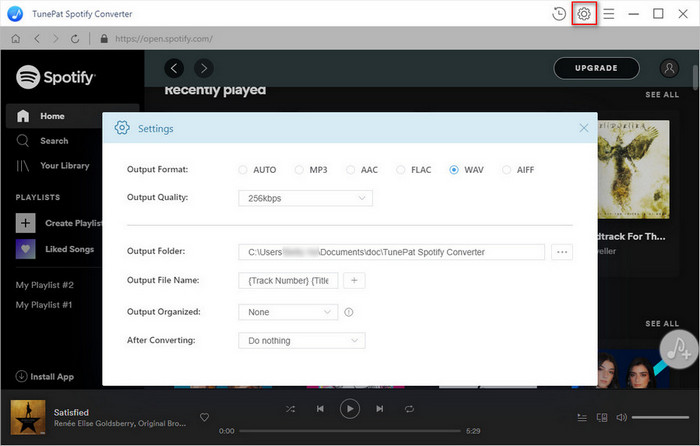
Step 2Add Spotify Songs or Playlists to Spotify Music Converter.
Spotify Music Converter can support converting Spotify single track, playlists and albums. You can browse and select the songs you want to convert by clicking the ![]() button.
button.
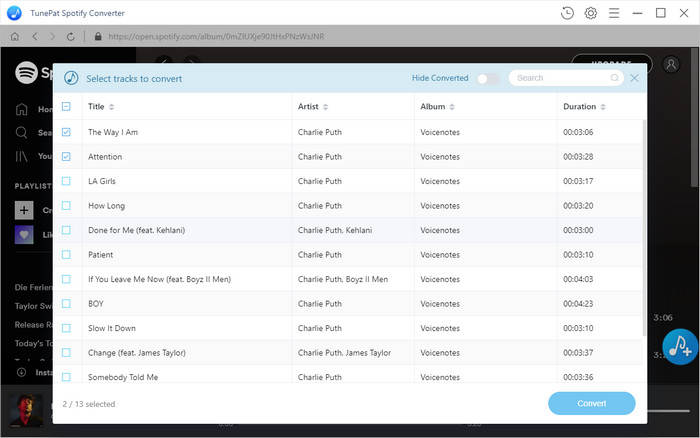
Step 3Start to Convert Spotify Music.
Just click Convert button to start converting the Spotify songs. Once the conversion has finished, you can find the converted Spotify songs in the history folder.
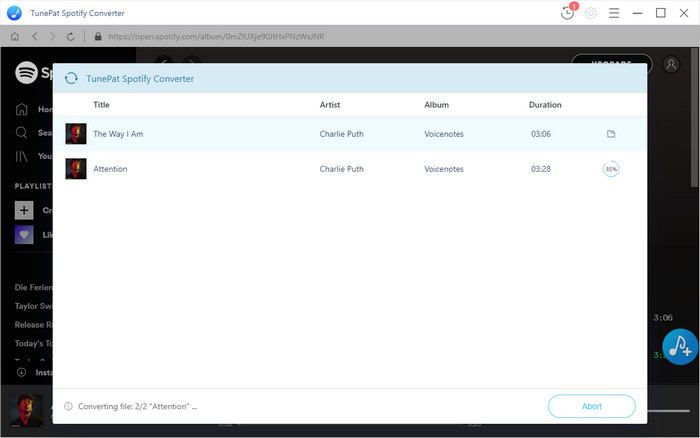
Now you can add the converted Spotify songs to your Deezer account just follow these simple steps:
1. Go to deezer.com (from a computer) and log in your Deezer account. You can also download Deezer client on your computer.
2. Click on My Music, tap the More tab and go to My MP3s.
3. Click Select MP3s and located the converted Spotify songs on your computer to upload.
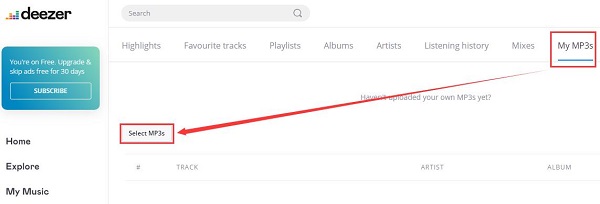
Note: The free trial version of Spotify Music Converter enables us to convert the first 3-minute file for each audio file and convert 3 music files at a time, you can unlock the time limitation by purchasing the full version.
What You Will Need
They're Also Downloading
Hot Tutorials
Hot Articles
What We Guarantee

Money Back Guarantee
We offer a 30-day money back guarantee on all products

Secure Shopping
Personal information protected by SSL Technology

100% Clean and Safe
100% clean programs - All softwares are virus & plugin free