

Spotify Music Converter
![]() Home >Spotify Music Tips > Use Spotify on Raspberry Pi
Home >Spotify Music Tips > Use Spotify on Raspberry Pi
'How to use Spotify on Raspberry Pi? There is no Linux version of Spotify on ARM. Then I use Spotify web player, but why it doesn't support on Firefox ESR? I can run it on Firefox in Ubuntu and Windows 10. But I can't work on Firefox and Chromium on Raspberry pi. And it can't also install Spotify on Raspberry pi. Is there any else way to run Spotify on Raspberry Pi?'
Raspberry Pi is low cost, credit-card sized computers made by the Raspberry Pi Foundation, which plugs into a computer monitor or TV, and uses a standard keyboard and mouse. It mainly runs Linux, and its main supported operating system, Raspbian, is open source and runs a suite of open source software. People can use the Raspberry Pi to learn programming skills, build hardware projects, do home automation, and even use them in industrial applications. It also provides a set of GPIO pins that allow you to control electronic components for physical computing and explore the Internet of Things.
You can also use the Raspberry Pi as a media player. With the audio out port, you can pipe music through to a dedicated speaker or simple headphones. With HDMI, you can even send audio to your TV. Several tools like VLC Player can be installed on Raspbian or whatever Raspberry Pi operating system you're using to play MP3, FLAC, OGG, even WAV files on your Raspberry Pi.
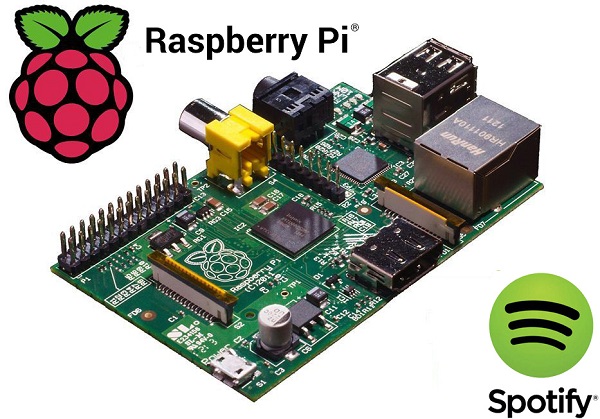
Spotify is one of the most popular music streaming services. It enables you to access over 40 million songs of its library for free. If you upgrade to Spotify Premium, you don't see any ads at all. Besides, you can also save any album or playlist from Spotify for offline listening. However, the streaming music are prevents you playing Spotify content without Spotify app.
For the problem we mentioned earlier, Raspberry Pi doesn't support Firefox and Chromium, so that you can't install Spotify on Raspberry pi. On the other hand, you are not allowed to transfer the music from Spotify to the common music player installed on Raspberry Pi. How can we listen to Spotify on Raspberry Pi?
In order to play Spotify music on Raspberry Pi, you can convert Spotify songs to the Raspberry Pi supported common audio format such as MP3. Therefore, you can copy MP3 files to your Raspberry Pi for playback. Here Spotify Music Converter is highly recommended for you. It is an excellent Spotify music Converter, which is specialized in converting Spotify tracks, albums and playlists efficiently.
With Spotify Music Converter, you can save the converted Spotify music to MP3, WAV, AAC, and other common formats. Once downloaded, you can transfer these files to Raspberry Pi for playback. Now you can simply download and install the latest version of this program on Mac or PC and follow the tutorial below to easily download Spotify songs to Raspberry Pi.
Step 1 Log in Spotify account.
Unlike other programs, you don't have to install Spotify application separately when using Spotify Music Converter. When you first use this program, you will find that it prompt you to log in Spotify account. Even Spotify Free users can easily master the usage.
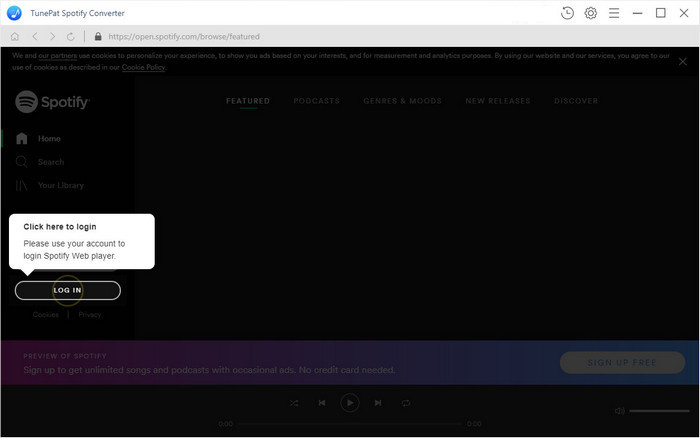
Step 2 Set output format.
Click ![]() button on the top right corner of the interface, and select the output format as MP3, AAC, AIFF, FLAC and WAV. Better yet, you can also set the output quality, output folder and output organized if you like.
button on the top right corner of the interface, and select the output format as MP3, AAC, AIFF, FLAC and WAV. Better yet, you can also set the output quality, output folder and output organized if you like.
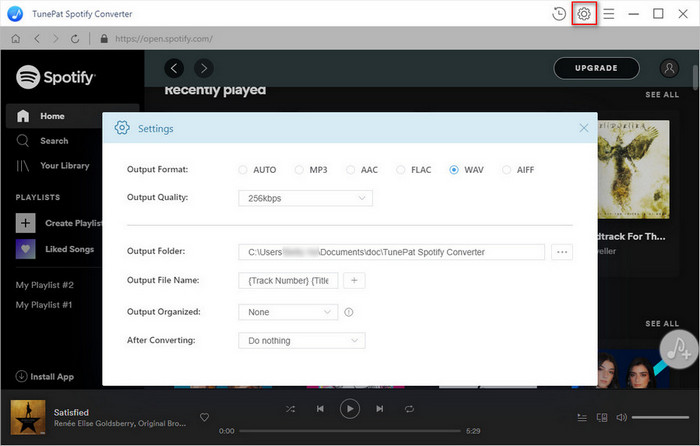
Step 3Add Spotify Songs or Playlists to Spotify Music Converter.
Browse for songs, albums or playlists and then click the ![]() and select the songs you want to convert.
and select the songs you want to convert.
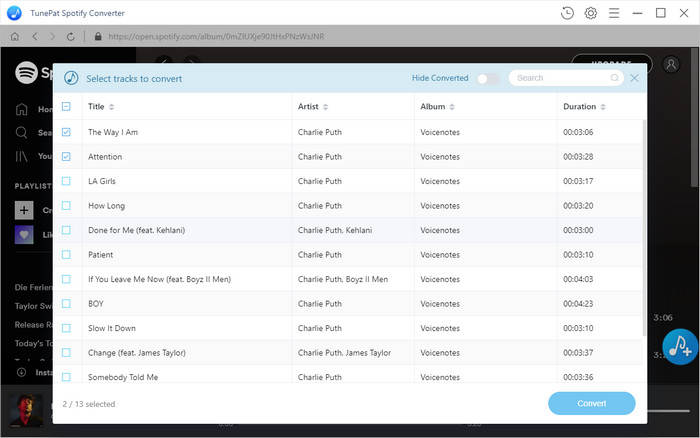
Step 4Start to Convert Spotify Music.
Click Convert button, the program will start to convert Spotify to the common audio format at up to 10X faster conversion speed. When the conversion is completed, tap the history icon, you can find the converted Spotify tracks with ID3 tags kept.
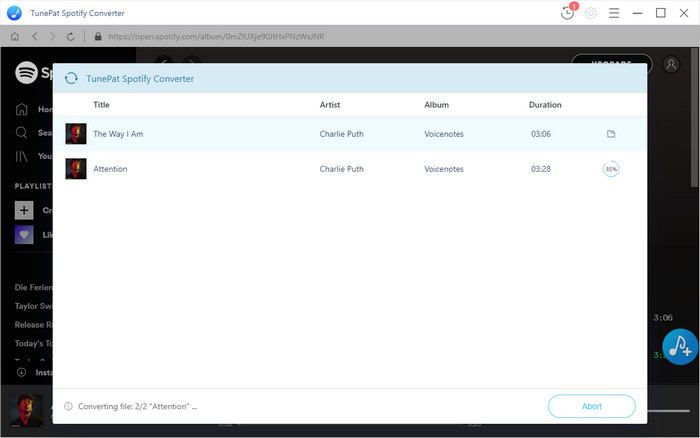
Step 5Transfer Spotify Music to Raspberry Pi with a USB Stick.
Now, you can transfer the converted Spotify Music to your USB drive, then plug the drive into a spare USB slot in your Raspberry Pi. With the USB drive inserted, it should automatically mount. Finally, you can enjoy your Spotify tracks in Raspberry Pi using VLC Player or omxplayer.
Note: The free trial version of Spotify Music Converter enables us to convert the first 3-minute file for each audio file and convert 3 music files at a time, you can unlock the time limitation by purchasing the full version.
What You Will Need
They're Also Downloading
Hot Tutorials
Hot Articles
What We Guarantee

Money Back Guarantee
We offer a 30-day money back guarantee on all products

Secure Shopping
Personal information protected by SSL Technology

100% Clean and Safe
100% clean programs - All softwares are virus & plugin free