

Spotify Music Converter
![]() Home >Spotify Music Tips > Import Spotify Music to Google Drive
Home >Spotify Music Tips > Import Spotify Music to Google Drive
Google Drive is a file storage and synchronization service developed by Google. Google Drive allows users to back up and sync files, share photos, create documents with Google Docs, Sheets or Slides. It can also be used to store your music files for access from multiple devices. You can upload as many as songs you'd like (or your 15GB limit will allow). If you have a Gmail account, then you have Google Drive.
Spotify is an excellent streaming music service, which has a ton of music and audio content. And it's available on a range of devices, making it a great choice for those who listen to music on a variety of devices. Using a monthly Premium subscription fee, you can enjoy millions of songs for offline and don't have to buy individual songs or albums anymore.
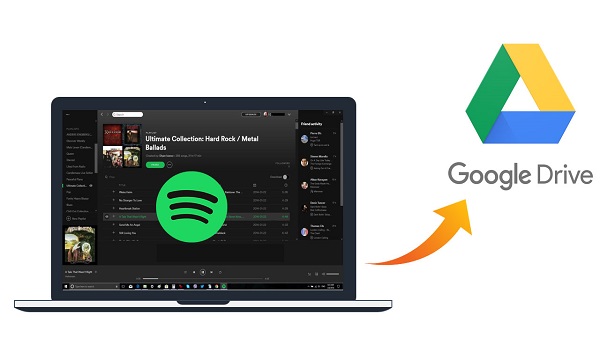
Google Drive is an ideal option to create a backup of your favorite music files. If you have some Spotify music files, you might want to transfer them to Google Drive. But when you do that, you will find you can't upload Spotify songs like the common audio files. That's because you can store files in Google Drive with the most common file types, such as MP3, MPEG, WAV, .ogg, .opus, etc., while Spotify Music files are encoded in Ogg Vorbis format.
If you are also figuring out how to upload Spotify Music to Google Drive, here we will share the easiest method to help you transfer the Spotify files to Google Drive successfully.
In order to upload the Spotify songs to Google Drive, you first need to convert the format of Spotify music. Spotify Music Converter is such a professional Spotify Music converter for you. With Spotify Music Converter, you can convert Spotify Music files to Google Drive supported audio formats, including MP3, FLAC, AIFF, AAC and WAV with high audio quality kept.
Why Spotify Music Converter is recommended

With the following guide, you can learn how to convert Spotify Music by using Spotify Music Converter. Before started, download the latest version of the Spotify Music Converter on your computer. It is compatible with both Windows and Mac systems. Let's begin.
Step 1 Set output format for Google Drive.
Launch Spotify Music Converter on your computer, click ![]() button on the upper right-hand corner of the interface, you will see the Settings window pop-up. Then you can choose MP3, AAC, AIFF, WAV and FLAC as the output format.
button on the upper right-hand corner of the interface, you will see the Settings window pop-up. Then you can choose MP3, AAC, AIFF, WAV and FLAC as the output format.
Different from other Spotify Converter tools, you don't need to install Spotify application on the computer. But when using this program the first time, you need to log in your Spotify account.
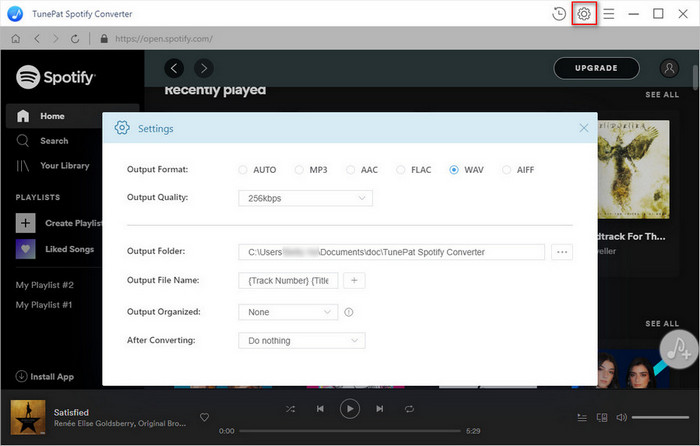
Step 2Add Spotify Songs or Playlists to Spotify Music Converter.
Choose an album, a song or playlist, click the ![]() and select the songs you want to convert.
and select the songs you want to convert.
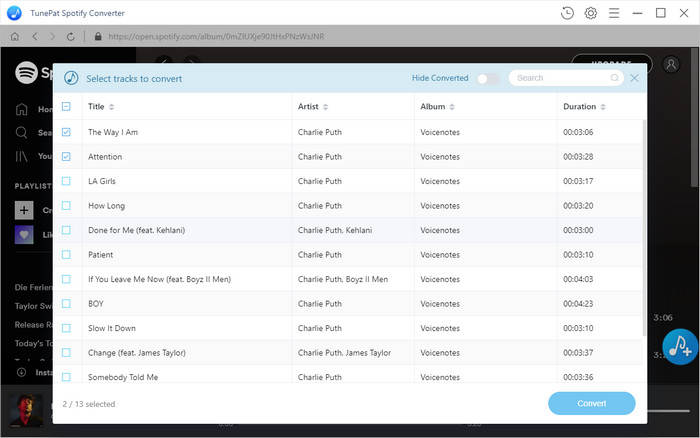
Step 3Start to Convert Spotify Music.
Finally, click Convert button to start to convert Spotify songs process. Once the conversion completed, you can find the converted Spotify songs in the history folder.
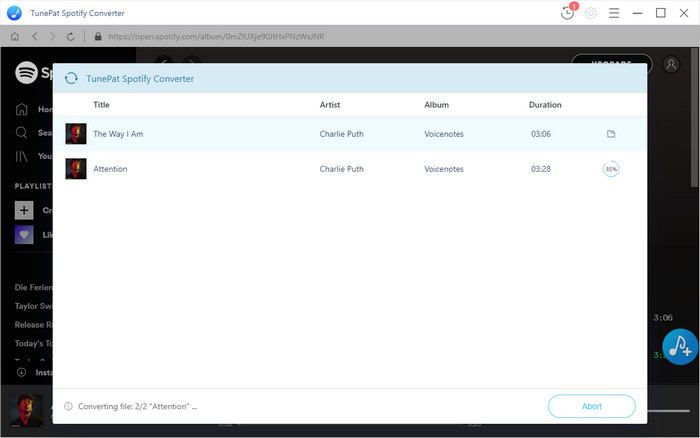
Now you can upload the converted Spotify music on your local folder to Google drive. Below are a few ways to upload and play those music files on Google Drive if you like.
Uploading from Google Drive though Chrome: Go to the Google Drive link and sign in Google Drive with your Google account. Click on the New button and find File upload or Folder Upload. You can find the converted Spotify music files and select the songs you want to upload into Google Drive. Alternatively, you can also drag the converted Spotify songs from computer to Google Drive. When the uploading process finished, your Spotify songs will appear on the Google Drive panel.
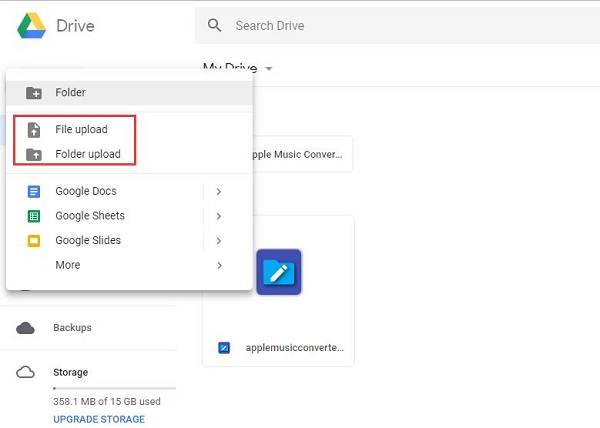
Uploading With Google Drive Client: At first, you need to install Google Drive application to your computer. Once you install an application to your computer, you will see the Google Drive folder on the left side. Now you can easily drag and drop Spotify music file to this folder.
Note: The free trial version of Spotify Music Converter enables us to convert the first 3-minute file for each audio file and convert 3 music files at a time, you can unlock the time limitation by purchasing the full version.
What You Will Need
They're Also Downloading
Hot Tutorials
Hot Articles
What We Guarantee

Money Back Guarantee
We offer a 30-day money back guarantee on all products

Secure Shopping
Personal information protected by SSL Technology

100% Clean and Safe
100% clean programs - All softwares are virus & plugin free