

Spotify Music Converter
![]() Home >Spotify Music Tips > Spotify Music to FLAC Converter
Home >Spotify Music Tips > Spotify Music to FLAC Converter
FLAC stands for Free Lossless Audio Codec, and it is an audio file format that offers bit-perfect copies of CDs but at half the size. A FLAC file is like a CD, which is similar to how Zip works. But it has the original quality, even after compression. FLAC is also compatible with most music players, including many phones, PonoPlayer, hi-fi components and other portable music players.
Spotify is one of the most popular music streaming services. It offers a paid subscription service - Spotify Premium, which lets you stream albums, playlists and podcasts to the Spotify application, so that you can listen to them without an internet connection. But you need to pony up a subscription fee or you will lose access to your carefully curated music collection.

FLAC is the open-source format. Besides, it uses less space than other audio format, and allows more precise tagging. If you want to continue playing Spotify songs for free, converting Spotify music to FLAC is a wonderful choice.
As a matter of fact, the limitation of Spotify music is much more than you think. Spotify Music is streamed at 320Kbps in Ogg Vorbis format. Although you can download Spotify songs with Spotify Premium, you can only play them on that device within Spotify application, which means you are not allowed to transfer them to other music player.
Spotify Music Converter is one of the most reliable tools for you. It is a powerful Spotify to FLAC Converter, which enables you to download Spotify music and convert the Ogg files to FLAC format while keeping lossless music quality and ID tags.
Main Functions of Spotify Music Converter

Now the following tutorial will show you the complete guide to convert Spotify music to FLAC by using Spotify Music Converter, so that you can play Spotify songs more freely.
Step 1Download the newest Spotify Music Converter.
Spotify Music Converter is different from other similar Spotify Converters in the market, as you don't need to install any extra software including the Spotify app. Just download, install and launch Spotify Music Converter on the PC, then log in with your Spotify account.
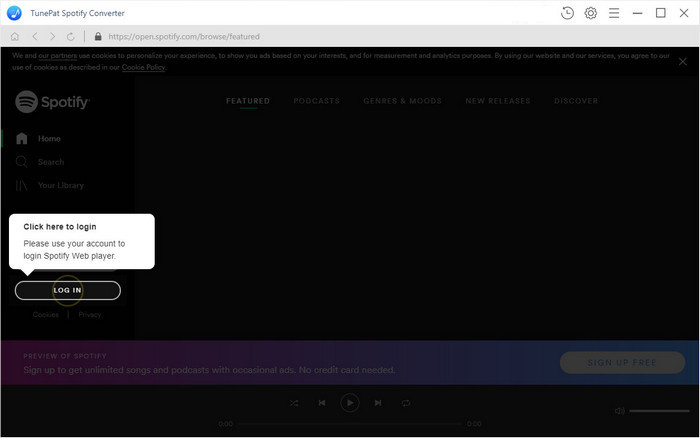
Step 2Set FLAC as Output Format.
You can click gear icon on the toolbar to select FLAC, AIFF, MP3, AAC and WAV as output format. Besides, you can also set the Output Quality, Output Folder as well as Output Organized according to your own needs.
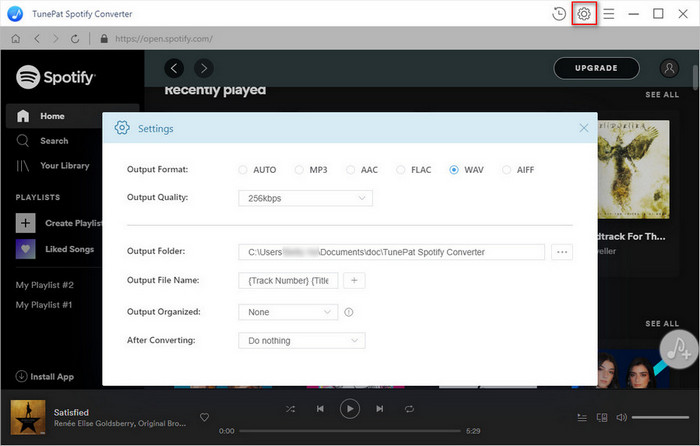
Step 3Import Single Track or Playlists from Spotify to Spotify Music Converter.
Search for a song, or choose an album and playlist, then click the ![]() button and select the songs you want to convert.
button and select the songs you want to convert.
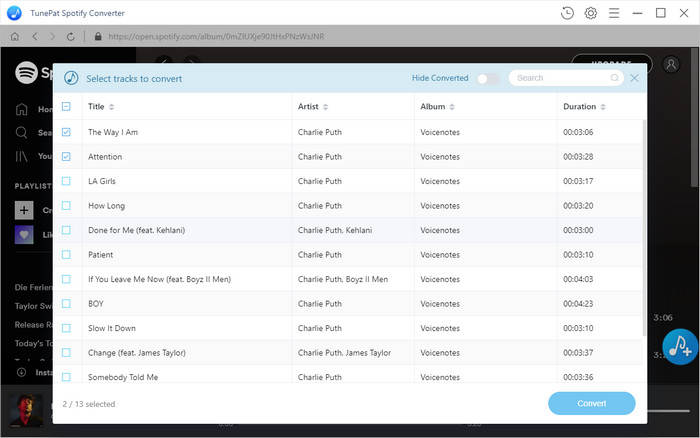
Step 4 Start to Convert Spotify Songs to FLAC.
Select the songs you want to convert, then click Convert button to start the Spotify music to FLAC conversion process.
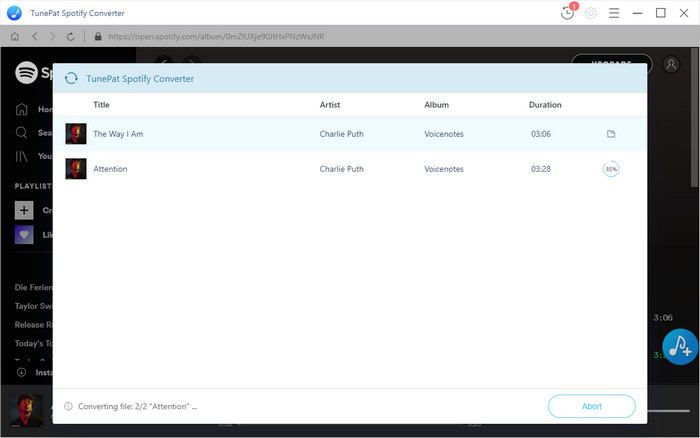
When the conversion finished, you can find the converted Spotify songs in FLAC format on the history folder.
Note: The free trial version of Spotify Music Converter enables us to convert the first 3-minute file for each audio file and convert 3 music files at a time, you can unlock the time limitation by purchasing the full version.
What You Will Need
They're Also Downloading
Hot Tutorials
Hot Articles
What We Guarantee

Money Back Guarantee
We offer a 30-day money back guarantee on all products

Secure Shopping
Personal information protected by SSL Technology

100% Clean and Safe
100% clean programs - All softwares are virus & plugin free