

Spotify Music Converter
![]() Home >Spotify Music Tips > Keep Spotify Music Forever without Premium
Home >Spotify Music Tips > Keep Spotify Music Forever without Premium
'I am considering canceling my premium account but would like to know if I do that if I will lose all of the music that I had added to my playlist or downloaded to my phone? Will I still be able to listen to all of them once my subscription is done?' Cander18 asked on the Spotify Community.'
As one of the most popular streaming music services, Spotify gives users access to millions of songs, podcasts and videos from artists all over the world. Besides, it also offers a Premium service, which enables you to stream music for offline listening.
With Spotify Premium, you can have up to 10,000 songs available to listen to offline on up to five different devices. But what you need to know is that streaming is not the same as downloading music in the traditional sense. Once you got Spotify Premium, you are only paying for access to Spotify's library of music.

Meanwhile, you can't save the tracks to burn them to a CD or transfer them to other devices. What was worse, if you cancel your Premium subscription, all your tracks that you downloaded for offline listening will be unavailable. In other words, you are only paying for access to Spotify's library of music, rather than own these songs.
So as the problem mentioned above: on one hand, you don't want to continue paying for the Premium. On the other hand, you'd like to keep Spotify music forever after unsubscribed, what should you do? Don't worry, the good news is that you can still download music from Spotify without Spotify Premium. Here we will recommend you the most effective and simplest Spotify Downloader - Spotify Music Converter for you.
Spotify Music Converter can easily download music from Spotify by converting them to common audio formats such as MP3, WAV, AAC, AIFF and FLAC. In this way, you can not only keep the downloaded Spotify music forever, but also transfer them to any devices you have.
Why Choose Spotify Music Converter

The following is a detailed tutorial about how to download music from Spotify by using Spotify Music Converter, so that you can keep the downloaded Spotify music after canceling Premium. This program is unique in that it lets you finish the conversion without the Spotify app installed. Now let's get started, please download and install the latest version of Spotify Music Converter.
Step 1Choose the Output Format before Converting.
Once you open Spotify Music Converter, you can click Log In button to log in with your Spotify account.
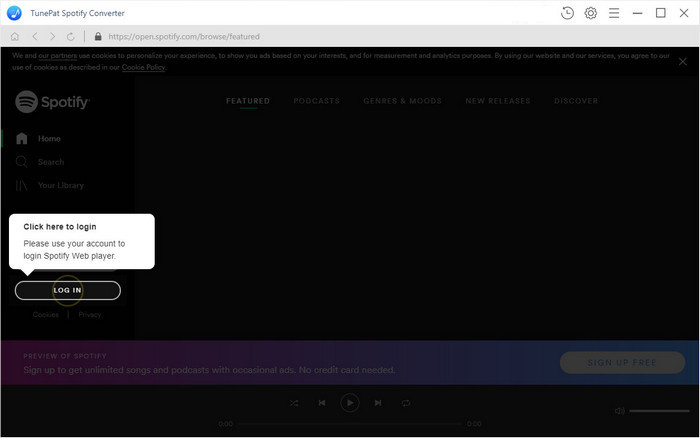
Step 2Choose the Output Format.
Click ![]() button on the toolbar, you can select the output format as MP3, AAC, AIFF, WAV or FLAC. There you can also adjust set Output Quality, Output Folder, Output Organized by Album or Artist as you like.
button on the toolbar, you can select the output format as MP3, AAC, AIFF, WAV or FLAC. There you can also adjust set Output Quality, Output Folder, Output Organized by Album or Artist as you like.
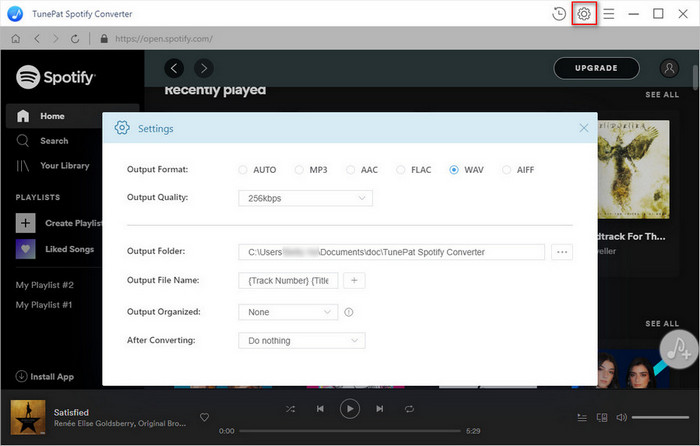
Step 3 Add Spotify songs to Spotify Music Converter.
Choose an album, a song or playlist as you like, click the ![]() and select the songs you want to convert.
and select the songs you want to convert.
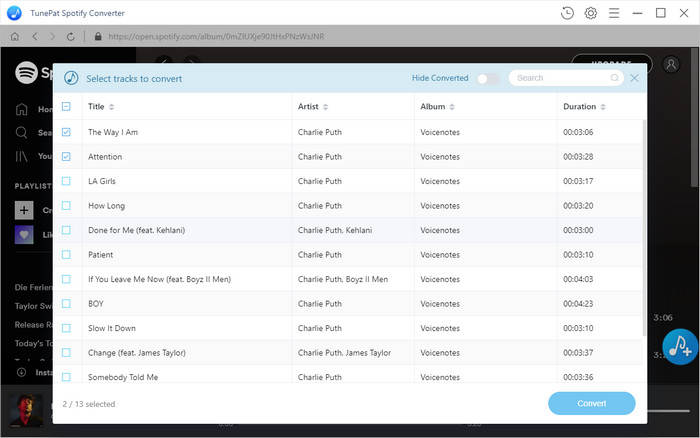
Step 4Start to Download Music from Spotify.
Now you can start to download Spotify tracks by clicking the Convert button.
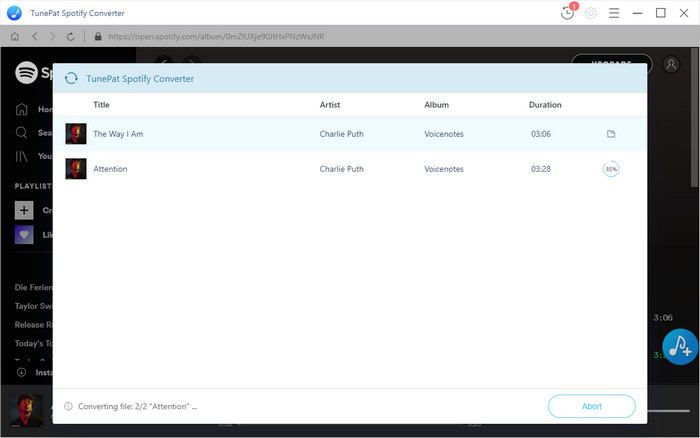
Wait for a moment, you can find the converted Spotify music in history folder. Now you can transfer them to hard drive, so that you can keep Spotify Music forever after canceling Spotify Premium.
Note: The free trial version of Spotify Music Converter enables us to convert the first 3-minute file for each audio file and convert 3 music files at a time, you can unlock the time limitation by purchasing the full version.

If you are looking for a simple and efficient way to download Netflix videos in MP4 format, Netflix Video Downloader is all you need. It is a professional tool for downloading Netflix movies and TV shows at HD quality with high speed. Learn More >>
What You Will Need
They're Also Downloading
Hot Tutorials
Hot Articles
What We Guarantee

Money Back Guarantee
We offer a 30-day money back guarantee on all products

Secure Shopping
Personal information protected by SSL Technology

100% Clean and Safe
100% clean programs - All softwares are virus & plugin free