

Spotify Music Converter
![]() Home >Spotify Music Tips > Play Spotify Music on iPod
Home >Spotify Music Tips > Play Spotify Music on iPod
'How to download Spotify songs to iPod? I have an iPod that I use in my car to listen my music. Is it possible to download songs from Spotify to MP3 or some other format and then transfer them to an iPod on which I would not have a live internet connection? How would I do this?'
The iPod is a pocket-sized portable digital media player and hard drive from Apple Computer. It's the best-known family of media players and comes in a variety of models. Designed to give you the best-quality sound, iPod brings you an amazing listening experience. The iPod not only can work seamlessly with iTunes and the Apple Music subscription service, also capable of playing most audio file formats including MP3, WAV, and AAC.
Spotify is one of the most popular streaming services. The Spotify catalogue is vast with over 30 million songs so far, and is still constantly expanding as new tracks continue to be released. Spotify plays on the widest variety of devices, however, the prerequisite is that Spotify content only be accessed with the Spotify app installed on your devices.

In fact, there is a Spotify app available for iPod Touch. But for the Spotify app to work, it requires the 6th generation of iPod Touch or above. In addition, if you have a Premium subscription to Spotify, you can stream music from Spotify to iPod Touch for offline listening. Even so, the Spotify streaming music can only be played inside of the Spotify app. Spotify does not offer MP3 downloads, either.
Generally speaking, the format of Spotify content is in Ogg Vorbis format, which prevents you transferring any content from Spotify to any other programs and players. The iPod can handle audio file that is supported by iTunes. In order to sync Spotify music to iPod freely, you can convert Spotify songs to the common audio formats supported by iTunes. Thus, you can transfer them to iPod for playback.
Spotify Music Converter makes it possible. It is a professional Spotify Downloader. With it, you can download Spotify tracks, playlists and albums, as well as convert Spotify music to the most popular audio formats, including MP3, AAC, AIFF, FLAC and WAV with high output quality. Once Spotify music are converted, you can freely transfer Spotify songs to iPod for playback at will.
Why Spotify Music Converter is recommended

Now, download, install and launch Spotify Music Converter on your computer and refer to the following detailed tutorial to convert Spotify music to MP3 or AAC for iPod. Before started, log in your Spotify account. Once you logs in, you can use the program to start the conversion, no matter you are Premium or Free users.
Step 1 Set output format.
In order to play Spotify Music outside of Spotify app, you can set output format by clicking ![]() button on the top right corner of the interface. Here we suggest you can select MP3 or AAC, because iTunes can play the two better. Moreover, you can also set the output quality, output folder and output organized as you like.
button on the top right corner of the interface. Here we suggest you can select MP3 or AAC, because iTunes can play the two better. Moreover, you can also set the output quality, output folder and output organized as you like.
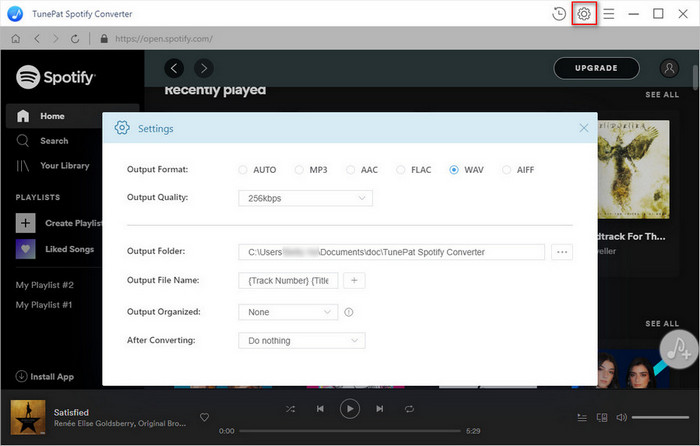
Step 2Add Spotify Songs or Playlists to Spotify Music Converter.
Search for songs, albums or playlists and then click the ![]() and select the songs you want to convert.
and select the songs you want to convert.
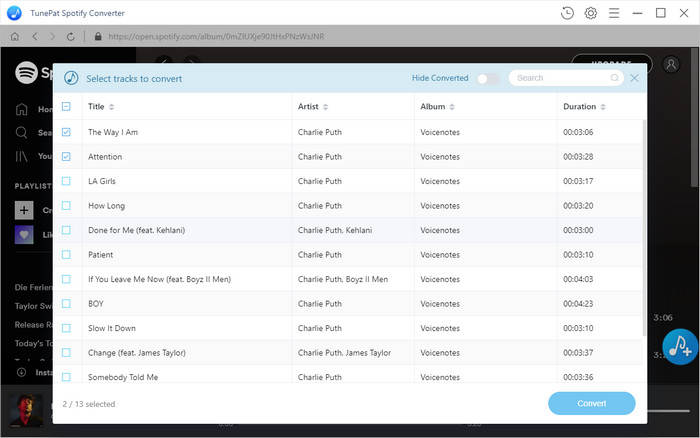
Step 3Start Converting Spotify Music to MP3.
Click Convert button, the program will start the conversion process automatically at 10X faster conversion speed.
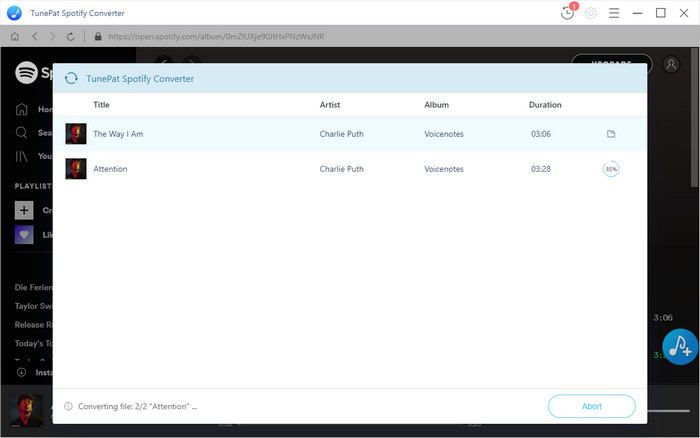
Step 4 Sync Spotify Music to iPod.
At first, import the converted Spotify songs to iTunes library. Launch iTunes, click on the "File" menu at the top of iTunes. A drop box will appear. Hit "Add File to Library" and a window will open in iTunes. Select the converted Spotify songs that you want to copy to your iPod.
Then connect the iPod to the USB connections for the computer using the iPod cord. Click "Music" under the "Library" header near the top left of iTunes. Every song in iTunes, including the Spotify file that you added to iTunes, will appear in the middle of the program. Drag the converted Spotify songs to the iPod that's listed under "Devices". When the sync process finished, you can play Spotify songs on iPod freely.
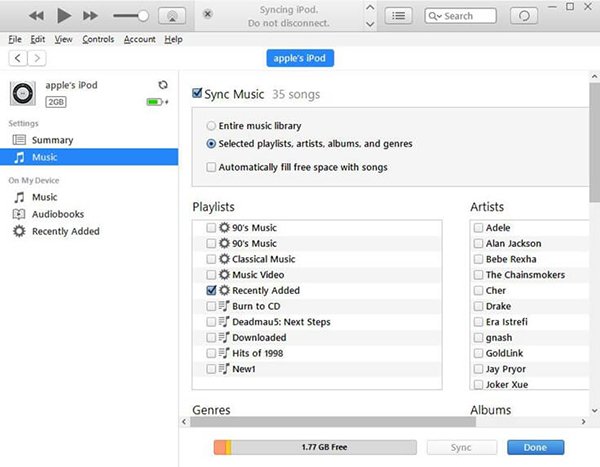
Note: The free trial version of Spotify Music Converter enables us to convert the first 3-minute file for each audio file and convert 3 music files at a time, you can unlock the time limitation by purchasing the full version.
What You Will Need
They're Also Downloading
Hot Tutorials
Hot Articles
What We Guarantee

Money Back Guarantee
We offer a 30-day money back guarantee on all products

Secure Shopping
Personal information protected by SSL Technology

100% Clean and Safe
100% clean programs - All softwares are virus & plugin free