

Spotify Music Converter
![]() Home >Spotify Music Tips > Import Spotify Songs to Another Music Player
Home >Spotify Music Tips > Import Spotify Songs to Another Music Player
'How to import Spotify songs to another music player?', 'Is there a way for me to play my Spotify music from another media player? (i.e. MediaMonkey/Windows Media Center/FooBar 2000) ', 'Is there any app that will play the music that I have downloaded with Spotify ? I know BuMP music player, but aren't there any other?'
Spotify is the world's biggest music streaming platform by number of subscribers. Users simply need to register to have access to one of the biggest-ever collections of music, podcasts, and other audio content. Spotify has the high compatibility with multiple devices, including all kinds of tablets, computers and mobiles. Plus, the service can also be played through cars, gaming consoles, TVs, speakers and more.
There are two main tiers of service of Spotify: Free and Premium. Premium users can stream music from Spotify for offline listening. Usually, songs from stream music are in Ogg Vorbis format. It is entirely different from other audio formats such as MP3, FLAC and other extensions. Owing to this, you can only listen to Spotify content within Spotify application. That's to say, you can't exact audio files from Spotify and import them to other players.

Therefore, how to play Spotify Music on other music player? In this article we will show you the best way to play Spotify Music on other music player with ease. The first thing you need to do is convert Spotify music to other formats. If you search on the internet, you will find a dizzying amount of software. Here we strongly recommend Spotify Music Converter to you.
Spotify Music Converter is a multifunctional program with high stability, strong functions and easy operation features. It allows users to download and convert Spotify music to common audio formats MP3, AAC, AIFF, FLAC and WAV without quality loss.
Furthermore, Spotify Music Converter is also a powerful Spotify Downloader, which can enable you to download Spotify tracks, albums and playlists, no matter which accounts you have. Thanks to Spotify Music Converter, you can import Spotify Music to other music player for playback without limitation.
Why Spotify Music Converter is recommended

Now, you can refer to the following detailed guide to download and convert music from Spotify to common audio files, so that you can play Spotify Music on any other music players you want.
Step 1 Log in Spotify account.
Download, install and run Spotify Music Converter on your computer, and log in your Spotify account.
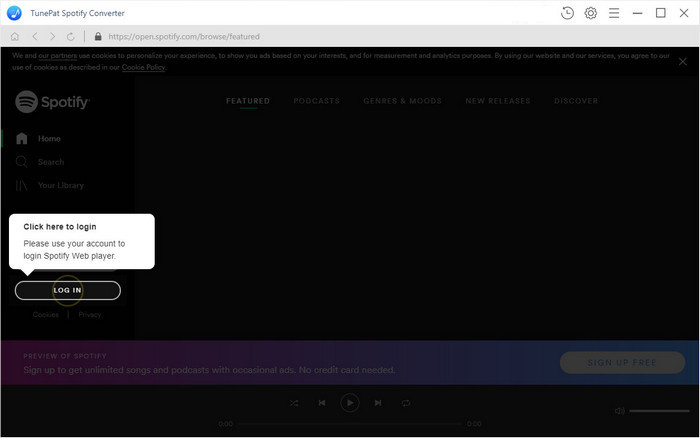
Step 2 Set output format.
In order to play Spotify Music outside of Spotify app, you can set output format by clicking ![]() button on the top right corner of the interface.
button on the top right corner of the interface.
Here we suggest you choose MP3 because of MP3 is widely used as a popular format for almost devices and programs. Moreover, you can also set the output quality, output folder and output organized based on your own personal needs.
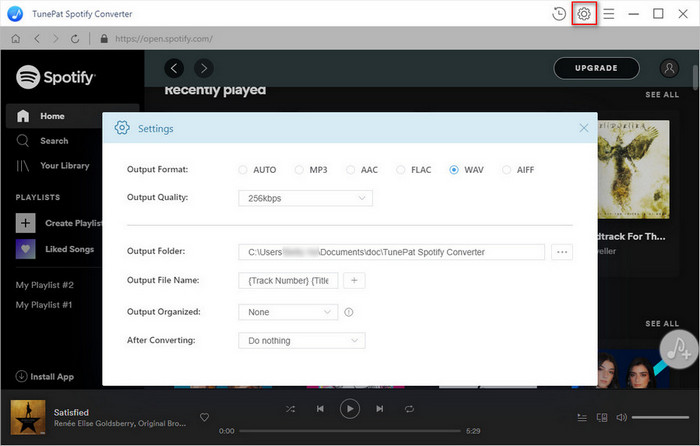
Step 3Add Spotify Songs or Playlists to Spotify Music Converter.
Search for songs, albums or playlists and then click the ![]() and select the songs you want to convert.
and select the songs you want to convert.
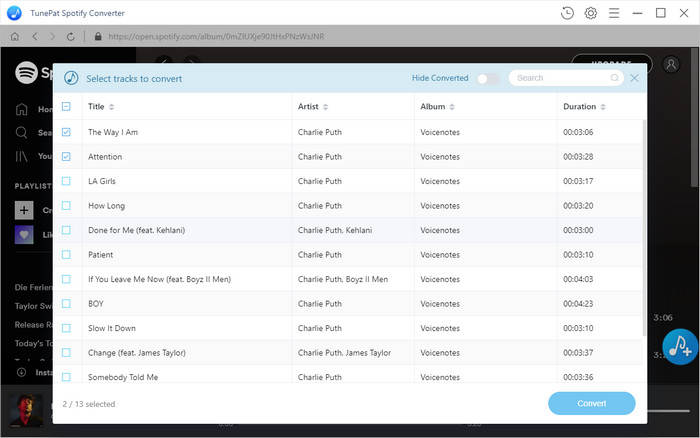
Step 4Start to Download and Convert Spotify Music.
Click Convert button and the converter will start the conversion process automatically.
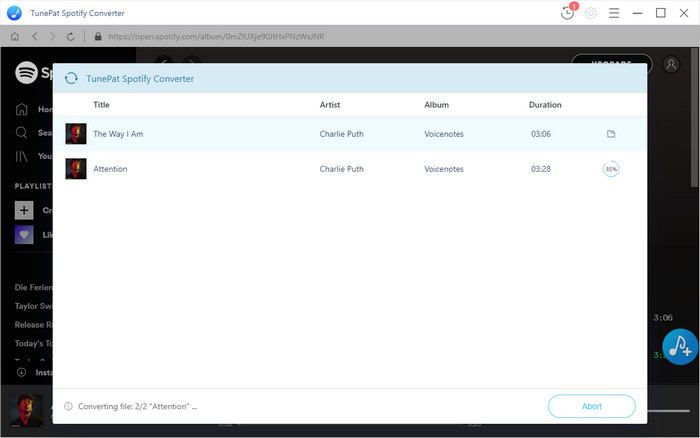
Step 5 Import Converted Spotify Music to other Music Player.
After the conversion is over, you can locate the converted Spotify Music files in .mp3 on the history folder. Now you can import these converted Spotify songs to any other music player you own and play Spotify content anywhere.
Note: The free trial version of Spotify Music Converter enables us to convert the first 3-minute file for each audio file and convert 3 music files at a time, you can unlock the time limitation by purchasing the full version.
What You Will Need
They're Also Downloading
Hot Tutorials
Hot Articles
What We Guarantee

Money Back Guarantee
We offer a 30-day money back guarantee on all products

Secure Shopping
Personal information protected by SSL Technology

100% Clean and Safe
100% clean programs - All softwares are virus & plugin free